Finally, an open browser tab can bring you something good for your music and performance – like helping you build your dream controller, visually. A first look at Yaeltex V2.

We’ve been following Yaeltex since they were founded a few years ago. Based in Buenos Aires, Argentina, they ship unique custom hardware worldwide. They’re part of a new generation of music and visual technologists to emerge from Latin America.
Now we’ve got a view of their next chapter, V2.
Yaeltex always excelled at making custom hardware controllers. But their ultimate vision was to create a framework that would let anyone go in and visually assemble what they wanted – and that could deliver on that in material form. It’s a powerful tool with promise not only for music and DJing, but live visuals and other applications, as well.
Sure, it’s launching in the middle of global societal chaos brought on by pandemic. But on the other hand, they are finding a way to build stuff and actually ship it. And what better time, really, to ponder what we really want in our electronic instruments – not just what’s disposable, but what satisfies us in the long run? It’s a chance to find a controller on which we really want to practice.
Okay – let’s be clear. This is a fairly crazy idea at first blush. Doing one-off high-end controllers for superstar artists with deep pockets is one thing – and that’s gone on for years. But major brands are already shipping mass-produced controllers at scale. Yaeltex wants to let you create each piece of hardware uniquely customized to your own needs – then actually ship it to you. And they want to keep prices fairly down to Earth. Designs are modular, so that will depend on what you want, but they tell us average prices will range between US$300 – 1200.
It’s a sort of Bucky Fullminster / what if your house were totally custom vision of music gear.
You pick a case (one of three handcrafted wooden sizes), array a range of controllers (even including color-lit pads and joysticks), and choose how it will work with your software. Then your dream controller gets shipped to you.
To deliver, V2 of their custom platform has to make a number of moving parts work in concert. The elements:

Expanded hardware and firmware capabilities. Answering demand from their customers, Yaeltex are adding to the available buttons, knobs, lights, faders, and other options, plus MIDI and USB, so your new controller does everything you want.
An updated Web-based design tool, called The Factory. Instead of telling Yaeltex what you want, you design it in your browser, visually. Here’s a preview:
A tool to configure how the hardware behaves, called Kilowhat. A controller isn’t just a big box with knobs and faders on it; it’s a set of interactions that happen when you touch those controls. Kilowhat lets you configure what each element does and updates the controller’s firmware to keep it up to date.
Oh yeah, and pictured here you’ll see bits of Turn and Miniblock, examples built on this platform. Those will also be available for sale, so if you don’t particularly feel the need to reinvent controller layouts, you have options, too!
From your head to hardware
With all of that working together, here’s how it works.
First, you can choose from the three case sizes to best relate to your other gear.
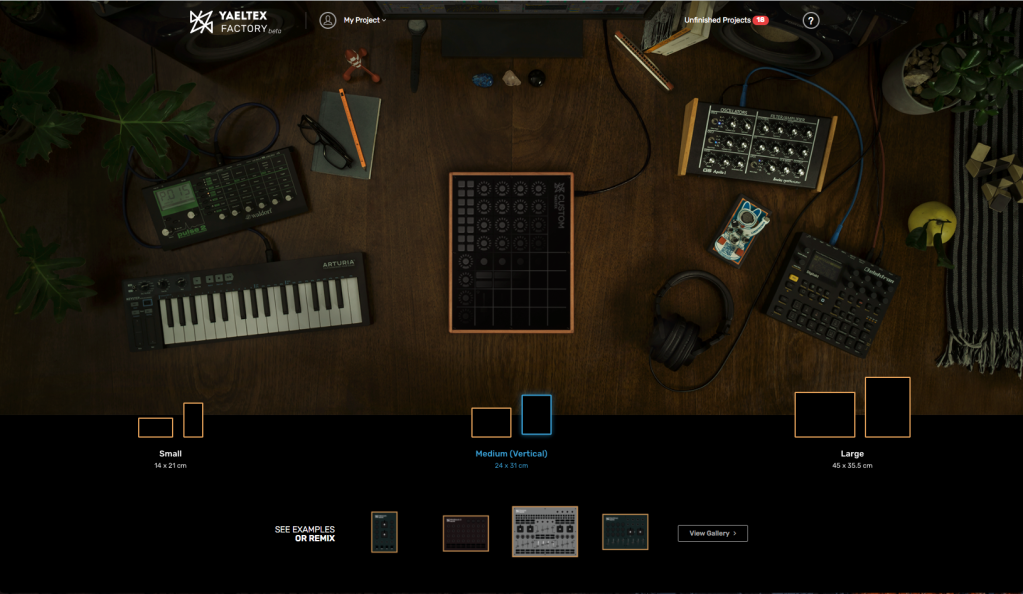
Then, you design what you want, in The Factory. We’re used to being able to customize layouts for screens with graphical tools. This lets you do it onscreen, then have it actually turn into hardware – with real buttons, pads, faders, joysticks, knobs, or whatever you want.
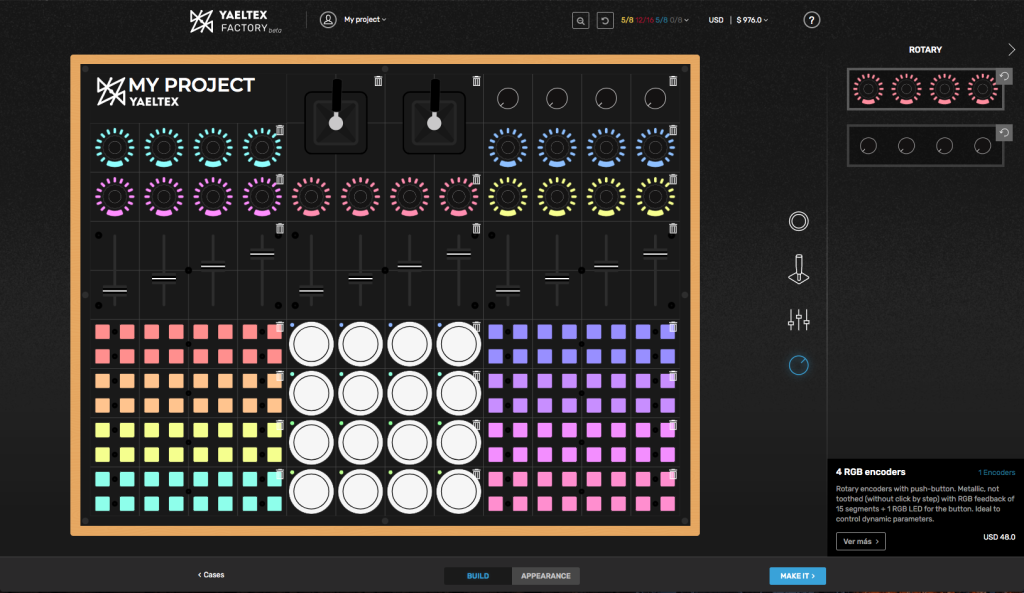
Your hardware is shipped to you, realizing what was in that design.

You can configure specific behaviors in Kilowhat.
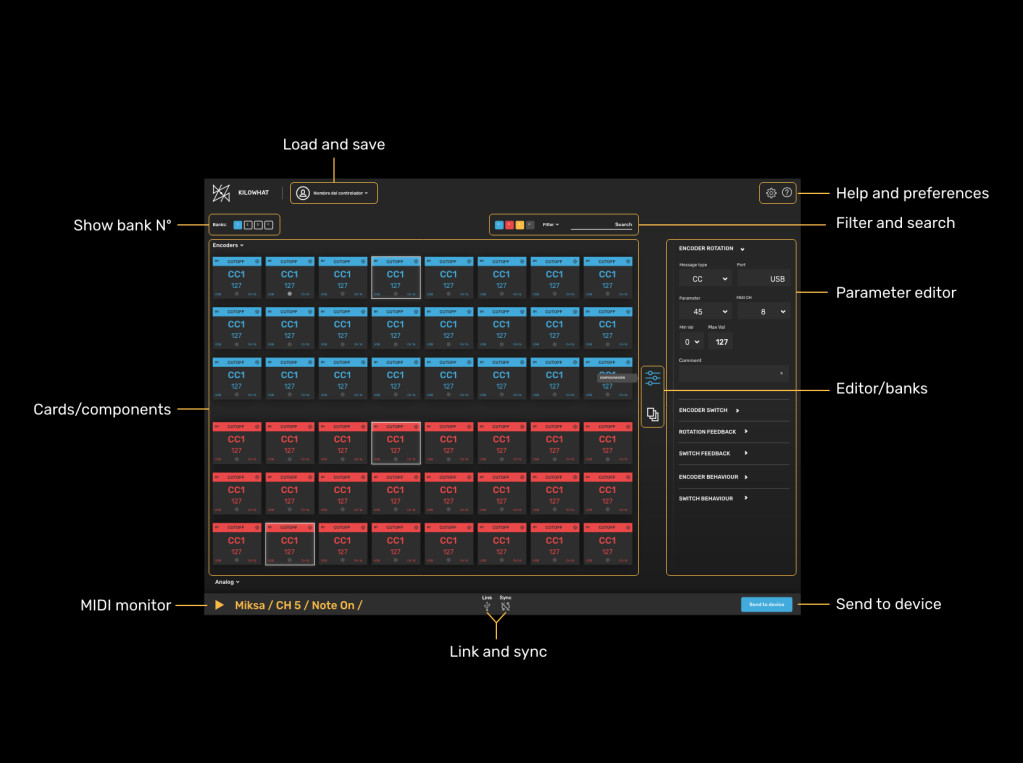
Custom layout
Everything is up to you – not only layout and control selection, but also labels for the triggers and encoders (as desired), the shape of the indicators that are printed alongside faders, color and arrangement of button caps. You design everything visually in the Web software.
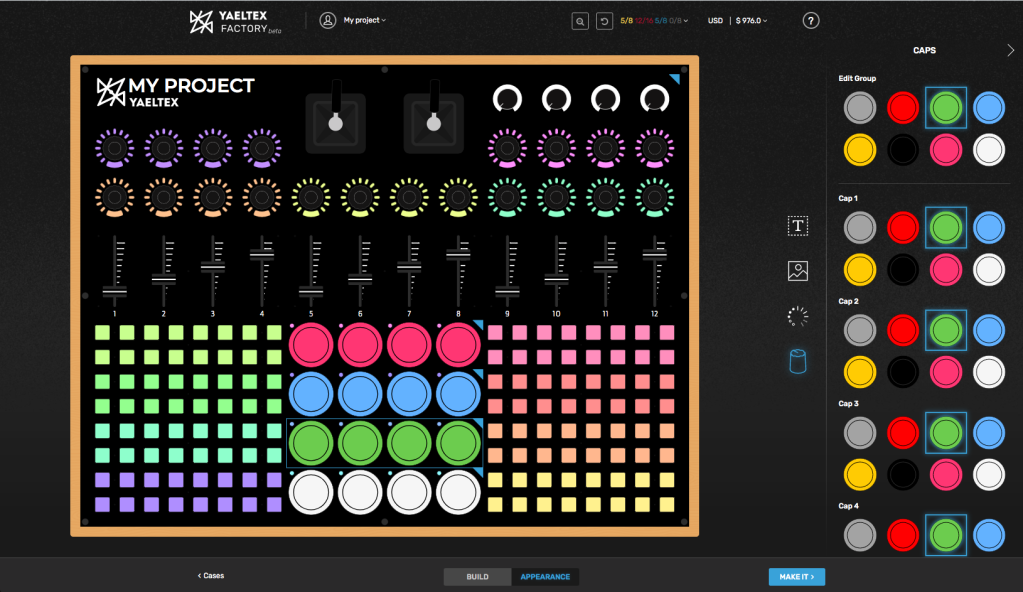
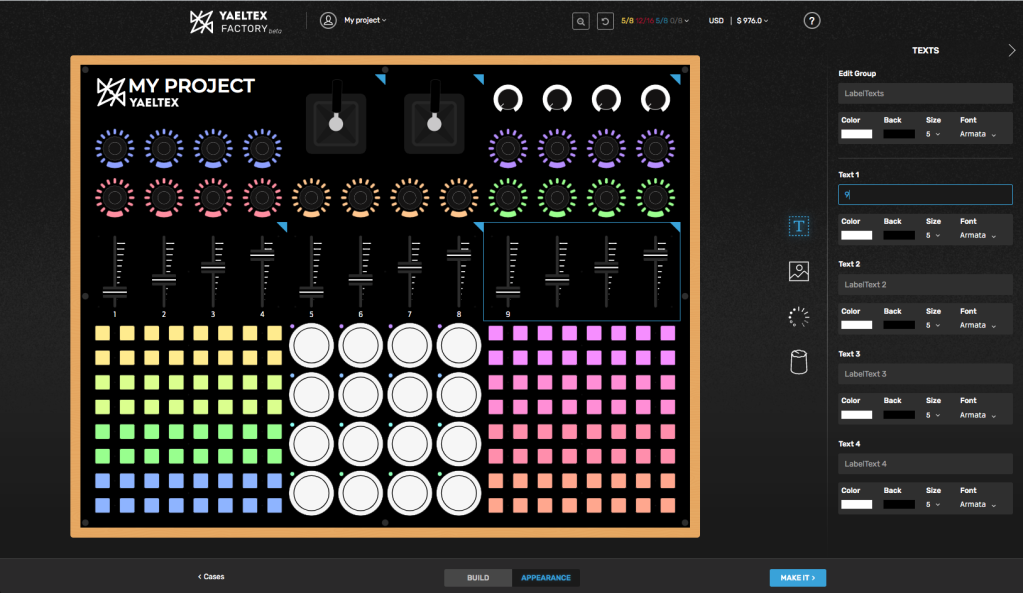
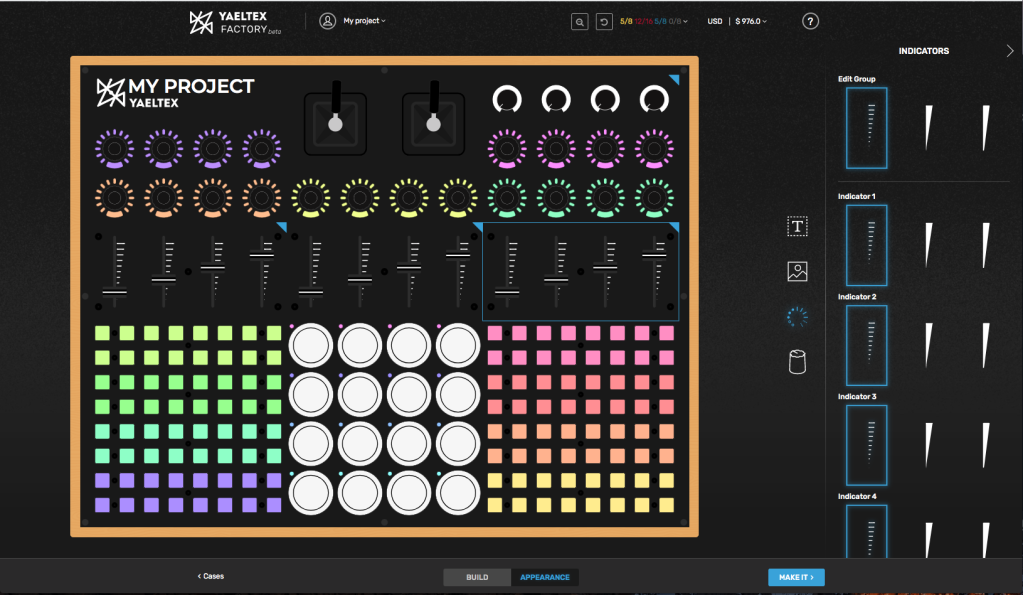
The hardware
Yaeltex aren’t just launching a splashy Kickstarter or something like that. They’ve had years of working with clients and community to find out what people actually need and what works and what doesn’t. (Hey, I spend some time figuring that out just for myself; it’s a process, right?)
That’s led to a complete spec for the V2 controller hardware:


- 3 handcrafted wood case options (small, medium or large)
- Up to 32 endless rotary RGB encoders with switch
- Up to 64 analog controls (faders, potentiometers, joysticks)
- Up to 256 RGB rubber buttons in 3 different modules (4 big buttons, 8 large buttons, 16 small buttons)
- Up to 8 configuration banks
- Class-compliant USB MIDI type B port
- MIDI DIN 5 in/out/thru ports
- Custom made an aluminum front panel with full-color printing for each controller

The interactions
It’s not just about having a nice layout of knobs and faders in exactly the arrangement you want. Yaeltex are also making custom configuration that lets you specify the kind of fine-grained control that you normally only get from DIY hardware.
So for instance, each individual controller allows for an extraordinary amount of customization in V2. That’s true both for how the hardware interprets your input gestures, and how it responds with feedback (with the RGB lights).
This is what’s currently supported per controller – so if you wanted to go really insane, you could make each encoder behave differently:
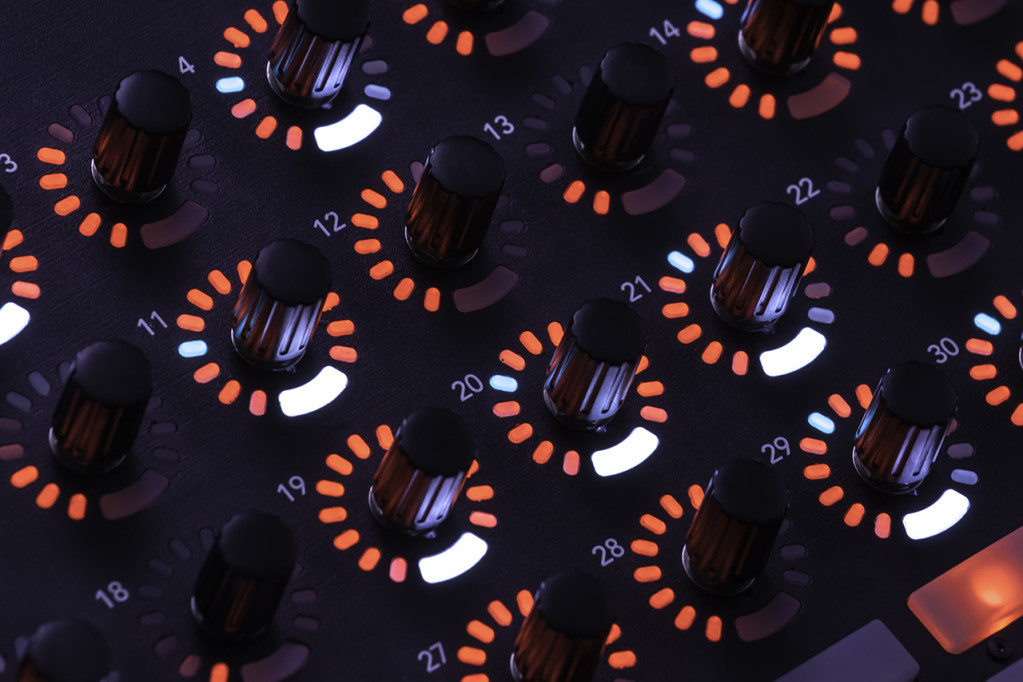
- Encoder rotation mode
- Midi channel
- Midi port (USB, MIDI, both)
- NOTE
- CC
- Program Change +/-
- NRPN
- RPN
- Pitch Bend
- Keystrokes
- Encoder switch mode
- Send message/keystroke
- Shift encoder functionality
- Encoder fine adjust
- Set to double CC mode
- Quick-shift to bank
- Quick-shift to bank + Note
- Encoder feedback mode (image available in the shared folder)
- Color set
- Fill mode
- Mirror mode
- Spot mode
- Pivot mode
- Vu-meter mode
All of this is visual, though, so it’s easy to try out configurations and save and load different settings. (Normally this would mean digging into firmware. There are a few hardware engineers I imagine would be jealous of this framework for prototyping.)

The V2 beta
Yaeltex are deep into development, but they’re accepting the first 30 users in a limited batch, full-custom production.
They’ve redirected their whole website to an email list so you can be notified when that’s ready:
There are some real values behind this design – making something that’s resource-efficient, that you can repair, and that is built around you. As the makers put it:
We worked hard on this new custom framework generation, yet moving forward in the same direction that we started with Version 1. Since then, we worked with a set of concepts in mind: extensive customization, human-centered design, resource-efficient production, reparability, and search for quality and beauty. These are our guides when we imagine what we can offer that’s not already there, and what we think can improve human expression in an endlessly growing tech environment.
The system we developed encourages the concept of designing with users rather than designing for users. With V2, the complexity of creating custom hardware is masked behind a simple and intuitive browser-based interface. That way, without any electronics or manufacturing know-how, people can easily create highly customized physical hardware using their knowledge, their imagination, and a web browser.
Yaeltex also talked to our friends Synth Anatomy about the project as part of the Superbooth “home edition”:
I’ll definitely be staying tuned to find out more about how their plans evolve – and how to make the most from their controllers. It’s a lovely intersection between controllerism, boutique design, DIY making, and mass customization for musicians.