 If you’ve been waiting to take the plunge with Ableton Live but couldn’t quite shell out the cash, Ableton wants to talk to you: the new Ableton Live LE runs US$149-199 and includes a pretty significant portion of the features in the full version. This is not “Live Lite”, the stripped-down version that is bundled with many software interfaces (and has only recently started to catch up in version numbers). It’s a new version of Live apparently geared at first-timers.
If you’ve been waiting to take the plunge with Ableton Live but couldn’t quite shell out the cash, Ableton wants to talk to you: the new Ableton Live LE runs US$149-199 and includes a pretty significant portion of the features in the full version. This is not “Live Lite”, the stripped-down version that is bundled with many software interfaces (and has only recently started to catch up in version numbers). It’s a new version of Live apparently geared at first-timers.
That’s the good news. The bad news is, rather than reshape the program into an entry level program, Ableton has chosen to cripple certain features — and their choices may make some people pretty unhappy. Nothing to see here, back to the full-price version is kind of my reaction — not that that’s a bad thing, since the full version is pretty darned terrific.
Here’s the brief overview, feature-wise:
- 64 audio tracks (instead of unlimited as in the full version), unlimited MIDI tracks (so no track count limits, as with Lite)
- Full 32-bit/192 kHz audio quality
- Built-in audio effects (apparently the full range, or close to it, of Live’s “delays, filters, distortions, compressors, EQs”, etc.)
- Simpler sample-based instrument, plus Impulse sampled drum instrument
- Time stretching and warping of AIFF, WAV, Ogg Vorbis, FLAC
and MP3 files - Multicore, multiprocessor support as with Live
- In the boxed version ($50 more), you get an LE edition of the Essential Instruments Collection sample library from the full Live, plus Unnatural Selection presets by Puremagnetik
So, what’s the catch? The big limitation is effects plug-ins: LE uses only twelve simultaneous built-in audio effects at once. It supports VST and AU, but you can’t use many at a time. Per project, you can simultaneously use:
- 12 built-in audio effects
- 8 built-in instruments
- 2 AU/VST effects
- 2 AU/VST instruments
And there’s more (see the comparison chart):
- No clip envelopes or follow actions. (This one’s important, as it’s part of the Live experience.)
- No track freeze or render (meaning those plug-in restrictions are really restrictive)
- Audio I/O limited to 2 mono inputs (1 stereo pair), 4 output (2 stereo pairs)
- No MIDI output to hardware synths
- No MIDI sync
- No support for ReWire
- No video track
- You can’t edit Live 6’s excellent instrument and effects racks, presumably because that would defeat the limitations
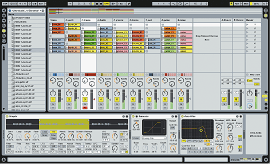 The ReWire thing is an especially big catch. A lighter version of Live might well be a good choice for people who want to occasionally inject Live into another host, like Logic or SONAR. But without ReWire support, that goes away.
The ReWire thing is an especially big catch. A lighter version of Live might well be a good choice for people who want to occasionally inject Live into another host, like Logic or SONAR. But without ReWire support, that goes away.
I love Live; I recommend it to people all the time and they have always come back really happy. I don’t see myself recommending that people get this version, because I think even beginners will find the limitations frustrating at some point. A common beginner mistake, in fact, is to save money in this way and having a really bad experience when they hit a wall. Sure, there’s an upgrade path to the full version, but I’ve found people are often happy when they choose the tool they want at the outset and invest what they can.
There is one notable exception: I could see people on the DJ side being very happy with this version. They’re the least likely to need lots of plug-ins, video support, multiple audio I/O, external synth support, or ReWire. And for light remixing, this could also be useful.
For everyone else, though, I think if you’re ready for Live, ou’re probably ready for the full version. It’s worth the extra investment.
Live LE [Ableton Product Page]
Updated: How Are the Masses Responding?
Badly.
The software gurus of KVR Audio are especially livid — or, at best, having some fun at Ableton’s expense:
Meffy quips:
Suggested ad campaign catchphrase:
Live.
A little.
Saturdaysaint (sounds like a good racing horse name) writes:
I’m normally an Ableton fan, but the effects limitations are a very bad joke. I would recommend every budget sequencer I can think of (P5, Garageband, Sonar Home Studio, Tracktion, Reaper, etc.) over this.
The Ableton Forums aren’t so pleased, either.
To me, though, this isn’t really such a new thing. The problem is, once you start taking out features, you have to decide what to take out, and it’s almost always impossible to make people happy with that.