Ableton Live: lug along hardware, or … be forced to use a mouse or touchpad. No more: touchAble Pro continues to unlock more and more of Live’s functionality, and now it’s available across touch platforms – iOS, Android, Windows.
That last bit in itself is already news. iPad owners have had plenty of great stuff, but … what if you’ve got an Android phone instead of an iPhone? Or a Microsoft Surface? Or what if you want controls to jam on a big touchscreen display – in the studio, for instance?
It’s possible to target all three of those platforms; the fact many developers haven’t tells you they haven’t yet figured out the business case. But with Ableton Live a massive platform, numbering millions of active users, and use cases that focus on making things happen, uh, “live,” the touchAble devs could have a winner.
And whichever platform you choose, there’s simply no way to put this much control of Ableton Live at your fingertips, with this much visual feedback. We covered this release in full earlier:
touchAble Pro for Ableton Live: touch control on iOS, Android, Windows
But here’s a recap of why it’s cool, whether you’re a returning user or new to the platform:

Piano Roll editing (top), and custom Devices (bottom).
New:
- Audio clip view with waveforms, including side-by-side waveforms
- Piano roll view for pattern editing
- Draw and edit automation
- Track I/O
- Custom layouts with Template Editor
- Custom Device templates (even with third-party plug-ins and Max for Live, via an In-App Purchase coming soon)
And this matters. Now you can quickly whip up a custom template that shows you just what you need to see for a live performance – without squinting (it’s all scalable). Add in side-by-side waveforms to that, and you could twist Live into a DJ tool – or certainly a more flexible live performance tool, especially if you’ve got other instruments or vocals to focus on.
Plus a lot of other good stuff:
Transport, metronome, cues, and quantization
Clips and scenes and control looping
Arm, mute, and solo tracks
Adjust monitoring
Mix, pan, crossfade, and control sends and returns
Play instruments with grid or piano-style layouts, with scales, note repeat, aftertouch, and velocity (based on finger position)
Control device parameters, using faders or assignable X/Y pad modules
X/Y Pad: assign physics, make and morph snapshots or record full gestures,
Navigate Live’s Browser, and drag and drop Devices or Samples to the set
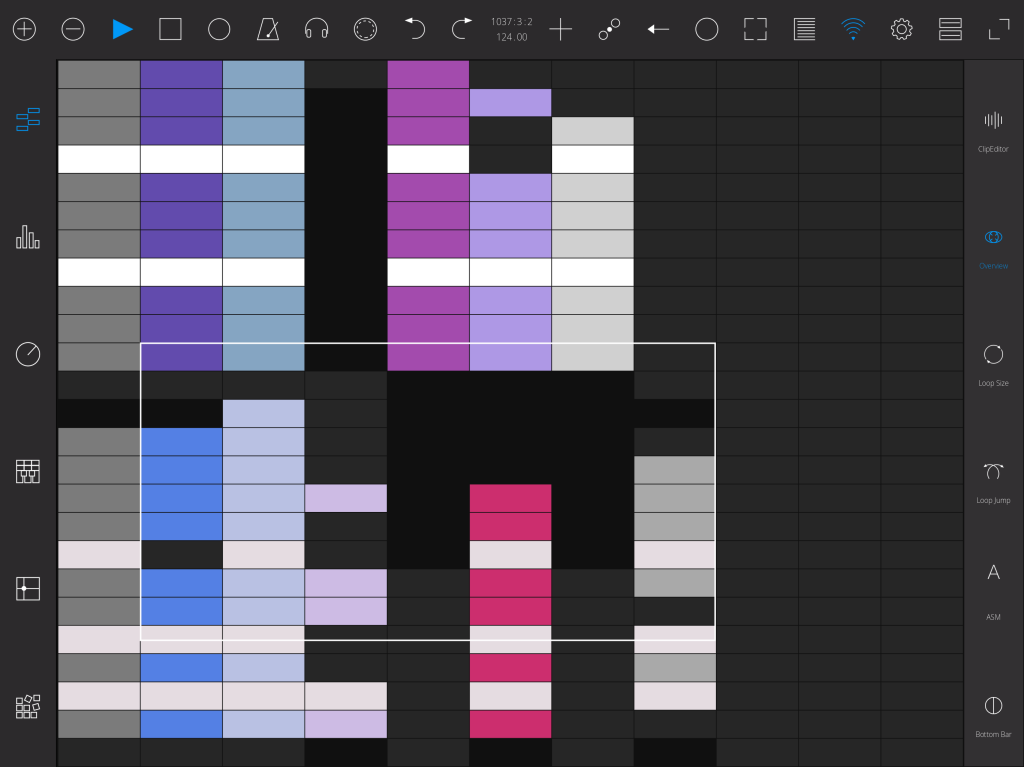
Enlarge stuff – like this clip overview – and make the custom layout you need.

Side by side waveforms, and a bunch of clip options. Oh yeah.

Touch on Windows isn’t just about devices like Surface – it’s also big touch-equipped displays, so ideal for studio work.
Three new videos are out now to walk you through how it’s all working.
More:
http://www.touch-able.com