
Gear isn’t everything — but getting geared up is the one hurdle that can hold up beginners. In the Ask CDM series, we’ll be answering at random some of the questions we regularly get in our inbox. First up, Lynn Morgan, who’s ready to make the jump to digital. Lynn writes:
My questions will quickly [make it] apparent that I’m from the old “tape” school of recording. But nonetheless, I do understand sound recording to some degree, having recorded 5 long-play projects in “Guitar City”.
I want to set up a home studio where I can record my own tunes. I’ll use guitar, guitar synth, bass and some keyboards and, of course, my vocals. I want the sound to be totally professional and I want the ability to interface with other users of Pro Tools, for possibly background vocals or drums, etc.
My question is this, What do I really need for equipment? The 003 Digidesign looks impressive but what would I need beyond that?
It turns out Lynn isn’t currently a Pro Tools user, but she added this when pressed:
I want to set up a recording system that will not be outdated in 6 months and sound quality to equal the best out there. The transition from “tape” to digital they say has its advantages and disadvantages. I’m just not sure what I need in the “digital” world to make it all happen.
Good questions — and ones I expect will spur some reader comment, too. But let’s divide this up into some smaller questions and look at it that way. I did intend to answer just this sort of question with my book Real World Digital Audio, but there are some specifics I didn’t get into there, so we’ll look at the specific questions.
This wound up being a huge answer, but I know it’s a very Frequently Asked Question.
What do you need?
I think the best way to begin is to think through what you need to do and work backwards from there. With audio hardware, you’ll want to think literally to inputs and outputs and how much you’ll be recording at a time.
So, for Lynn, that’s:
- Guitar, bass: you’ll be either recording directly into the interface via a guitar input on the computer audio hardware, or using a mic like a Shure SM57 to mic the amp
- Guitar synth, keyboards: these all require line-level inputs. If they’re newer models, they may have USB connections so they can be plugged into a computer directly. If they’re older, they may require a MIDI interface
- Vocals: you’ll need a mic. I’m really pleased with my Beta 87C for vocals (pictured), but there are plenty of options here — you’ll want to try singing into mics you’re considering
That translates as wanting the following gear, at the very least:
- Computer audio interface with ample ins and outs and MIDI for these recording situations
- Computer software
- A control surface for providing some physical control (knobs, faders, transport buttons) over the recording
- Good studio-quality monitors (known to the rest of the world as “speakers”), plus headphones
- A vocal mic, and maybe a second mic for recording an amp
- You might also consider software effects, and particularly a guitar effects / amp simulator package
As it happens, the Digidesign 003 does cover the first three of these: it’s an audio interface, it includes computer software (Pro Tools LE), and it’s a control surface. But it’s just one option, and you want to make sure to budget for the other items if you don’t own them, which brings us to the next questions.
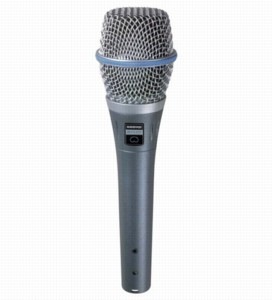
Should you use Pro Tools?
First, let’s clear up the myth: you don’t have to use Pro Tools — do it because you want to. Plenty of “professional” music is made on other systems, such as Apple Logic Pro (Mac), MOTU Digital Performer (Mac), Ableton Live (Mac/PC), Steinberg Cubase (Mac/PC), and Cakewalk SONAR (PC). There’s even free/open source software with similar capabilities (Ardour for Mac and Linux). I spent most of my time this year in SONAR, Live, and Logic Studio — but that’s a personal choice.
In this case, you’ll choose either Pro Tools or one of these alternatives based on several factors.
First, do you need Pro Tools to exchange files? It’s not strictly necessary for collaborators to use the same host as you — and you’ll still need to account for whether your collaborator has the same plug-ins you do. (If not, they’ll “bounce” the audio with the plug-ins they’re using so you’ll just get sound files on your machine.) That said, collaborating with other people who use the tool you do can be more convenient.
Second, what do you like using? It’s worth spending a few minutes giving the thing a test if you can, especially since you’re new. That should be first-hand testing with a friend nearby, not just a demo. I will say, I know a lot of people new to recording have been really happy with Pro Tools. I also know people who have been really happy with some of the alternatives.
Third, is Pro Tools the best value for you? I’ll talk a bit about that in the next section, but some people find that the choice of hardware that other software offers is a better deal. Others are perfectly happy with Pro Tools’ value proposition. So this comes back to some personal choice.
It’s also worth mentioning that other choices beyond Pro Tools open up greater hardware choice, and greater plug-in choice. The latter is really an objective difference, too, as Digidesign makes its plug-in developer tools harder to get at. That should mean that plug-ins for Pro Tools will have more quality control — weird free plug-ins for other systems can in fact cause your system to be unstable. But you have control over which plug-ins you install, so I think the main thing to consider here is that preference for usage style ultimately overrides everything else. Pro Tools users give up a little choice partly because they like the system so much.
The one thing not to do is to assume you need Pro Tools because other tools won’t “sound” as good, or are harder to use (that’s entirely dependent on taste), or aren’t “professional”, or that “no one uses them.” Truth is, any one of these tools will do the job, so this comes down to taste.
As far as the criteria of having the solution be future-proof and make good-quality sound, most of that is really a matter of tailoring your purchase to your musical needs and investing enough money and (more importantly) time working with the tools after you’ve got them.
It’s a big decision, so spend the time to make the right choice. At the same time, go ahead and make a choice — all of these tools work, and you’ll want to spend more of your time actually using them than just worrying about which one to use.

Is the 003 overkill?
Now, to the core of this question: the 003 looks great in the ads and glossies, but what does Lynn really need?
Hardware + software: First, we have to back up into what “Pro Tools” means. Pro Tools is a different animal from its competitors in that it’s a combined hardware/software solution. Digidesign makes three classes of Pro Tools software, and it runs only in combination with hardware made by Digidesign to work with it:
- Pro Tools M-Powered: supported M-Audio audio interfaces (and the most choices available) — the “M” stands for M-Audio
- Pro Tools LE: 003, Mbox
- Pro Tools HD: Pro Tools HD hardware
With M-Powered, you buy hardware and software separately. With LE and HD, you can’t buy the hardware without getting the software, and you can’t buy the software without getting the hardware. That tends to make your first purchase more economical, but future purchases a little pricier if you need to switch audio interfaces. (You can buy software upgrades separate from hardware; that’s the one exception.)
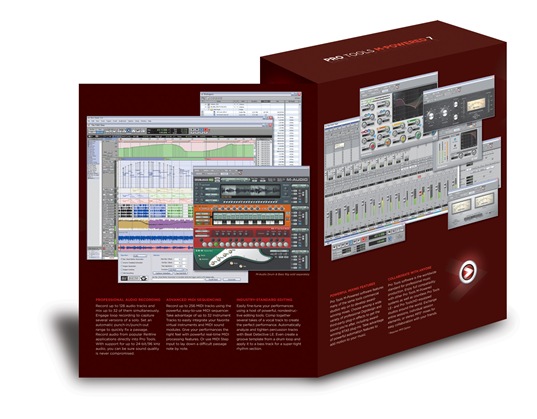
LE vs. M-Powered vs. HD: LE and M-Powered are almost identical in their feature sets. You’ll sometimes get a slightly different mix of plug-ins with LE, but the only really significant difference is that LE versus M-Powered adds some desktop post production features for people working with video, which in this case probably doesn’t apply.
HD is much, much more expensive (thousands of dollars), but in case you’re interested, here’s what the difference is. On the HD line, Digidesign uses hardware to assist in processing audio, rather than using your computer’s CPU. This used to be a very big deal, because older computers weren’t powerful enough to do all the audio processing you might like. That’s no longer such an issue, so the differentiation in HD now is higher-end audio gear, more inputs and outputs, and, to some extent, a platform for higher-end software audio processing. The software has features similar to LE and M-Powered, but with more advanced capabilities for multiple tracks and routing, surround sound, sync and automation, and other features. (In fact, while they don’t support the same specs as the HD systems, even the LE and M-Powered systems are capable of recording audio that would theoretically be considered High Definition — just to make things really confusing.)
Fortunately, you don’t need to worry about HD — this is a battle between LE, M-Powered, and, well, things that aren’t Pro Tools.
Picking your tools: If you’re committed to going with Pro Tools, the 003 isn’t a bad option. It has loads of ins and outs, includes the software you’ll need in the box, and doubles as a motorized control surface.
But it is probably overkill. I’d suggest going instead with Pro Tools M-Powered and then mixing and matching the hardware you need. The $450 Fast Track Ultra plugs in via USB and gives you all the inputs and outputs you need. If you’re just recording your stuff solo, the $250 Fast Track Pro
would be enough, because you don’t need to record simultaneously. Both of these have onboard MIDI connections for connecting older hardware. Yeah, you may be tempted to get Digidesign’s Mbox, which has Pro Tools LE already included. But I think spending a little extra to buy M-Powered and an audio interface separately will be worth it in flexibility.
We’re now at a fraction of the price of the 003, and unlike with the 003, you’ll be able to work on the road without lugging a giant piece of gear. (Pro Tools LE will refuse to run if it doesn’t spot approved Digidesign gear plugged into your audio interface — and in the case of the 003, that’s no small matter.) M-Powered will work with just a small USB key plugged in and an M-Audio interface. You have the choice of which M-Audio interface you buy, so while you still have to carry that to use Pro Tools, you have more options than you would even with an Mbox. (Of course, this is some of the appeal of other software systems, which let you use just an internal headphone jack on a laptop if you so desire.)
If you don’t care about being locked into one piece of hardware — that is, if you have a system that stays stationary or you don’t mind carrying around an Mbox — you might also consider the newly-introduced Pro Tools Music Creation Studio. It actually includes a good mic, decent monitors, a keyboard, and a big software bundle for the ridiculous price of US$895. But that’s only a good deal if you need that bundle, of course, so weigh that against what works best for you.

Control surface: The one thing you miss out on is the control surface, but for solo recording, you’re just going to want something that makes starting and stopping recordings and monitoring levels easy. I really like the Frontier Design AlphaTrack. It works perfectly with Pro Tools — and a lot of other software, as well.
Play the field: If you don’t entirely have your heart set on Pro Tools, though, I’d check out the options — for me, that’d be SONAR for Windows or Logic Studio for Mac, depending on which platform you’re on. For around $500 you get just as much software power as M-Powered, and you can use any audio interface you like.
But really, either way, we’re talking about $1500 (instead of $2000) in hardware and software. If you’ve got some money to spare, you can add a guitar amp simulation package like IK Multimedia’s AmpliTube or Native Instruments’ Guitar Rig and really have some fun with your guitar and bass.
Shopping List
Here’s what we’ve come up with, for the record:
- Pro Tools M-Powered
- M-Audio Fast Track Ultra
Or, if you choose the non-Pro Tools route, for Mac users, something like:
- Apple Logic Studio
- Apogee Duet FireWire Interface
(for audio interfacing, nicely integrated with Logic and the Mac, among various other options)
..and for PC users, something like:
- Cakewalk SONAR Power Studio 660
, probably the best bargain here — under US$500, and you get both a high-quality FireWire audio interface and your software, plus a healthy selection of plug-ins; with the money you save, you could upgrade to additional software tools or budget for extra accessories down the road — see the Recording review
Total spent: about US$800-1000 for the first couple of options (less if you choose a simpler audio interface), under US$500 for the SONAR choice. And that leaves more money for the rest of your setup.
And the extras:
… which, total, runs you around another US$400-700. (Guitar Rig has the advantage of bundling a foot controller fairly cheaply, but AmpliTube is available as cheaply as US$80 for some basic presets in AmpliTube Live). Digidesign has their own guitar product, Eleven, but I haven’t gotten to spend much time with it yet and I have spent some quality time with the IK and NI offerings. And there are Waves and TC Electronic and Line6 offerings, as well. Long story short: software guitar users are spoiled for choice.
Feel free to disagree
This being an open forum, I’m sure our readers will have some opinions of their own. So fire away.
Keep those “ask CDM” questions coming; we’ll pick the most pertinent questions and let our editors and readers weigh in.
Updated: The fact that the 003 is able to bundle in good audio I/O, control surface, and software led Lynn — and a few others — to opt for the 003 after all:
