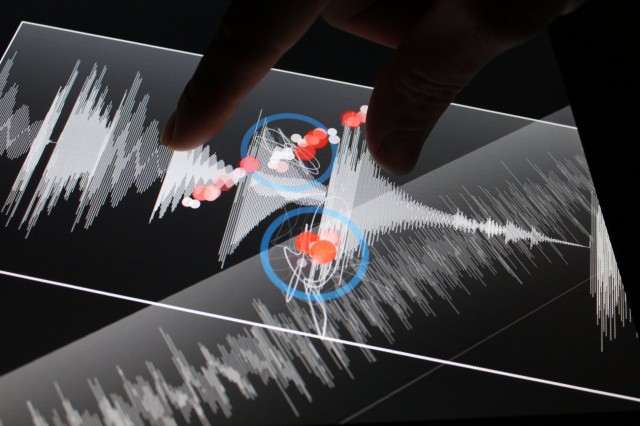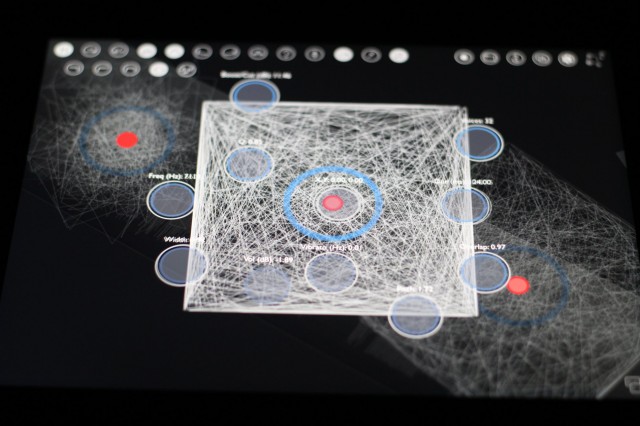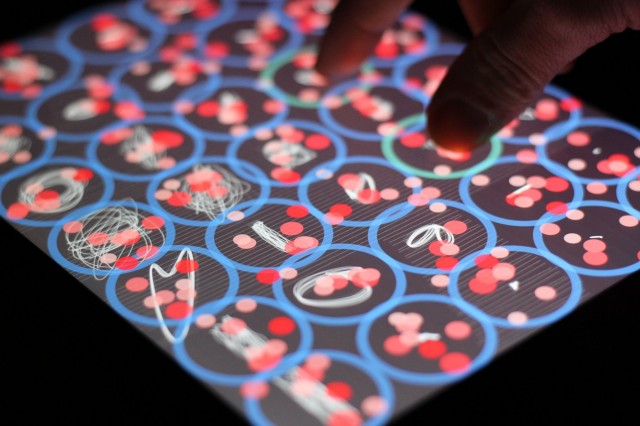It looks like a spaceship control panel, and has the futuristic sound to match. Borderlands Granular already set a high water mark for how touch could open up new possibilities in sound creation. With a new version adding live input and more control, though, its latest release may be even more significant than its first.
Granular synthesis, which treats recorded sound as a fluid construction of tiny grains, needs an interface to realize its power. It’s not something that can be understood by turning a single knob. It’s defined by the sounds you put into it, by the way you warp them through time.
And there are few techniques in sound as well-suited to touch interfaces than this one. A tablet provides a window onto what you’re doing, as well as a means of getting a variety of parameters under your fingertips.
Chris Carlson’s Borderlands Granular already demonstrated how gestures could navigate the potentials of granular sound design on the iPad. Arranging your sounds onto a visual canvas, you can use gestures both to find your way through the sounds and to control playback parameters. It’s a musical instrument, yes, though in a way that can only be possible digitally. Your hands are a mechanism for manipulating a sample.
Borderlands Granular was already a triumph, but version 2.0 adds major new dimensions by opening up input, workflow integration with other apps, and new parameter and scene control functionality.
Borderlands Granular V2 New Features Overview from Christopher Carlson on Vimeo.
So much is new, in fact, the developer has barely gotten a full change list together. But here are the highlights:
- Audio inputs can be used for recording and live granulation.
- Audiobus Sender, Filter, and Receiver support means you can use Borderlands as a source, as an effect in a larger chain, or to record other apps.
- Duplicate clouds with a tap.
- Record gestures, automating parameters, with looping.
- Scene saving/loading.
- “Hardware-accelerated” grains, better memory handling.
- External audio interface support, with the ability to set sample rates and latencies.
- Interface rotation.
- Export audio using Audioshare, file sharing.
(A note on the hardware acceleration: Chris explains, “I rewrote the sound accumulation code for each grain using the Accelerate framework so the grain computation is vectorized, which gives a performance boost.”)
The Audiobus and live input options are huge, but perhaps the most significant change to how the app actually sounds is the addition of resonant filters. You can optionally randomize filter frequency per grain, adding the ability to color playback in the granular context.
Borderlands Granular is defined by its ability to use touch and gestures – this is what sets it above any other granular instrument. The addition of gesture recording means that you can more easily manage all the parameters in your control. There’s a clever interface, too -parameters being recorded are highlighted red, and you can touch to clear automation. You can use these mappings on individual parameters or your overall performance.
There’s also a new I/O menu allows you to manage sounds from recording to export, and import options have been improved.
The other aspect of what makes Borderlands unique among granular instruments is its layering capabilities. Apart from working with one sound at a time, you can add additional sounds and play them graphically, laying them out one atop another and shifting them around. This version makes it easier to deal with all those sounds. You can manage them from recording to export via a new I/O menu, and easily add and subtract them from a performance.
And then there are scenes, which group together sounds, parameters, and the like. The blank canvas, improvisatory aspect I find nice when working with pre-recorded audio. But because a scene can also take live inputs, you can, as Chris suggests in his demo video, use them to create custom effects-processing presets for use with any live audio source.
Here’s a visual tour:

Real-time recording makes Borderlands Granular a true sampler and effect as well as a playback instrument. And that can mean external input (now via audio interfaces) as well as, via Audiobus, other apps.

Parameters highlight red as you record automation via gestures. You can queue and disable automation, as well.

And yes, you can go crazy with lots of sounds and grains – now made more accessible thanks to better hardware from Apple and new hardware acceleration from the app.
And yes, all of this can make music. Here’s Chris’ performance from Ars Electronica a couple of years ago using his own app, on Bandcamp:
The app requires iOS 7 / iOS 8, though already hearing it works well on even an iPad 2. (Newer hardware will allow you to do more, of course, particularly as regards combining apps!)
US$9.99 is absurdly affordable. If you bought an iPad just to run this app and nothing else, you might be perfectly happy.
For more:
Twitter: @BorderlandsiPad
Instagram: borderlands_granular
Facebook: BorderlandsGranular