Everybody gets more waveshapers! Bitwig just announced Studio 5.1 with new waveshapers, new filters, polyphonic voice stacking, and a Bite dual oscillator, plus other enhancements.
For AV fans, this is all upstaged by the recent TouchDesigner integration (see tutorials), but 5.1 has plenty for sound design lovers. There are ten new modules – four filters and six waveshapers. These aren’t just the usual “here’s an MS-20 style lowpass,” either.
You get a variety of filters, some of which have their own separate modes:

- Fizz “sparkle / shimmer / vocalize” with two separate cutoffs and feedback.
- Rasp bright and resonant filter with lots of options (including what looks to me like the ‘F U’ filter mode there on the left…?)
- Ripple “hyper-resonant circuit”
- Vowels morphing formant filter

And then waveshapers:
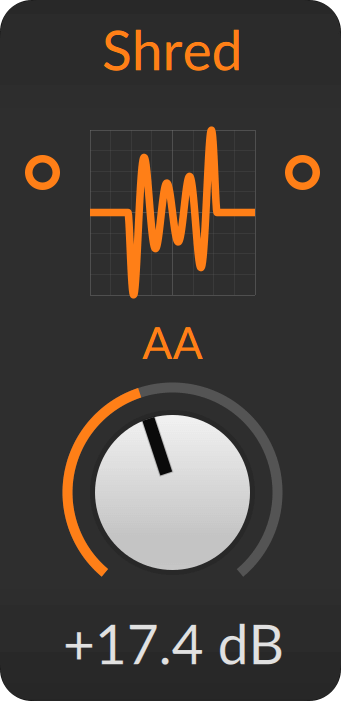
- Push soft clipper
- Heat S-shaped clipper
- Soar soft wavefolder
- Howl double-S wavefolder
- Shred non-linear wavefolder
- Diode “with modern, zero-delay math”
You can use these directly inside The Grid, or combined into Filter+ and Sweep devices, or edit those same devices as FX Grid patches.
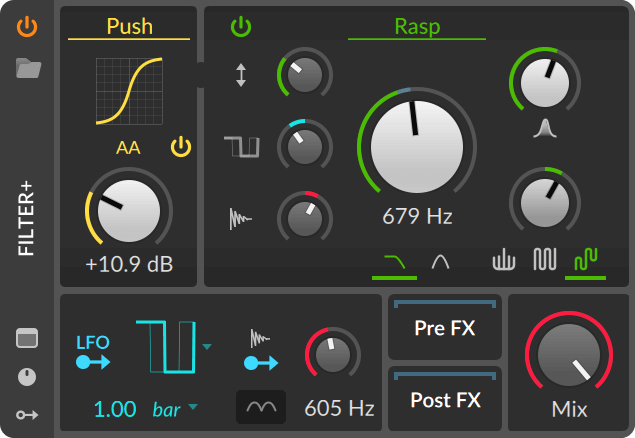

Add to that a Bite dual oscillator – two morphing oscillators with feedback, hard sync, audio-rate PWM, FM, wave shapes, ring mod, easy tweakability, and more – in both The Grid and Polymer.

And that’s what makes this ultimately Bitwig-y, as the DAW continues to differentiate itself from its rivals. Everything is based on the modular underpinnings, everything is editable, and increasingly there’s a distinct Bitwig-style UI approach that looks and feels different from some other tools.
The other addition here is new Voice Stacking Tools – so now Bitwig’s layered polyphonic playback functionality works up to 16 voices per note and adds new features. There’s a Stack Spread modulator plus three new Grid modules. It’s nice stuff – way beyond a conventional keyboard stack, in that you’re really spreading voices over your whole polyphonic rig. That works internally and also with “compatible plug-ins.”
Updated: I didn’t quite get that right in the first draft, so here’s a video from last year covering how this functionality works – now expanded.
The Mixer is also draggable so you can see what you’re doing, in contrast to some of the “legacy” DAWs fixed viewing sizes.
They buried the lede on one big feature: Quantize Audio – pick a beat interval and you can move around not just audio but onsets inside the audio. Someone is going to have a lot of fun on a remix with this one.
Oh yeah and – speaking of which, this improves the onset detector added in 5.0:
Bitwig Studio 5.0 saw improved onset detector analysis of audio, and this new update brings improved audio functions. This starts with audio playback, now offering a threshold setting to control which transients affect stretching. This fine control is also built into various Slice functions (Slice In Place, Slice to Drum Machine and Slice to Multisample), and each visualizes its operation in a dialog and on the timeline display.
5.1 is now in beta, available to anyone with an Upgrade Plan.
More:
https://www.bitwig.com/whats-new/
And in other recent Bitwig news: