Bitwig Studio, by default, has one love-it-or-leave-it color scheme. There are contrast controls, but that’s it. Without an official, supported solution, users have banded together to create their own customization – and some of the themes they’re producing look fantastic.
Now, this will “void your warranty” – if that’s possible with software – and you’ll have to install Java. But as far as I understand, this editor will work on the latest version (I’m doing some tests now). Check the editor:
My approach here would be the same as hacks I’ve recommended for Ableton Live, etc. – back up the executable, don’t do this in the middle of critical production, and don’t expect support from Bitwig. But that said, these kinds of hacks are useful to the larger community and ultimately, the developer, as they give feedback on what users may like to see. They act as a proof of concept.
You don’t have to get into much hacking yourself, though, because others have already done the work. User Berikai has put together a GitHub repository to collect all the user-produced themes.
And some of these are indeed awesome. You won’t get the contrast features and OS light/dark awareness as recently added in Ableton Live 12. But they’ve done nice work – putting this on par with some of the custom theme work we’ve seen from the Reaper community, for instance.
Here are some early favorites:
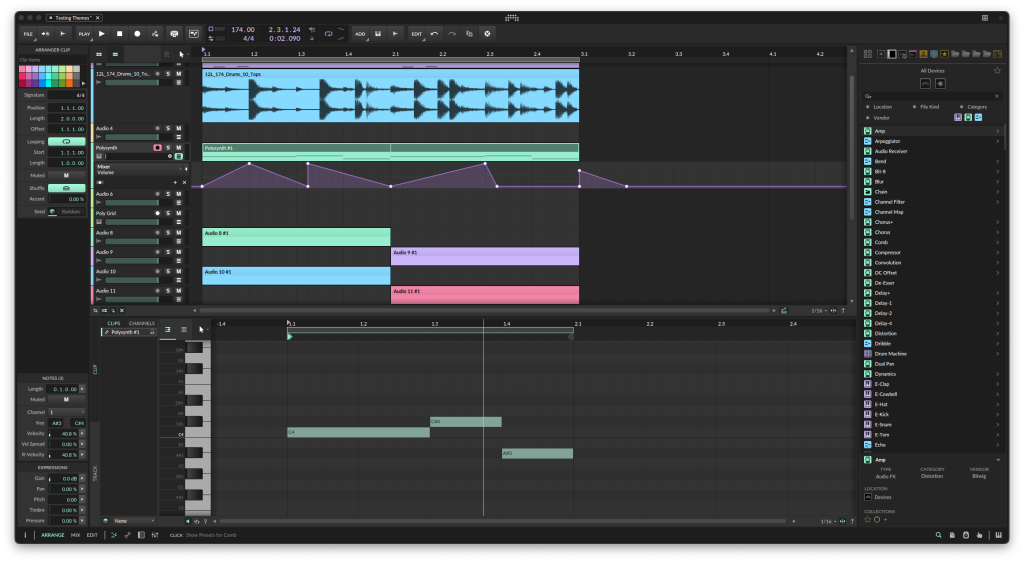


LogWig (giving me some Logic Platinum 6 vibes, even – long live eMagic!)
Or for something extreme (well, it could look nice in a dark, neon-lit studio):

Let us know what you think and how these are working out for you, Bitwig users!
I do hope Bitwig reconsiders and gives users an official pathway here; different lighting situations, sight, and personal taste can all mean it’s easier to work with some choices. Likewise, I hope Ableton produces an official tool that provides the customizations they used for their recent themes. (Reason Studios, I have… a number of notes when it comes to scaling. I’ll stop.)
Previously in “tinkering around with colors when we should be focusing on finishing music”:
Thanks to Enkerli for the tip – yeah, Polarity has some videos on this topic. Most interestingly, the 5.2 beta (now nearing final release) renders directly to a texture on the GPU, meaning you can use shaders. (Whoa.) That’s on Windows, but similar hacks may be possible elsewhere.
I do not think this will put you in jail, but okay.
The shader video: