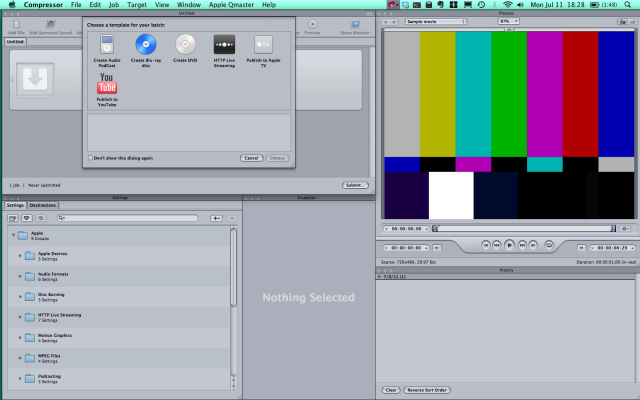Let’s be completely clear: pop over to the Mac App Store right now, and in addition to grabbing Final Cut Pro X for $300, you can pick up, a la carte, either Motion or Compressor. Whereas for a time Apple required the purchase of Final Cut Studio to get the companion apps, you can now buy Motion on its own or Compressor on its own without any copy of Final Cut whatsoever – let alone the new-fangled Final Cut Pro X.
As I said, $50 for Motion makes it a no-brainer for anyone doing visual work on the Mac, even if only to add a little extra sauce to your kitchen.
Compressor isn’t quite as simple a story, but it remains a useful tool. If you already have the existing Compressor and are happy with it, you may not need to upgrade. The most likely reason you would is if you’re interested in trying out HTTP Live Streaming, the Web-based streaming solution from Apple. Client support there is still a bit spotty outside Apple’s products, though it’s a topic I’d personally love to explore. There are also a lot of the nice presets you may have seen in Final Cut Pro X; I understand why people might poke fun at uploading to CNN iReport, but anyone who thinks outlets like YouTube and Facebook aren’t part of the modern professional workflow must have been living under a rock for a few years.
If you’re looking for some additional functionality or to beef up your video toolkit, again, Compressor is yours for $50. And while the upgrade is less significant, if you don’t yet have Compressor, this is an easy purchase to justify. You get an enormous array of codecs, easy batch processing locally or over a network, powerful setting options, and all for a little more than we used to pay for QuickTime Pro.
Gary Adcock reviews Compressor for Macworld, a review for which I was technical editor. To me, the 32-bit/64-bit stuff is worth mentioning: many codecs simply aren’t 64-bit yet, and compatibility I think trumps pure performance. (Compressor is plenty fast when it comes to ProRes and H.264; on my humble, 2010 MacBook Pro, it has absolutely knocked by socks off.)
Review: Compressor 4 [Macworld]
So, in short, if like me you’re wrangling with learning Final Cut Pro X, yes, Compressor is worth picking up as an add-on. (So far, my experience with Final Cut I’ll admit hasn’t been so hot; I’m struggling through partly because I’m intrigued by the ideas here and interested to see how it’s panned out, if for no other reason than journalistic ones. But if you’re using Final Cut, adding Compressor makes sense, by expanding control and breadth of video delivery options.)
If you have a previous Compressor, and you’re getting along, you can probably hold for now – though HTTP Live Streaming support is a welcome addition and something I intend to play with. If you don’t have Compressor and you’ve got a Mac around … even a couple of spare Macs … fifty bucks adds a powerful video converter to your arsenal.
Discuss… I know there are people doing all kinds of work with Compressor and export workflows reading this site, so I’m rather keen to hear what you think.