Resolve 17 quietly exited beta recently – then turned heads by releasing a speedy Apple Silicon M1 version, too. That release also runs faster on PC, while you’re at it, and this is kind of the tool that does everything on every platform and a lot of it for free.
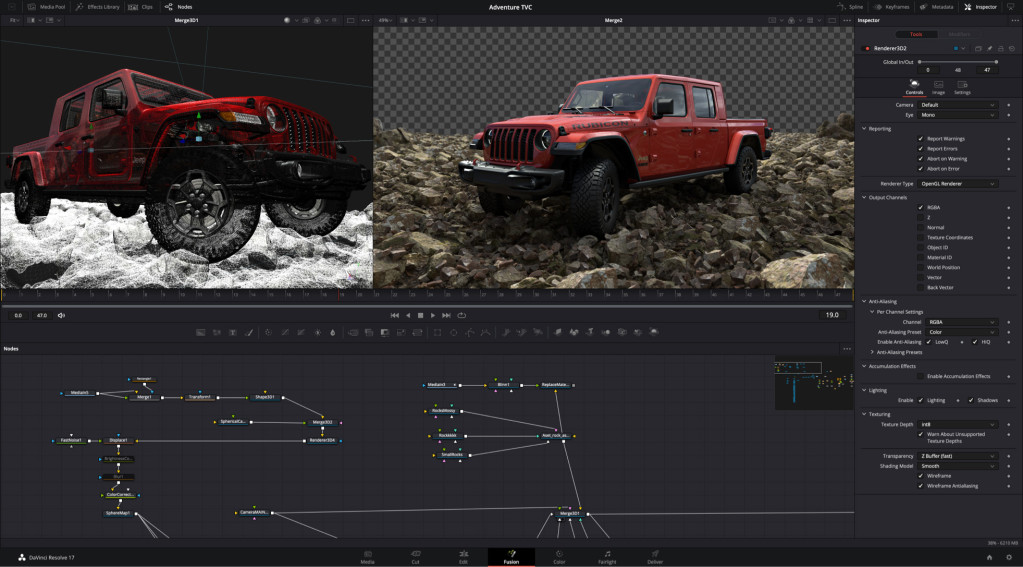
So it’s a video editor. But it’s also a visual effects tool. But it also is exceptional at color grading. But there’s also audio post-production built in. (Heard of Fairlight, maybe?) And despite the hype, in early versions it felt a little like it was trying to do a whole lot in a bunch of new ways. Now, steadily, Blackmagic have filled in a lot of those gaps. The all-in-one approach – and the ability to do some serious workflows even in the free version – differs pretty strongly from companies starting with the letter ‘A’. Both Apple (with Final Cut Pro, Color, Motion, and Logic Pro), and Adobe (with Premiere, After Effects, Audition, and its whole sprawling suite) tend to come at you with a bunch of different tools. Oh, and Avid. All of them that start with ‘A’ lack this level of integration. It’s almost worth looking at Resolve just to see what it’s like if those workflows exist in one place.
And if you’re curious to try it, even alongside your tool, here is an amazing 16-minute tutorial:
DaVinci Resolve – and (okay, you might need to pay a smallish fee here) Resolve Studio have some new high performance features. Both Resolve and Resolve Studio now run on Apple Silicon-based Macs, which for now is the M1 in the Mac mini, MacBook, and MacBook Pro.
It’s not just about the Mac, though. PC users – and Resolve runs nicely on Linux as well as Windows – get H.265 decode on Intel, too, plus if you have RED clips even OpenCL GPU support.
Here’s a tiny difference no one is talking about that I love – “Option to always perform copy and paste actions on selected color nodes.” Yes.
But Resolve is really an interesting choice, especially for the sorts of creatives who read CDM. If you’re an audio editor who also wants video, the approach to real post-production tools in a video editor is compelling. Ditto the rich node-based motion tools that are right in-house – and a ton of those are incredibly in the free version. (I need to tally up our current “no, seriously, it’s really free” tools, which now include Blender, Unreal, Resolve, and so on.)


Honestly, just having a working audio core is a big deal – and makes it even more evident when you switch to Final Cut. That Fairlight Audio Core got a huge upgrade in 17, and packed in some useful Fairlight FX, too. They want to upgrade you to Fairlight hardware and acceleration, but this stuff runs pretty nicely natively already. (Oops.) And there’s a Surround Sound analyzer.
There’s also transient analysis that lets you jump around in audio.
There’s a crazy AI-powered automatic mask creation, too, and multi-user collaboration is baked into the free tool.
All of this got a ton of attention back in the fall, but I think it’s even more worth mentioning now that it’s stable, there’s a ton of documentation and tutorial content out there, and it’ll run on that new Mac you’ve been eyeing yes okay this is me telling you you can go ahead and do it.
Here’s the full intro, including reminders that films you’ve seen lately might have been edited on this.
And here’s a great guide to real-world usage on the M1 Macs – with an indie / one-user sort of workflow that will likely be relevant to a lot of readers here. (The creator here uses a Pocket Cinema 6K and Sony A7III as examples and messes around with some color grading, LUTs, and visual FX. Yep, that sums up 95% of use cases or something like them.)
And yeah, that M1 really can deal with 4K even on the full range – so a MacBook Air is suddenly a 4K editing machine, which will be fantastic when we can be safely mobile again, even if now it means we can work on the couch. (That’s good, too, I guess.)
So yes – free + collaboration + strong ingest and edit workflow + motion graphics + serious audio tools and post-production = you’ll probably want Resolve on your machine, whether or not it’s an M1 Mac, and whether you’re doing some light editing of stuff you shot for yourself or serious video, motion, and post jobs.
There. It’s nice to have some good news, even tech news, that doesn’t involve something that’s destroying the Earth or ripping apart society. Just good, clean audiovisual work and play. I’m in.
https://www.blackmagicdesign.com/products/davinciresolve/