Interactive touch layouts for sequencers are something of a no-brainer – imagine if an analog pattern machine and the deck of the Starship Enterprise had a love child. But platforms come and go. And just because the iPad is the shiny, new thing – and remains the most affordable solution at the moment – doesn’t mean you shouldn’t learn from ideas beyond just the platform with an Apple logo. Almost a year ago, we saw some compelling sequencer ideas for the Lemur. Sadly, that hardware was discontinued in the fall. But the users keep using it.
Matthias Wille’s Sequencomat has gotten far more powerful since we last looked at it. Far from catching up, indeed, he argues iPad apps are falling further behind – and he makes a good case for that. So hardware and software designers, take note.
It does sync, in both directions. It sends just about everything. It can randomize steps. You need the software on the host computer, not just the controller, but put it all together and there’s some serious power here. Matthias gives us the overview:
- detailed stepvalues for octave, note, velocity, length, CC, delay, steppropability (V2 had only trackvalues for those functions)
- switchable randomfunction on each stepvalue for velocity, length, cc … very nice to variate some aspects of a pattern single and multiple track editing
- 3 clocktype: Master, slave, rewire (and – I still wonder! – my own clock is more stable than most professional DAWs) for sure independent midichannel, timing and tracklength on each track (polyryhthmic patterns!)
- 100 patterns to save and load in realtime
See the excellent overview video at top – or marvel as it works with an analog setup, below.
I asked Matthias to explain more about why he thought this was better than other solutions out there. He took a break from adding new functionality – freely-definable scales, note and octave randomization – to answer at some length.
I could edit this, but I think you’d lose some of the personality of this conversation, so here it unedited.
Lets start with some common differences:
– sequencomat is a plain midisequencer. it can only send midi… while most (all?) Ipad seq have a sample browser. That makes them more “standalone”, and thats the main concept of an app. But to me it makes no sense, cause I have my drumracks inside my DAW (Ableton), so to change the sounds I am triggering I just change the note….
– some Ipad seq also have FX section. again this makes no sense to me, cause I can control that in my DAW by Midicontrolchange (CC) or with another page on my Lemur, which gives me more flexibility.These both features are more a matter of taste, but it points out the difference of a controller integrated in a bigger system or a standalone you can use everywhere but are restricted if it comes to communication.
Now a list of functions most (all?) Ipad seq miss and even most classical hardware midi stepsequencers have not:– independent steprange (1-16 steps each track) and timing.
technical this means that each track got its own clock section. Musically it means you can do polyrhythmic patterns…ever overlapping and changing. On typical 4 on the floor music this is meaningless…but if you want to go more experimental…. (Moltons (?) Ipad app (that one that syncs) got something simular, based on quater sections, but only for timing, not for steprange)– independent midichannel on each track with possibility to change during play and saved within the patterns.
technical it was hard to get rid of the midihung that can appear if you change the channel while a note is played….the “note off” (damn midiprotocol) will be send on the new channel…so I had to cut these notes first. but only these notes, not all on this channel! musically it gives you much freedom, cause while in one pattern track 1 can be an epiano in the next pattern it can be a drumrack. (well, with that freedom some confusion can come in)– stepvalues for velocity are quite a standard…. but I got also stepvalues for octave, note, length, CC, delay, steppropability.
With “octave” and “note” you can give every step another tone to trigger (most classic hardware seq have that), if you use a well organised drumrack, changing the octave will change the drumsound (different BDs all lay on pitch C) and with changing the note you can change the drumtype (e.g. snare on D).
“Length” is also a stepvalue on some hardware stepsequ, but mostly on a discrete scale (1/4 1/2 1), while I have continious scale. You can set the maximum on the maxpatch for better fine control ranging from 1-16 steps.
You can furthermore control 8 CC-values – each track has one attached, they are boundend in timing and steprange, but not in meaning. You can set the Midichannel and Controllernumber of those independent and – guess what – these are saved within the patterns…so again a lot of freedom in routing.
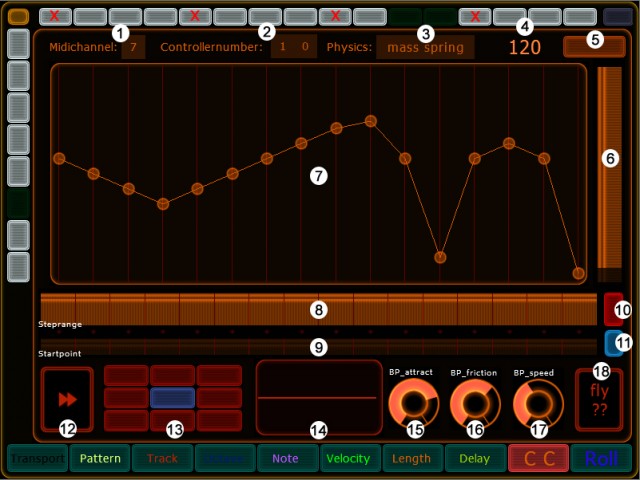
With “delay” you can delay each step in triggering and therefore create a groove. Swing would be to delay every second step. But you can go much more in detail… cause you can also control the amount of delay for each step. The predefined range is 0 – -50msec, but you can set it to whatever (-2000msec?) on the maxpatch for more experimental settings. The delay of a step is also reflected in the steplight, giving you a visual impression of the groove.
With Steppropability you can set some activated steps to only be triggered in lets say 30% and therefore create some variation of your pattern. Each step independent on each track, all saved within the patterns. The stepvalues reflect more “unlikeliness”, cause the higher they are the more unlikely it is that the tone will be playsed (if set at all in the stepmatrix – sure). The unlikeliness values are compared with a random value that is triggered on 16th, 8th, 4th, 1 bar, 2 bar or 4 bars. Setting this to higher values will cause the same variation several times before changing. To give you visual feedback of the actual propability status (on/off) there are little LEDs on each step: If they are off – no tone.– stepvalues for velocity, length, CC, delay got a “range” control on the left side. So you can control the range (e.g. 40-66 instead of 0-127) while the relative difference of the stepvalues still work. So you can fade in velocity…. Of course, that range is also saved within the patterns, independent for each track.
– stepvalues for velocity, length and CC got a randomfunction you can switch on for each step independently (!!!!). so if you want the velocity on step5 of track2 to variate, just push the little switch under the stepvalues. Or the length of step9 on track3? Or both? Or all? Every time those marked stepvalues are triggered they generate a new value. But remember – the output will ever stay within the range. (which makes a random much more usefull than plain 0-127) With this function you can surf on the border between total control and random. Thats what I love as an artist….discovering this border of controlled random. And this stepwise random is really a bomb…it makes this static thing “alive”!
– single or multiple track editing. Normally you step through the tracks and choose a function. But what if you want to change the values of more than one track at once? No prob, switch to multiple track editing, choose more than one track (chosen tracks become red) and all values you enter will be routed to all tracks. (Funny, but this concept is not common sense…maybe because with mutliple track editing you can get no more feedback – what should be displayed if the values differ?) So you can change tempo or steprange of different tracks at once (nice breaks). Or fade in the velocity of a couple of tracks with the range object. Or the CCs (!). Or even the propability if you set the random value to “manual”, this will cause fading in the “density” of a pattern.
– all of this saved within 100 patterns handled in realtime. jumps are done immediately giving you a good feel for interacting. But you can also activate a “automatic pattern chain”, like play pattern 2, 3, 4. In random order or reverse? No prob. Jumping on 1/4 bar – 1/2 bar – 1 bar – 2 bar – 4bar….your choice. You can also “exclude” single tracks from pattern jumping if you want.
-step and track mute – independent from patterns for breaks…
-a X/Y pad for controlling a CC on each axis and /or triggering notes (vertical velocity, horizontal speed (syncable!)) all with nice ranges attached to the borders to control the min and max output.
-and finally 3 clock options: master, slave, rewire.
I had rewire only first on V1 but never was satisfied with the results. Especially Abletons Midiclock (using it as master or as rewiremaster) was f***ing bad. As long as you do not reach 50% CPU power it is ok, but after that it turns unstable…sure, these are only Milliseconds…but damn, they call it “Live” !! Some of my users told me, that Cubase is much better. But I decided to build my own clock. I did not rely on max standard clock, I build it from scratch…with very nice results. Now all users confirm, that my clock as master is the most stable one. (I still find it confusing….me building a better clock than Ableton?… the background might be, that ableton drops the clock first before they drop audio, while on my maxpatch the clock has the highest priority)So – cocky or not – if it comes to plain stepsequencing, SequencomatV3 eats them all 😉
In a future update I will rework the pitch section: Octaves and Notes will be defined by the user. that means scales instead of 12tones each Octave. not only major or minor…nooooo…. free defineable scales – you just enter your keynote and the halftone steps. And for sure – then the random-stepvalue-switches makes also sense and will be there (I cutted it on octave and not only because it sounds so inharmonic on 12 tones)
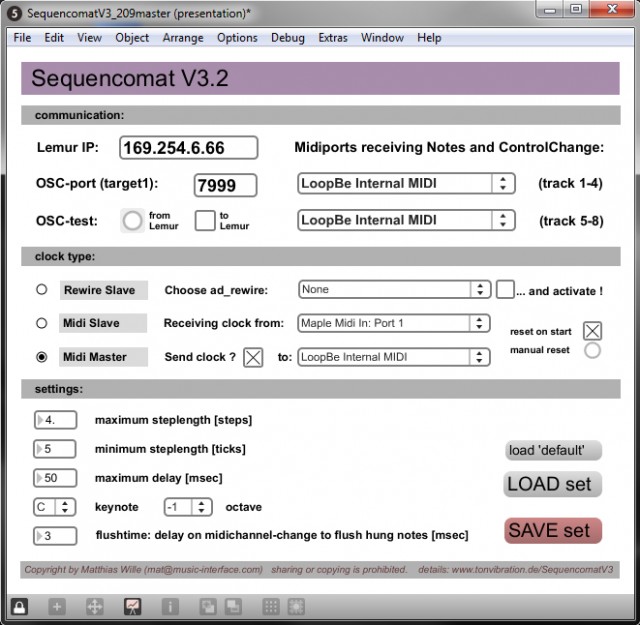
Okay, that’s all well and good and fantastic – but the Lemur is now discontinued. So I was curious what Matthias’ plans were – would he consider a future beyond the Lemur?
Yes, sure. But not the Ipad.
I thought about going on it…. my core engine is done in max, so why not make a touchOSC surface? Because TouchOSC (as great as it is) is generations behind the Lemur. Not only physics…hey, I do not use physics in my sequencer… but many control objects are missing (range!), leds are not handled in vectors (as far as I get it), there is no light interaction independent from on/off state, no moveable containers (well, I think in the last version they added this, not sure) and so on…. so it will not be simpley changing some paths in the maxpatch – if so I would have been already there, kickin some ass – it will be completely reconstruct everything.
And I do not want to do that if I then have to sell it for 10$. This pricetag of apps makes the Ipad unattrative to me. Not because I am a greedy guy, but because it isn´t worth it. Most users need support for their midisetup. Even this support will be more effortfull than 10$. And furthermore there is still that bidirectional communication issue. The Ipads WiFi can handle over 1500 values each pattern in realtime? Hahahaha…lol, never. It is not made for that.So instead of competing with all these Apps, I think of giving my Sequencomat a control surface directly in Max and wait for more and more touchscreens coming to couple with any PC or Mac. Just as a 2nd monitor. As my sequencomat never was ment as a standalone, this fits much better. But we will see…this will not happen within the next half year. See, I am so happy that I have my dreamsequencer here… after the next update I will chill and make some music again. Because this is something I missed all the last 1 1/2 years… having time and energy for making music again and not only coding…. (and this is also a reason, why the music in my demovideos is a bit uninspired or boring…)
I’m way over my word quota, so I’m going to leave it at that. But while sometimes I actually prefer a simpler touch device, even I think the guy has some good points here. Keep in mind that we’re talking the combination of the touch layout, the touch hardware, and then the software on the host. The iPad could certainly accomplish a lot of this (though not over an Ethernet cable), and we should assume the iPad is, in the long view, just the leading edge of a large wave of tablets.
So – discuss.
http://www.tonvibration.de/SequencomatV3.html