Wait, Apple may be reading this – uh, my mistake. Did I say there was a workaround? No, no, that orange dot on the menu bar belongs there, and if it’s screwing up your live visual projection, hey, security. Oh, look, your Apple Watch is telling you it’s time to meditate and close your eyes! Ommmmmm…. (okay, are they gone? read on…)
Updated: There’s now an official fix for macOS Sonoma 14.4 and later. (For earlier versions, read on.)
Right. So, since macOS Monterey, Apple added an orange indicator to the menu bar to let users know an audio input was active, in line with a similar feature on iOS. That’s important from a security perspective, as it means you know when a microphone is active. Unfortunately, this indicator appears across all mirrored and external displays, and there’s no direct way to disable it.
The first folks to notice the issue were Mac users who use external displays. I wrote about this in 2021, based on reports from live visual software developers, and that story was widely circulated:
(For the record, “orange” – not red, not yellow – is the color. I can verify this in Apple’s support documentation. And because it’s orange.)
Some early, more hacky solutions to this have since become obsolete with later macOS updates. Any workaround that involves manipulating the display to hide the orange dot would also defeat the original security application – and that’s a bad thing, as it could put folks in danger. I’m being glib above for fun, but we live in a world where malicious actors target some users. My need to VJ should not trump anyone’s safety – let me be clear. (I still reserve the right to make fun of my wristwatch for telling me to meditate, of course.)
Fortunately, there is a fix that allows you to conveniently modify your security settings for those who do want to be able to use the machine they bought to perform the task they bought it for, which is also important. And since it doesn’t manipulate Apple’s existing System Integrity Protection, it poses no security risk; there’s theoretically no reason for Apple to change this patch.
This works on both Apple Silicon-based Macs and Intel machines, and across OS versions – Monterey, Ventura, and Sonoma, as of this writing.
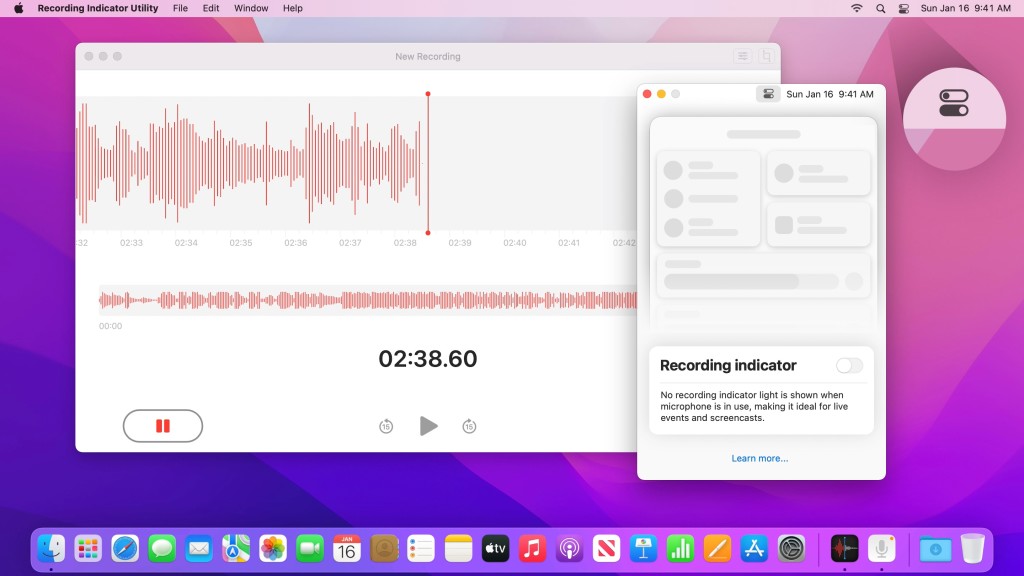
This is why this remains safe to use:
Can someone use Recording Indicator Utility to monitor me without my knowledge?
No. Your admin password is required before Recording Indicator Utility can make any changes. Recording Indicator Utility is designed to support professionals who run live events, record screencasts, or use a system-wide volume equalizer.
This will disable some App Store-based apps and Apple Pay and streaming applications, but I think that’s another reason to distinguish this use case (pro machines, live events) from consumer use cases (which are well served by iOS, too).
Here’s the app:
https://github.com/cormiertyshawn895/RecordingIndicatorUtility
I expect given the caveats here, we won’t see this rolled into macOS as an official feature. But it’s terrific to have a fix, and one that seems durable.
I feel so good about it, in fact, that now I guess I’ll go for a workout or stand up or… whatever it is my watch thinks I should be doing now.