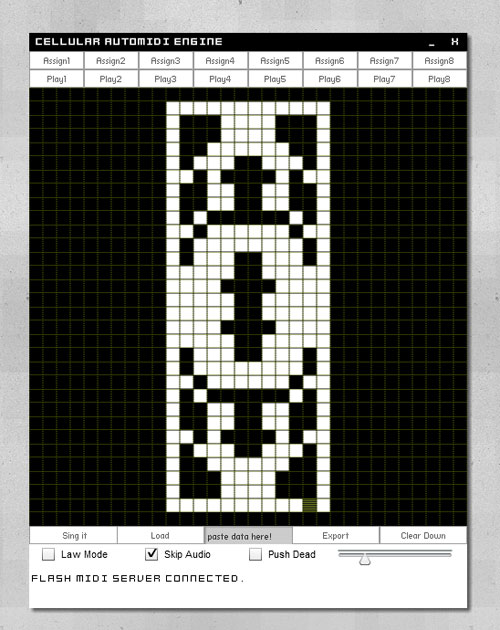
Cellular AutoMidi is a generative music making app, making use of a modified version of the ever-popular Cellular Automata algorithm – a simple evolutionary model on a grid that works nicely for sequencers. (See, among many others, Lazyfish’s legendary NEWSCHOOL for Reaktor, and Audio Damage’s Automaton.)
Cellular Automata is nothing new, but here, you get to see it as an AIR/Flash app, which means a modular CA-based creation you can drop anywhere. (More on the cross-platform details after the jump.) And hey, if we can have countless step sequencers, why not countless cellular automata step sequencers? The project is developed by Leeds, England-based Flash developer Lawrie Cape.
It also deserves special mention for some nice sounds made with NI’s Massive synth, using FL Studio as host; see the video.
Cellular AutoMidi – Generative Audio Flash AIR App from Lawrie Cape on Vimeo.
Lawrie writes:
Each cell can be alive or dead. Once in a generation, each cell looks at it’s surrounding cells, and dies if it is lonely or overcrowded. If a dead cell has an optimum amount of neighbors, it will come to life! Each generation, all the cells which have come to life will sound a note. The notes are assigned based on the cell’s y position, and are all in the pentatonic scale.
There’s a few controls at the bottom which change how things work too.
Start/Stop – Starts/Stops the automation.
Load – Loads a pattern from the text box.
Export – Exports the current pattern to the clipboard. You can send it to friends, or save it for later, then load in with the load button.
Clear down – Stop and clear the current pattern.
Law Mode – An error when coding the cell rules gave this other odd mode.
Skip Audio – Just show the cell animations.
Sing Dead – Instead of singing the recently revived notes, sing for the recently deceased.
Note duration – Alter the system speed.
Also, along the top there are banks of preset systems. Click play to start a saved pattern, and click assign to assign the pattern currently displayed to that button. You can also trigger each pattern with the keyboard keys 1-8.When you press Export, your pattern is automatically copied to the clipboard, so you can save it, or share it with people. Here’s a pattern I made – you can load it by pasting it into the load box, and pressing Load!
I’ve written a post about it on my blog here – http://www.lawriecape.co.uk/theblog/index.php/archives/735
And you can download the app there too.
What about MIDI function on different operating systems (Mac, Windows, Linux)?
Flash Midi Server is Processing based, but I’ve packaged it as Win and Mac apps in the Google Code download at – http://code.google.com/p/flash-midi-server/downloads/list
In the next couple of days, I’ll put together and test a Linux version, and hopefully release the Processing source code too – although as my first Processing project, I’m sure the code is pretty ropey.
So, give it a try, and maybe someone with some Processing MIDI skills can recommend some tweaks to MIDI operation. I think this will be particularly welcome on Linux, where the toolset is a bit leaner.
If you use it, let us know what you think or what you create!