What’s better than a New Year’s greeting card from a music developer? This. It controls their software, it produces custom layouts, it runs on Android as well as iOS, and it’s free.
The folks at Image-Line, they of the tool once known as Fruity Loops, do have a way with software. They don’t go half-way: somehow, there’s always loads of stuff packed into their tools.
And even as other tools capture the headlines and the “best of the year” mentions, for a lot of people, I imagine details like the arrival of IL Remote will be a Godsend. For starters, FL continues to serve a community of rabid producers who have gotten somewhat absurdly quick with it. If you don’t hear people talking about that, maybe that’s because they’re too deep inside the machine. And IL Remote, since it runs on Android as well as iOS, could mean a very affordable setup. The excellent second-generation Nexus 7 runs US$200; a decent PC laptop capable of running FL can be had for about $400 – new.
What’s impressive is that they’ve attacked a lot of controller functions at once. iOS users could assemble this themselves with other tools, but Android users’ options have been more limited.
Out of the box, you get integrated FL controls:
- Transport
- MIDI Keyboard
- FPC (the sampler/groove machine)
- Performance Mode / Clip Launcher
- Gross Beat effects
- Mixer

Performance modes mean the sort of live rigs generally associated with Ableton Live – but firmly in the FL Studio paradigm and workflow. Brightly-colored screens can be mapped to a number of built-in functions, or custom control layouts of your own choosing.
It’s set up for Deckadance, too, though I haven’t yet found the layouts for that.
And then you can add custom control tabs for whatever you want, inside FL or for plug-ins:
- Pads
- Faders
- Knobs (which actually include nice visual feedback, not quite like what you’ve seen in other apps)
- Jog wheels (which they’ve set to control channels in the demo video)
- Mixer
- Clip launcher
- X/Y controls
- Piano keyboard
- “Always-in-tune” harmonic grid
These can be added to tabs and containers, a bit like the ones introduced on Lemur. There’s nothing terribly original here – this seems a mash-up of things you’ve seen before. But that’s what’s nice about: it’s a mash-up of a bunch of things you’ve seen before, it runs on Android as well as iOS (with modest OS version requirements – 3.0 for Android, 5.0 for iOS), it works with FL easily, and it allows custom layouts easy.
And, oh yeah, it’s … free.
Setup via Wifi:
Thanks to everyone who sent this in. And if you do set up a live rig, we’d love to see it.
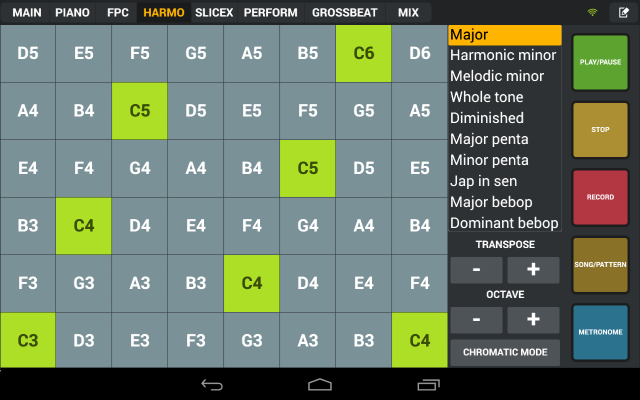
Various dedicated apps provide harmonic grids, but here you get one in an app already tailored to FL.
For more mobile goodness from Image-Line, it’s worth noting that in December their all-in-one FL Mobile added a MiniSynth. iOS is available now; Android should follow suit soon. And this means a solution that can be entirely mobile, in case you want to leave the laptop at home.


