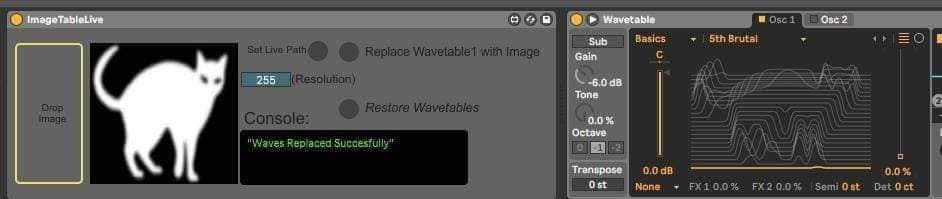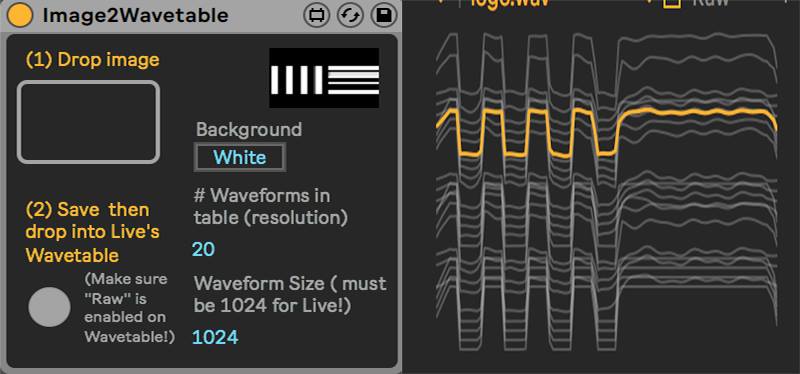It’s the season of the wavetable – again. With Ableton Live 10.1 on the horizon and its updated Wavetable device, we’ve got yet another free Max for Live device for making sound materials – and this time, you can make your wavetables from images.
Let’s catch you up first.
Ableton Live 10.1 will bring user generated wavetables to is Wavetable instrument in the Standard and Suite editions – opening up some major possibilities. And sure, as when Operator came out, you already have plug-ins that do the same; Ableton’s pitch is as always their unique approach to UI (love it or hate it), and integration with the host, and … having it right in the box:
Ableton Live 10.1: more sound shaping, work faster, free update
Earlier this week, we saw one free device that makes wavetables for you, built as a Max for Live device. (Odds are anyone able to run this will have a copy of Live with Wavetable in it, since it targets 10.1, but it also exports to other tools). Wave Weld focuses on dialing in the sounds you need and spitting out precise, algorithmic results:
Generate wavetables for free, for Ableton Live 10.1 and other synths
One thing Wave Weld cannot do, however, is make a wavetable out of a picture of a cat.
For that, you want Image2Wavetable. The name says it all: it generates wavetable samples from image data.
This means if you’re handy with graphics software, or graphics code like Processing, you can also make visual patterns that generate interesting wavetables. It reminds me of my happy hours and hours spent using U+I Software’s ground-breaking MetaSynth, which employs some similar concepts to build an entire sound laboratory around graphic tools. (It’s still worth a spin today if you’ve got a Mac; among other things, it is evidently responsible for those sweeping digital sounds in the original Matrix film, I’m told.)
Image2Wavetable is new, the creation of Dillon Bastan and Carlo Cattano – and there are some rough edges, so be patient and it sounds like they’re ready to hear some feedback on how it works.
But the workflow is really simple: drag and drop image, drag and drop resulting wavetable into the Wavetable instrument.
Okay, I suspect I know what I’m doing for the rest of the night.
Image2Wavetable Device [maxforlive.com]