In time for its 25th anniversary, Hammerhead is back – and this version has a real bite, even if you’re using it for the first time.
So yes, if you came up in 90s production, Hammerhead for iOS is the kind of recreation that will spark nostalgia. And if you want an iOS app full of glitch and breaks and 90s groove charm, it’s got that, too. But the surprise with Hammerhead is that this 1997 design feels remarkably fresh today – especially once you plop it in a modern iOS workflow.
90s Hammerhead was a convincing way to run a drum machine on a computer and a powerful tool for production. 2020s Hammerhead feels like something you can use right alongside your latest drum machine – and swim some circles around it now, too.
That is, those of you who did know ’97 HammerHead are already sold, but you seriously don’t need to ever have heard of the thing for this to be a major drum machine app right now – alongside all the other irreplaceable excellent apps from this developer.

It’s little wonder developer Bram Bos has been in basically every generation of software. There was Hammerhead Rhythm Station (well, then HammerHead in camel caps), which came out contemporaneously with Propellerhead’s ReBirth in a breakthrough year for the notion of the computer standing alongside your gear. There was Smartelectronix and Ruismaker. And Bram’s stuff stands with the best iOS tools now.
I’ve been playing with the late betas, and I’m struck both by how readily this gets you in a 90s mode and still feels direct and modern now. You’ll find one preset from me in the build – and in a tribute to Bram’s native Netherlands, I sourced sounds from recordings I made on vintage equipment at Rotterdam’s Waveform Research Centre at WORM. So you get something raw and techno, too. I’ll try to send Bram some more.
But there’s just so much to love here – especially now with updated graphics and full iOS functionality. The “SOUL” control is a wonderful alternative to the standard SHUFFLE parameter. There are multiple distortion models which you can apply per-part wherever you want. There’s also a compressor with multiple models that works the same way. And the GLITCH and MUTATION features on the top instantly stop this from spitting out boring rhythms.
There’s also a simple but flexible drum synth, with oscillator source, noise, and resonator, in a rather ingenious reduction to knobs.

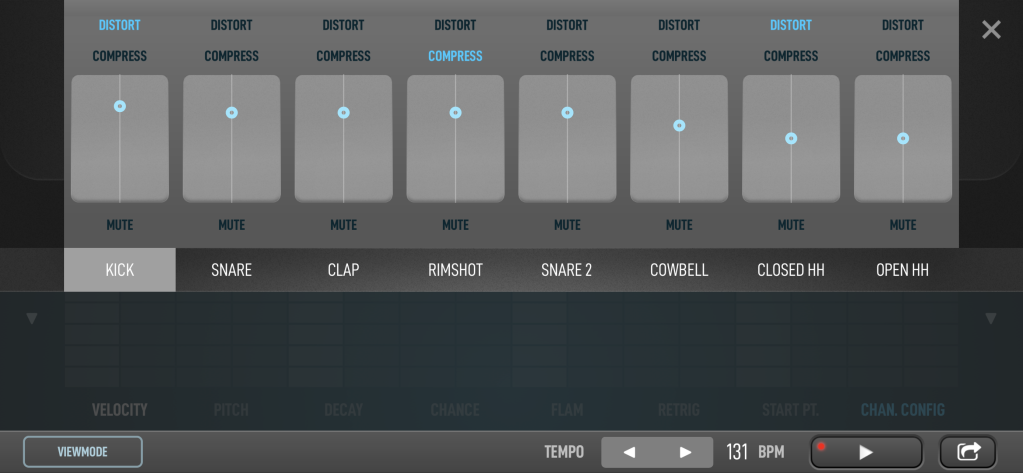

It’s just all pared down to exactly what you need in a drum machine – flat, accessible, not overdesigned, but with quick abilities to create fairly sophisticated rhythms and polyrhythms and tweak your mix. Add in one-touch distortion and compression, and this thing is simply magical.
Bram’s software always feels like it marries the best of hardware and software – the efficiency and muscle memory of hardware controls, but with the flexibility of software engineering.
So it’s not so much that 90s nostalgia is there as you finally get a drum machine that isn’t only vanilla – packed with some 90s soul and oddness, but absolutely ready to go in new directions.
On iPad, it’s a joy – like adding another drum machine to your collection. On iPhone, it still feels native, meaning this is one drum machine I would always have with me. I’m actually not a huge music-apps-on-iPhone user, to be honest, but Bram’s drum machines are enough of a strong exception to keep me happily back on iOS after some occasional Android wandering.
Full feature set:
- Dozens of classic sounds and loops you remember from the good old days
- Import your own WAVs
- Built-in simple drum synth for designing your own percussive sounds
- Supports polyrhythms and polymeters
- Runs standalone, or as an AUv3 (Audio Unit) plugin in any host
- Universal app (iPhone, iPad, iPod Touch), fully responsive design
- Trigger sounds – or entire patterns – using MIDI
- Separate outputs for each channel (in hosts which support multi-out AUv3)
- MIDI output from the AUv3 (in hosts which support MIDI AUv3)
- Comes with a ton of nostalgia and great memories – or hours of fun, in case you’re new to Hammerhead
- iOS11+
And yeah, here’s what I did with it, which you’ll find in there:
It’s funny, actually – I wound up making some folders of samples, letting them sync to the iPad/iPhone via Apple iCloud, and using Transfer to drop them on that Elektron Digitakt, too. So you have the chance to constantly repurpose sounds and mess with them. The iPad sits nicely alongside the hardware, really.