FL Studio’s reputation is deceiving: this is one of the richest, most surprisingly open-ended tools for music-making. But long-time users may miss some of its recent improvements – and newcomers may not be clear on how to start.
Don’t forget FL is on macOS, too, so it’s not just a Windows thing any more. And yeah, I’m sure some people will still keep calling it Fruity Loops.
FL Studio has a passionate following. Yet you could easily wind up spending hours watching just YouTube videos, but wind up with no real map for where to work in FL Studio. I’m surprised actually at the diversity of workflows in those videos. Many users ignore the Channel rack (that’s the thing with the Roland-style x0x button step sequencer), and miss out on some powerful features that were in FL from the start. But other veterans can skip some of the cooler new toys and tools that have been added in recent versions.
I wrote a beginner guide for FL Studio partly just to keep everything in one place, continuing the partnership with Riemann Kollektion. Riemann’s own samples are ideal here, because FL’s engine has so many sample-based features – but without much sample content for techno producers. But you could also just see techno as a convenient way to talk about the workflow and then go somewhere entirely different. (I’ve been cutting some really experimental stuff in FL lately, actually.)
How to get the most out of techno production in FL Studio [Riemann Kollektion]
If you are used to something like Ableton Live, you’re likely to feel a bit disoriented in FL at first. But there are some different ways of working here – enough so that switching a little bit may unlock some new ideas and break some creative ruts.
Plus, FL Studio is ideal for collaboration – good news in this time when DJs are stuck without gigs, for instance. Because there are so many internal sound generators and effects, you can exchange projects without bouncing. And when you do want or need to bounce, FL Studio is more flexible with generating audio clips than any other tool I can think of.
What’s at the heart of FL Studio that makes it worth getting into:
Hardware style sampling and pitch controls for the whole project, right on the transport bar / top toolbar.
All audio is contained in a sampler. Audio both in the Channel rack and the main arrangement view (which FL calls the Playlist) is actually a full-featured sample engine, with all the associated controls and internal modulation. That’s insane, and I can’t think of another program (other than a sampler with some arrangement features) that does anything like it. I mean, a clip in your arrangement can have an arpeggiator inside.

The powerful waveform editor Edison is built-in, which you can also record samples into directly. I wish some other tools had an equivalent, actually.
The unique Channel rack, which hides some deep sample manipulation and pattern generating and variation tools.
A fully open-ended Playlist, which you can use to arrange and explore variations and larger-scale song structures and non-linear arrangements – all in the same view.
Free use of automation clips alongside patterns. Ableton Live comes closest to that, but FL Studio gives you more tools for drawing/editing different automation shapes, and lets you store all your automation in a big palette (and in the browser to reuse). There’s also per-note expression controls the likes of which I’ve only really seen in Cubase.
An open-ended Mixer, which includes front-panel sidechaining and wet/dry controls for each insert slot. (Some DAWs let you do this, but usually with more advanced tinkering.) And if that’s not enough, there’s also now:
The Patcher, a tool for visually connecting more advanced routings.
A whole ton of effects and instruments. There is, unfortunately, some UI squinting involved, but the sound and diversity of these tools is something really special.
Oh, plus this cool “Advanced fill” tool is already fun for polyrhythm lovers. (And if you’re not a polyrhythm lover, you’re no friend of mine.)
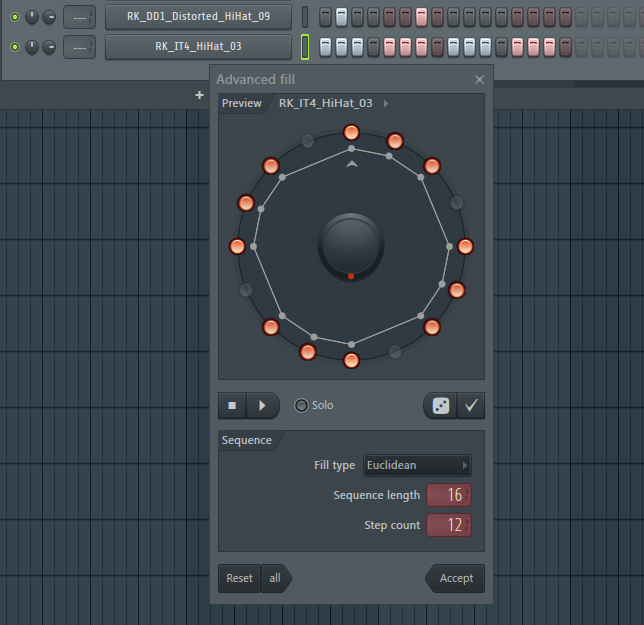
I mean, even if you just used a couple of these extras to start an idea now and then and otherwise treated FL Studio as an instrument and effect bundle you can use in other DAWs, it might be a good buy.
Honestly, it’s all vastly underrated, and another instance where producers on a tight budget can find endless worlds to explore on a computer that would be massively expensive if replicated in hardware. My guess is that synth and effect nerds actually are using a lot of this stuff and don’t want to talk about it. Or people have never looked past presets and demo songs at what the software actually does – because the software capabilities are really genre-agnostic, once you get into them.
It’s really just orienting yourself to a different way of working and learning some shortcuts and techniques that will start to make it all make sense. I expect we’ll get some feedback, so I’d love to hear about anything I’ve missed, how you work differently, or where else you have questions or stumbling blocks.
Also entertaining, here’s what happens when a person goes the direction of years and years of FL Studio to Ableton Live for the first time (which actually I’ve been too exposed to Live to even imagine). I think I actually don’t even want to go this deep; I’ll just play around with both and see what music comes out. So thanks, Benn!
Hope the tutorial is useful:
How to get the most out of techno production in FL Studio