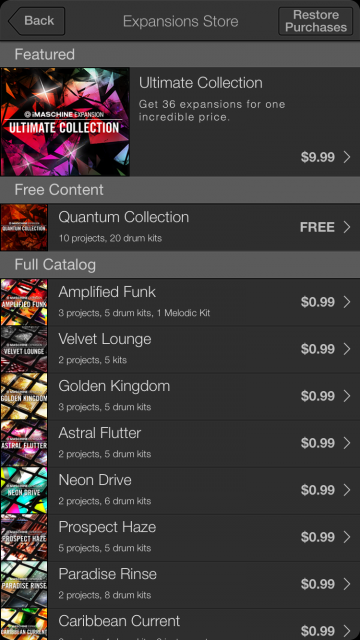iMaschine, the iOS drum machine, is back in a new version. Now in mini, pocket-able form, you get arrangement and live play features from the desktop edition. For iPhone 6s/6s Plus owners, it also responds to 3D touch.
I always keep sketchpads around – literal sketchpads, of the pencil and paper variety. So when software is described as a “sketchpad,” I take that seriously.
I already was a great fan of iMaschine – even when, cough, some CDM readers disagreed (which you’re welcome to do). That’s for two simple reasons. One, it’s stupidly simple to grab some samples and throw them on pads, particularly once NI finally added proper in and out points. Two, it’s pretty easy to dump those sets back into Maschine on desktop. (It’s a shame, in fact, that Ableton Live doesn’t have a similar satellite, especially with its new Simpler.)
I’ve spent the past week with iMaschine 2. It does everything iMaschine 1 did, but now adds some very nice features for pocket use.
Step Mode. Here’s the big one. You now get step-sequencing of each pad, which saves you clumsy finger drumming exercises and allows you to easily see your sequence on the pads. It’s nothing revolutionary, but for some I imagine this could move iMaschine from the “interesting” corner to “must-have.”
Arranger. At last, you can use loops and scenes in a desktop-style arrangement view. I’m not certain you’d want to really make a serious track this way, but it’s at least refreshing to have easy access to some basic variations, so you aren’t just staring at the same loop.
Scale, chord, arpeggiator. So far, I’m actually using these more on mobile than on desktop. On desktop, after all, you have more controllers, actual MIDI keyboards, and so on. But on your phone, the ability to get scales and chords under your fingertips is absolutely invaluable. It also makes loads of sense to have a 4×4 grid, since even on a big phone that’s what fits reasonably.
Color coding. Yay! Actually, this I didn’t use much, which is why I’m completely lazy and copying NI’s screen grabs. On the other hand, I could see this being very useful in color-coding prior to Maschine, so since I’m even lazier on desktop, I can now fiddle with this while I’m waiting around with my iPhone.
3D touch. Apple has made a big deal of 3D Touch – the ability to press harder on the surface of your iPhone 6s/6s Plus and get continuous pressure or unlock a contextual menu and other functionality. The “right-click”-style feature is now throughout iMaschine 2.
It’s cool, though some functions are more useful than others. There’s now a shortcut to record samples from the main icon. The problem is, that will open a new project; I found it easier just to launch iMaschine on its own and add samples to an existing project.
In arrangement, 3D touch is great: you can mute pads, erase notes, and best of all, enter Step Mode quickly.
If you’re imagining 3D touch will allow you to add velocity-sensitive pads to the iPhone, well, not exactly. Because of the way the API works, you can’t hit a pad harder or software, unfortunately. What you can do is unlock a new Note Repeat feature: select “3D,” and the rate changes depending on how hard you press your finger against the screen. It requires a little practice, but it is fun. And all of this means iMaschine is the first app for my new iPhone 6s that actually has me using 3D touch. (ROLI slightly pre-empted NI earlier this week with a performance controller.)
Cheaper pricing. US$4.99 instead of the usual $9.99 for a limited time. As usual, there’s no upgrade pricing – blame Apple – but come on, a $5 upgrade is cheaper than lunch around NI’s offices (unless a single Döner satisfies you). Also, NI has quietly made all 36 iMaschine expansion packs available for a buck until the beginning of December. Now, I’m actually happy to keep sampling weird clinks of beer glasses and whatnot, but some of you I assume will find this useful.
Yes, this is fun in practice. This week proved a perfect illustration of how important having a pocket drum machine can be. I was the closing act of a TEDx conference staged by the European Space Agency. I wanted to incorporate some samples of talks. I simply sat in the audience with iMaschine 2 and rode the “threshold” control to quickly grab some audio snippets during rehearsal. I had a pair of headphones on so tweaked the samples on the phone, then in a few spare seconds before going on, dumped the project into Maschine on desktop and pulled them into an Ableton set. (Video and music from this will come later.)
I also sketched out a goofy track lying in bed. This is stuff you simply wouldn’t want to do with a laptop or other hardware. And with used and refurbished iPhone prices not terribly high, it’s again a win not just for NI but for Apple phones over their Android counterparts (at least for now).
It is simply wonderful to work with this on an iPhone then come home to a selection of project starters on Maschine back on your Mac or PC.
Still a lot of things on my wishlist… I’m aware NI probably doesn’t want to cannibalize their more lucrative desktop software with the iOS version, but there are a lot of things I miss. More effects would be nice (like Maschine’s excellent reverbs). The internal mic on the iPhone works well, but the absence of external hardware support seems like a huge omission. The absence of MIDI is especially disappointing for mobile producers. At the very least, it’d be awfully fun to get MIDI clock from desktop to mobile. Alternatively, Ableton’s terrific wireless Link technology would be perfect here – I’d love to trigger some extra, impromptu sounds on my phone or tablet next to a full desktop rig. I hope the “not invented here” syndrome doesn’t stop NI from embracing what appears at first to be a really great SDK. On the other hand, none of this is stopping me from having fun with this app. Yes, yes, there are other apps that arguably do more – but none, I find, is as quick and efficient as iMaschine, and the desktop integration features to me are a winner.
More:
www.native-instruments.com/imaschine2