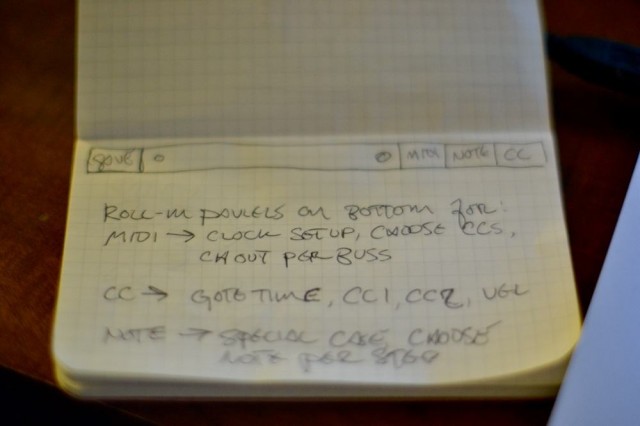I’m not sure how everyone who owns an iPad uses it for music, but I find myself strangely drawn, more than anything else, to analog step sequencers. With MIDI connections – via a special interface or a standard USB MIDI interface connected via adapter to the tablet – you can even drive hardware. For me, the app of choice has been Little MIDI Machine. Developer Chris Randall has a new application in the analog-style sequencing category, though, called Phaedra.
If you haven’t grabbed it already, you have until the New Year to get it for US$4.99 before the price jumps to ten bucks. And you get an impressive array of features:
- Multiple buses, with 32 steps max each
- Programmable note, velocity, gate time, and two MIDI CC outs for each step
- Send or receive MIDI Clock for sync
- Use MIDI hardware (via Core MIDI), other apps (using “background MIDI” or OMAC), or your computer (networking via a MIDI Network Session
Phaedra for iPad [iTunes Store Link; you’ll need iOS 5.0]
I wanted to know more about the creation of Phaedra. Developer and musician Chris Randall, known for his work with boutique plug-in maker Audio Damage, released this under a new moniker, Naughty Panther, which does iOS and MIDI development. Chris has been known to mix old and new, as with his musical use of the Apple II. Here, he gives us some insight into how he went through the design process on this new tool.
CDM: How do you sketch out the UI on a project like this? Paper and pencil?
Chris: Normally I just make notes in a little Field Notes notebook as I think about them — I carry one everywhere — then once I have a clear mental image of what I want to make, I just bust it straight out in Photoshop (or, for skeuomorphic interfaces like this one, a combination of Photoshop for the panel and 3D Studio Max for the knobs and buttons).
What inspiration did you consider as far as hardware?
Adam sent me the page for the Moon Modular 568 “Sequential Trigger Source” and quipped that it would make a fun iPad app, and I kind of ran with it. (Their site is a frame-a-thon, but ’tis here: http://www.lunar-experience.com/home.html) As you can see, the UI for Phaedra closely follows the Moon Modular design. The functionality diverges quite a bit, though. Once I had the initial look, I just started adding features I personally thought would be nice in a step sequencer. Then the beta testers had some more input. And now that it is out, I’m getting a ton of great feature requests from the users. The next update will have some cool tricks in it, provided I can figure out how to code them.
What hardware would you recommend for connecting MIDI?
The best MIDI I/O situation for Phaedra is an Alesis iO Dock. Hands down. I have tested it with a half dozen MIDI interfaces via the [Apple] Camera Connection Kit [for connecting driverless USB MIDI interfaces], and they all work fine except that $5 cheap one that people buy from Amazon, which unsurprisingly, has problems. Phaedra also automatically creates a virtual port and connects to all virtual endpoints running on the iPad, so it can drive NLog Pro, Animoog, whatever. And it also is [Apple MIDI] Network Session aware, so it can just work over wi-fi.
I’m going to add OSC output as an option in the next update, I think. I’m still thinking about how to implement that, but it seems like it would be handy, and then Phaedra’s abilities would be greatly increased.
I’m also adding trigger outputs via the audio ports, so you can use Phaedra to clock an external modular sequencer like Makenoise René, or a pre-MIDI drum machine. I’m giving it 48-ppq clock for Korg drum machines, 24-ppq clock for most every other drum machine, and arbitrary rates from 16-ppq on up to 1-ppq for driving modular sequencers and your Monotribe. This should be handy, and will be sample-accurate in line with the MIDI clock output.
See also Chris’ blog entry on the app at Analog Industries:
Some Cool Shit