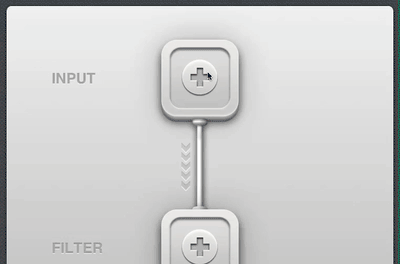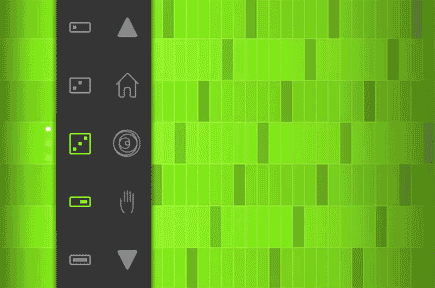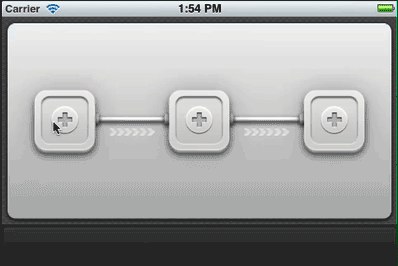The big idea: mix sound sources and inputs, add effects, and record — all in different apps on one iOS gadget, or even with multiple iPhones/iPads.
“I am an app, I am an island…”
On iPhone and iPad, there is now no shortage of apps that make interesting sounds. But producing music is for most people organizing sounds, and so, that same abundance of apps can become a weakness. You’ve got one thing that makes great noises, another thing that records noises, and another thing that turns an input into noises.
What if you want to quickly record that sound, or use that cool effect to shape the sound of another app? On the desktop, you might load all those instruments and effects into a host. On the iPad, you’ve had a few options – copy and paste sound after it’s fully rendered, perhaps, or export to SoundCloud – but none really works intuitively the way you’d like.
That is, until now. Audiobus will route audio freely between apps – allowing you to make sounds, add effects, and record them in any combination. A later release will even work between multiple devices, so a group of friends could jam or your iPhone could record your iPad, no audio cabling required. All of this is possible via an interface that any supported app will make available at a moment’s notice.
It’s not available yet, but it’s already approved by Apple and working on devices. And that means we can look in some detail at how your music workflow will change on iOS in the very near future.
The What and Why
Earlier this week, I sat down to lunch with developers from Audanika and nLog, along with Palm Sounds’ Ashley Elsdon. Appropriately enough, we were at a place called Fleischerei, as Audiobus co-creator, Audanika’s Sebastian Dittmann, put some meat on this story – and on the iPad’s usefulness for music making.
Imagine an ever-present interface that allows you to route sound, live, to other apps. Heck, you’d be happy to have that on desktop (JACK comes close, though its interface is not as intuitively integrated). On the iPad and iPhone, a few finger touches are all you need to get apps sending sound live to one another. Add the Moog Filtatron to your favorite synth, for instance, and then record into a beat arrangement tool like Beatmaker.
Crucially, this isn’t just about making the plumbing work. The engineering is already impressive; various tricks have enabled glitch-free audio that “just works.” (There’s a blog post on how that works.) And there’s the requisite Apple approval; that arrived last month. But the other reason Audiobus looks appealing is that plenty of work has done so that non-experts can work out how to make routing work, and that an unobtrusive interface is available in all your apps. Because the SDK is standard, audio works one way in all apps; you don’t have to learn how to make it work each time.
It’s not that you have to do these things to make the iPad musically interesting. It’s that it finally helps you make sense of your collection of apps. They make each other more powerful, rather than just crowding space on the app screen and competing with one another. And while for many of us, finishing tracks will remain a job for the computer, even as a sketchpad this means that the iPad or iPhone is something you can use – in bed, on a couch, on a bus, on a plane, on a hydrofoil or a hovercraft – to make complete ideas.
Then, there’s what happens when you put several iOS gadgets together; routing between devices should also be possible.
You won’t need iOS 6 or a brand-new device to make this work, though for inter-app routing, the faster your internal processing capabilities, the better. This could make eventual multi-device routing more desirable: devices with less processing power, like older iPads and iPod touches and so on, could simply be routed into other devices. The first release will focus on single devices, though, so you will want a relatively recent iPhone, iPad, or the new iPod touch. Clarification: An earlier draft of this story suggested support for the first-generation iPad. They aren’t specifically excluded, but they’re not recommended. Dual-core processors are best for now. A later release should support multiple device routing, though, so that could be a good way to recycle these older devices – and I’d like to see support for that.)
Developers will add Audiobus by using a freely-licensed API. (I’d like to see that eventually become open source, because I think it’d ease participation – and wouldn’t have to mean incompatible forks – but it should at least be compatible with free software projects on iOS and won’t cost money.)
Users will get Audiobus by snagging a for-fee app, then making use of apps with support. (US$10 is out there as a possibility, so expect that as a maximum – and money potentially well-spent.) With hundreds of developers already signed up and more likely, this seems to have the makings of a new standard. Here’s an example (in sound, anyway) of the results:
If iOS represents a clean slate, in some cases, it’s replicated familiar problems. (That’s my major complaint with Android, which had the chance to reboot the complex audio landscape of Linux and desktop operating systems – and somehow managed to come up with something that was actually worse.) Here, we get to see something that actually looks better.
Which Apps Will Work
With hundreds of developers already signed up to receive a pre-release of the SDK, you can bet this list will grow. But Audiobus’ creators have pointed out forthcoming support in a number of favorites:
A Tasty Pixel is co-developer of Audiobus, so of course their Loopy HD live-looping app works.
So, too, does Audanika’s SoundPrism Pro – a controller, but it also makes its own sounds.
The 48-track, advanced DAW Auria is essential; the developers are working on support.
So, too, is Harmonic Dog’s Multitrack DAW, for an alternative.
Intua’s Beatmaker 2 is another essential tool, since you could then turn other apps into samples.
The beautiful NLog modeled synths all work; Tempo Rubato‘s developer was on-hand at our lunch meeting. (Read up on the details.)
Others:
Moog’s wildly-popular Animoog synth and Filtatron effect processor are both confirmed.
Synthetic Bits’ wonderful Funkbox, the drum machine [I’m also a fan of their Little Midi Machine, but that’s not relevant here as it … doesn’t make sound]
Percussion app Drumjam is confirmed
By the way, we can now confirm that there is no multi-app audio routing built into iOS 6. There was a slide that mentioned this at WWDC, but no other mention from Apple. So, this looks like a third-party capability, which makes sense: it’s a lot more involved than simply supporting hardware MIDI input and output. As you look at all these screenshots, you can see just how true that is, with all the UI elements needed to expose the functionality to users in order to make it useful.
What it Will Look Like
The Audiobus blog and Facebook page have given us more visual evidence, in particular demonstrating in animated GIFs some of the really lovely animations that make the interface easier to understand.
How Virtual MIDI and AudioCopy Fit In
Covering the overall iOS workflow is probably due for another post, but Audiobus is just one ingredient. Audiobus will route sound live between applications. For MIDI – notes and triggers – you want virtual MIDI, seen nicely in this video overview:
More on Virtual MIDI at iOSMusician
Then there’s AudioCopy, a technology that lets you copy and paste sounds from one app to another. In some ways, Audiobus solves the problems AudioCopy was meant to solve in a more elegant, flexible way. For any app that works best with sound live – live recording of audio as you play in an app that lacks a record feature, or adding an effect to another app – Audiobus is your best bet. AudioCopy, though, is already widely-supported and available now. It also functions well I think in edit workflows: if you already have recorded audio in one app and want to move it to another, a quick copy/paste will be faster than playing back that sound and recording it in realtime. Here’s an example of it in action:
AudioCopy / AudioPaste is best covered by its developer, Sonoma Wire Works, which explains how it works and which apps are supported.
http://www.sonomawireworks.com/iphone/audiocopy/
Note that these are three completely independent initiatives. But put together, they do provide a more-connected, more productive workflow on iOS.
iOSMusician has a number of app lists covering which apps work with technologies like AudioCopy, virtual MIDI, WIST (start/stop sync), and Dropbox.
Good Reading, Watching
The most up-to-date information is all in a terrific, in-depth interview on Synthtopia, who have also closely tracked Audiobus development:
What Is Audiobus & How Will It Change Mobile Music Making?
Michael, co-creator of Audiobus, explains the idea – on his bicycle.
Sonic State discussed their take on the tech in the spring:
Gizmodo focused on the group jamming capabilities, noting that Audiobus goes beyond what Apple can do with GarageBand alone.
Watch this space for more.
More information:
Audiobus FAQ
http://audiob.us/ with signup (including for developers)
Addendum: What About Desktop?
Audiobus on the desktop isn’t out of the realm of possibility. I could imagine building it atop JACK, which is already open source and functional on Mac, Windows, and Linux, even with network features. JACK could certainly benefit from a UI that worked the way Audiobus, and integrated with iOS devices running Audiobus. For now, that’s all just theoretical, though: the Audiobus developers know users want it, but aren’t going there – yet.