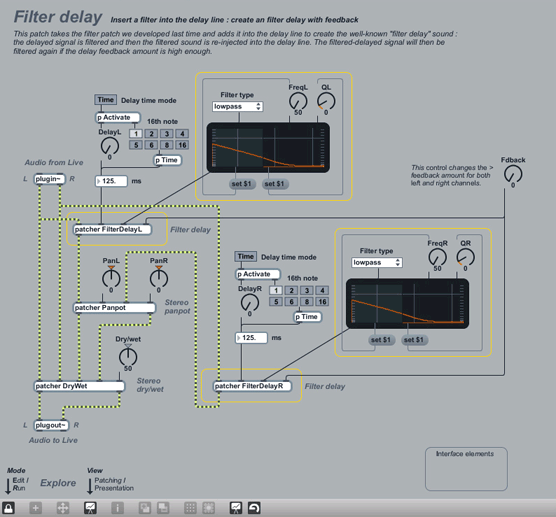Max For Live Sneak Peak from max4live on Vimeo.
Suddenly, I have an image of American Ableton hackers patching on their MacBook over Thanksgiving turkey.
After a long, long wait, a public beta of Max for Live is available. The software incorporates the full version of Max/MSP/Jitter – complete with visual output, video processing, and 3D capabilities – with the Live host. Max patches operate with all their usual capabilities as devices inside Live. User interface elements are available to give Max patches conventional Ableton device interfaces, and there are even pre-built elements for useful functions like frequency displays and MIDI patterns. Via the Live API, Max for Live patches are also able to control most elements of the Live interface.
Because of Max’s networking capabilities, Max for Live devices can also be used to route OpenSoundControl data into Live. That isn’t necessarily with the same ease as you might route MIDI, and there’s still no native support in the Live interface, but it is a step forward.
Our friend Michael at max4live.info has been busy documenting the new software. His overview video is at top, and for OSC coverage, see his tutorial [part 1 | part 2].
Updated: Pricing has now been announced.
Max for Live is not included with Live 8 or even (perhaps surprisingly) Live Suite. It will be a US$299 / EUR249 download, available separately, on top of the cost of Live 8 or Live Suite 8. If you already own Max, you’ll have a set of crossgrades available:
1. You own Live. You can add Max for Live for US$99.
2. You don’t own Live, and want just Live. You can get that and Max for Live for US$449.
3. You don’t own Live, and want the whole Suite. Suite plus Max for Live crossgrade, US$699.
Total cost:
Max owners without Live: US$449-699
Live owners without Max: US$299 + cost of the upgrade to Live 8
Max + Live owners: US$99 + cost of the upgrade to Live 8
I think this could arguably be worth the investment, but given the discontinuation of support for developing VST, RTAS, and AU plug-ins in Max – a feature that was formerly free – I expect some resistance. Also, as previously announced, there is no known Max for Live “runtime,” meaning Max patch developers don’t really have a distribution outlet for work made in Max for Live, other than other Max for Live users.
Sign up for the public beta on Ableton’s site, and you’ll be able to grab the downloads (details below). You must be an Ableton Live 8 owner, though you don’t need to own Max 5:
http://www.ableton.com/maxforlive/beta
At the bottom of the page, you’ll have a direct link to download Live 8.1 (the official current build of Live is 8.0.9 otherwise), and a link to Cycling’s site to download Max. (Note: the Max link worked this morning, then promptly disappeared, so it’s possible they’re uploading an updated build is now back up.)
There are full instructions there. I was able to simply click a button and become a beta tester; hopefully you have the same experience. You’ll need to install two pieces of software, both Ableton Live 8.1 on the Live side and Max 5.1.
For the Python-based Live API, and the MIDI and OSC interfaces based on it, this should also come as good news. Live 8.1 should theoretically represent a more stable, feature-complete, fully documented version of the Live API under the hood in Live. That means even without Max for Live, it may be possible to, say, route an OSC input into Live as easily as a MIDI control surface.
If you’d like to join in with other people working on hacking Ableton Live and ask questions, try out our Noisepages group, which should now be functioning properly with a forum, wire, and networking features. More to come with this, with Max for Live, with OSC, with other tools, with… yeah, I’m glad I own a coffee maker.
https://cdm.link/groups/ableton-hackers