Sometimes, you just want to grab a fader.
Maybe it’s not about elaborate custom parameter assignment, or clip launching, or playing an in-tune Phrygian scale on a colored, light-up grid as you solo on a bowed marimba sample. You know, you just want to fade a track.
There are surprisingly few controllers out there tailored to this application. So, that makes the new LaunchControl XL from Novation a potential stand-out. It’s just faders and pots: 8 faders, with three knobs each. Each column also gets two triggers; these are switchable when used with Ableton Live to control mute, solo, and record arm functions. As on the Launchpad, Novation also provides separate user/factory templates you can access with a push-button, and switches for selecting tracks and sends, all mapped to Ableton Live.
The upshot is, you’ve got a MIDI controller that makes it exceptionally easy to mix eight tracks. And this being a Novation controller, it’s also lightweight and compact: the footprint is the same as the Launchpad, and it weighs in at under a kilogram. You can use it anywhere, because it’s bus-powered and driverless, so it works with iOS, Windows, OS X, and Linux.
I expect Ableton Live will be the most popular use case, though, so let’s begin with how Live integration works.
Ableton Live Control
It’s hard to remember, but a few short years ago when Novation unveiled the original Launchpad, there weren’t any mass-market controllers dedicated to the software. (Boutique maker Faderfox, for instance, was a pioneer.) Now, they’re all over the place. In addition to Ableton’s deep and beautifully-made Push hardware, Akai alone has three new additions to its APC family introduced just this year. Ableton works in collaboration with some of these vendors to make integration work so well, and it shows.
When you want dedicated mix controls, however, many of these devices disappoint. Ableton’s Push is a great example: you can adjust track parameters, but only on encoders (not faders), and it requires switching modes. That can be confusing if you’re in the middle of playing and just want to reach for a send or volume. Others will provide faders and knobs but in combination with clip launching. If you use an iPad for clips, or you have another hardware controller, or you focus on instrumental playing, that’s overkill.
That’s where the LaunchControl XL hits a sweet spot. Its main selling point is its eight 60mm faders. These aren’t the fanciest faders you’ll ever encounter – they’re single-rail and so you’ll feel some slight wobble, as on nearly all controllers in this price range – but there’s enough resistance to mix with some accuracy. Each strip is coupled with three rotary pots. These have center detents so you can use them for pan (oddly, all three of them, not just the one labeled pan). That detent is subtle enough that you can also ignore it – for example, if using as a send – though that makes me worry slightly about wear over time. There are simple LED indicators below each to see which is active.
Each strip also has a Track Focus switch for quickly moving Live’s display to a particular track, plus a second trigger that mutes, solos, or record arms tracks. For device control, there’s also a Device switch, useful in conjunction with Instrument, Drum, and Effect Racks.
There’s no Ableton logo on the LaunchControl XL as on the Launchpad, but it definitely feels like a Live controller when used with that software. There’s literally no setup whatsoever for Live. Plug in the hardware, start a compatible version of Live, and you’ll instantly be in control. There’s not even so much as an installation; you only need to download something to use the custom editor.
I love Ableton’s Push, but the LaunchControl XL quickly addresses some of its shortcomings – particularly when used live. You’re never more than one button away from selecting a track you need, or two buttons away from quickly record enabling. (The latter is essential to me as a keyboardist for switching instruments.) And until Ableton comes up with its own mixing-friendly controller (Ableton Fade, perhaps?), LaunchControl XL is essential.
The LaunchControl XL isn’t limited to mixing, either. Thanks to the User/Factory template switch, you can assign one layout to something like a custom instrument or Max for Live device, and another to the main mixing functions, then toggle between them easily.
For studio work, then, I like having the Novation kit alongside Push as much as the obvious application of sitting it alongside a Launchpad. For live performance, since I don’t necessarily need to play on a grid, it’s quickly become the one thing I always put in my bag, just because it’s light, it’s rugged, and it does something you almost always want. For Launchpad owners, too, it’s likely to be a no-brainer, and you can fit this and a Launchpad into a bag with less weight and girth than a Push. Not to offend Ableton here; Push is great. But I’m sure I’m not alone in wanting to leave Push on my desk for starting tracks, and take along something more basic for live gigs, especially since I sometimes focus my performance on hardware or a keyboard. It’s just another example of how diverse live rigs can be.

A live rig application – the LaunchControl XL joins keyboards, Faderfox UC3 in a collaborative setup with me and Robert Lippok on the 4DSOUND system at Amsterdam Dance Event.
Dude, Where’s My Track?
There’s just one feature missing, and it’s a big one: the absence of a display means it’s too easy to get lost. If you have more than two sends, you have to toggle using the Send Select up and down buttons. If you have more than eight tracks, you use the Track Select buttons. (You can only move by one at a time, too, not “pages” of eight at a time.) In each case, the only feedback on the hardware is the colored LEDs that show send and track state, which don’t give you very clear bearings.
Onscreen, things aren’t much better. You can tell which sends, pan, or volume mostly only by twiddling knobs or moving faders – and then, it means looking at the computer display rather than the hardware.
A Ring Focus Box, the colored rectangular outline that provides a visual indication of which clips are currently mapped to a controller, might help. It would still mean looking at your computer screen, and the LaunchControl XL is selecting tracks, not clips. But currently the Ring Focus Box is made available to hardware out of the box for the APC and Launchpad devices as part of a support collaboration with Ableton. (iPad apps use their own custom installers.) CDM is working on possibly providing a custom hacked script to those who want it unsupported.

This is what Ableton Live shows you so you know which track you’re on, in place of the “red box.” Not… remotely helpful.
This isn’t just a LaunchControl XL issue, though; it’s generally an issue with keeping track of larger sets, visually and mentally. And it’s compounded when you have more than one person playing (I now work in several projects that are collaborative). For now, my approach has been to limit some live performances to eight tracks, which is conceptually simpler as well as solving control issues. If you have thoughts, I’d love to hear them.
If you are using the LaunchControl XL with another piece of kit – like the Launchpad – there’s an excellent solution, so long as you have Max for Live (included in Live Suite). It’s called LaunchSync, and it moves multiple controllers in tandem. So, if you change which clips are active on one controller – via Push, APC, Launchpad, or even Livid Base – everything else moves. This solves both the visual feedback problem and the question of getting confused with multiple controllers.
Free Launchsync Max for Live plugin [Isotonik]
From comments – yes, you can combine more than one LCXL for fixed assignment (for instance, 2x LCXL = 16 tracks).
As a Generic MIDI Controller
Another reason to buy the LaunchControl XL is that its usefulness isn’t limited to Live’s own interface. It’s also a terrific generic MIDI controller, which opens up both custom control applications in Live and giving it utility with other software.
To be honest, at first I didn’t realize there even was an editor for the hardware’s mappings because it’s pretty useful out of the box. Without any drivers, you can connect to a computer and start sending MIDI, or even connect to an iOS device with a Camera Connection Kit.
The LaunchControl XL is especially nice in that nearly everything is MIDI-assignable. The send and track toggles on the right send MIDI messages away from Live (or in Live, with the User template). Once you do open the editor, each assignment is customizable.
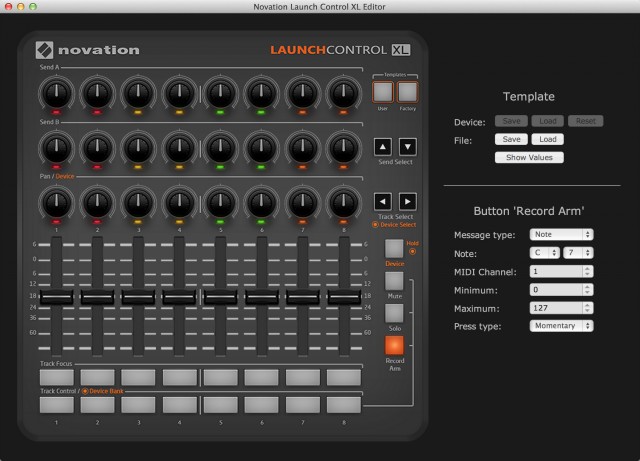
The LCXL’s editor is huge and exhaustive – and means you might consider the hardware even if you never touch Ableton Live. If you want hardware to do double-duty rather than be a single-tasker, it’s perfect.
Novation has gone one better, too. Not only have they made every single colored LED addressable via MIDI, but they’ve done two implementations (one with MIDI notes and one with System Exclusive data), and written a handy programming guide that clearly explains how to do it:
This is the way hardware should work; I’d love to see more manufacturers adopt this approach, and the only way to convince them to do so is to loudly reward those who do.

If you can spare some extra weight and cost, the DS1 from Livid is the other gear to consider. The biggest advantage: enough dedicated sends/EQs that you don’t need bank controls.
The Competition
I had to double-check that I hadn’t lost my mind and forgotten something, but in fact there aren’t many direct rivals that do what the XL does. That said, the number are rapidly growing.
The Akai APC is probably what most people will consider. An APC40 does the job reasonably well already, even before looking at the recent mk II model (hint: it’s flatter). And if you just want faders, there’s the inexpensive APC mini, though the build is much more satisfying on the (more expensive) Novation gear. But what you won’t get is sends right next to the channel strip, which for a lot of us is hugely desirable. The APC line wins on all-in-one functionality with clip launching, but the LaunchControl XL is a better mixing surface.
Ableton’s Push, as I said, is brilliant stuff. But it’s too complicated to use as a generic programmable controller, and mixing means twisting encoders and using toggles to get at the settings you need. It’s just hardware that solves a different set of problems.
If it’s only faders you want, there’s the Faderfox UC3, which is tiny and has a brilliant build quality, plus encoders with pages of assignments. You could even use that crossfader as a master fader and ignore the fact that it’s sideways. But you only get eight encoders, and no toggles for Live integration, so I like the UC3 better as a controller for devices and synths and so on rather than Live’s mixer.
Livid has a couple of offerings to look at, too. The Alias 8 is a great solution, and has a master fader, which the LaunchControl XL lacks. The faders are shorter-throw, but feel really good. You’ll mainly sacrifice the convenient toggles on the LaunchControl XL for Ableton Live integration.
Livid’s DS1, made in collaboration with Dubspot, is probably the most robust competition as a mixing control interface, with both a master fader and tons and tons of knobs. In fact, the DS1 is the only controller I know of that allows either a bunch of sends or dedicated EQs for each strip. It was designed specifically for this digital mixer use case I describe. But I’m not getting one. Why? Apart from cost, I’m just happy having something lighter and smaller, so I’m willing to make some sacrifices to use the Novation.
Behringer’s BCF2000 is of course major competition, with motorized faders, though it doesn’t have the dedicated send controls of the DS1. Again, it does add weight. I would choose the extra sends of the DS1 over the single rotaries on the BCF, but the motorization is convenient and street prices of the BCF are around US$200. It lacks faders, but with tons of rotaries, there’s also the BCR2000, made more appealing by the recent availability of a terrific step sequencer.
Behringer’s newer controllers also have something to offer though I haven’t gotten my hands on them yet; in particular, the X-TOUCH Compact refreshes the BCF2000 notion with more controls than are available on the Novation and motorized faders. And while, like the BCF, you get just one encoder per channel strip, a new bank of eight endless encoders on the right should more than make up for that – especially with LED feedback on all the encoders.
Finally, there’s Novation’s own original LaunchControl. If you just need some knobs for sends and/or device control and toggling track state, it’s cheap and tiny. But, of course, the XL is for those of you who wanted faders, so that’s no question.
Conclusions
I didn’t really appreciate how much I wanted the LaunchControl XL until I lived with it for a while. Sends plus faders plus track toggles plus lightweight and small equals stays on my desk and in my bag and doesn’t go on my Shelf of Lost Gear.
It’s not perfect. Finding which track you’re on is a chore, which makes me long for displays – though the Max for Live sync plug-in is certainly helping. And there’s hardware that feels a bit better (Livid, Push, Faderfox).
US$249.95 list is a bit high by Launchpad standards, though that’s hitting a street of about US$200. (Similar street pricing is available in Europe and the UK.)
All in all, the LaunchControl XL might not be alone, but it’s for me uniquely perfect. Never underestimate the value of faders you can easily drop in a bag.



