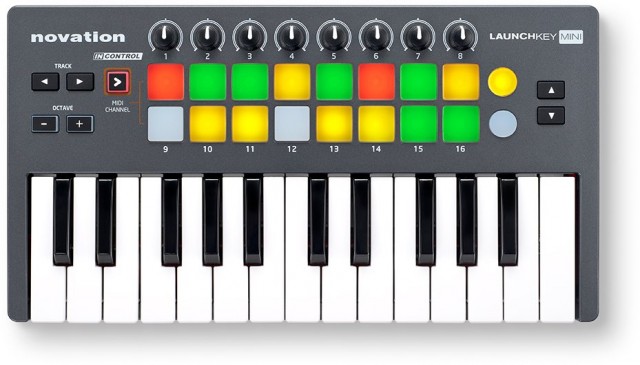We’ve seen plenty of pint-sized keyboards about lately, especially as people more frequently play and produce on the go with laptops and tablets. What we haven’t seen is much in the ultra-portable end of the spectrum that combines drum/trigger pads with knobs with keys – something KORG’s microKONTROL did once, before it was discontinued. (More recently, that has included the Akai MPK Mini and, below, Arturia Minilab.)
The Launchkey Mini, introduced today, promises to fill a niche. Available worldwide later this month, you get a nicely-straightforward complement of playable controls. And hopefully, this includes more flexible pads (now with LEDs) and key action than on the Akai and Arturia options (we’ll know more once we test):
- 25 notes (mini keys)
- 16 velocity-sensitive, three-color launch pads (those colors match triggering in both Novation’s iOS software and Ableton Live – or your own tools, with some customization)
- Eight knobs
- Seven function buttons
- Two performance buttons
- For desktop computers, bundled V-Station and Bass Station synths (a bit long in the tooth, but versatile and nice-sounding), plus Ableton Live Lite, plus soundware
- For iOS, Launchpad and Launchkey apps (which could be the basis of an all-in-one iOS solution … or you can choose to use your own favorite iOS apps, instead)
The extra controls are kind of interesting in that they could be used in a clever template to switch between additional functions.
For the iPad, as usual, you’ll need the Camera Connection Kit so you can connect a USB cable to the machine. Of course, the iPad isn’t the only tablet game in town – you could also use a Windows 8 tablet, which gets more interesting with introductions like today’s announcement of an Image Line tool just for Windows 8 touch, a story Synthtopia picks up (more on that on CDM soon).
And because Launchkey Mini is USB class-compliant, it will work not only with the iPad, but also with Linux solutions. This could make a nice companion to Renoise on Linux, something like Bitwig Studio (once it ships), or even a lunchbox-sized solution with the Raspberry Pi. (And yes, if an intrepid CDM reader makes that happen, let us know.)
Product info:
http://global.novationmusic.com/launchkey-mini
Here’s what it looks like if you’re playing a live set on a London rooftop (and taxi, and park…):
Some definite competition, as suggested in comments, is the Arturia Minilab. Upsides: you get modulation and pitch control, plus an extraordinary selection of models of analog classics – far more sound possibilities than you get from Novation, by an order of magnitude. And it has USB class compliance so will work with iOS, though I’m uncertain how much power it draws, and there aren’t any iOS apps. Downsides: you get only eight pads (albeit with two banks), so for some people who rely on the 4×4 APC-style layout, it may not appeal. And, crucially for some applications, the Arturia lacks LEDs. I’m curious to try feel of each. (For tips on tweaking the controls on Minilab for other software, read this useful discussion on Arturia’s support forum.)
Keyboard has a superb video review with Steve Fortner: