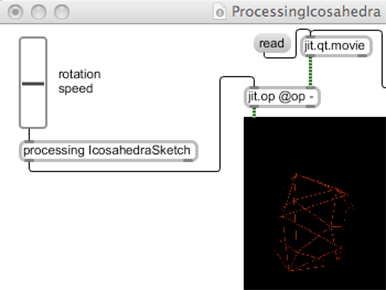
One beauty of Processing is that it’s so portable, thanks to its intelligent, lightweight engineering, its open source nature, and the fact that it’s built on Java. The elegant text-based language for describing interactive visuals therefore can become a part of a workflow in other places.
That, in turn, has led people to look for ways of integrating Processing with Ableton’s new Max for Live (or more generally Max). You can certainly get Processing working with Live using MIDI or (via the freely-accessible Live API) OSC. Max for Live simply adds the convenience of Live-style devices and controls, as well as the chance to mesh work in Max with work in Processing. That could be a big help in the context of Live, because the device controls work the way Live controls do, and devices and their presets are saved with your Live sets. There are already two formal efforts.
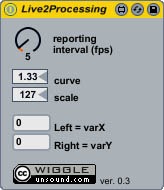
Live 2 Processing, above, is a Max for Live plug-in that provides for simple communication between Live and Processing. It’s seems to be most useful if you have Max patches for Max for Live you want talking to Processing. Details:
Meanwhile, Adam Murray is working on a new Max object (pictured, top) that promises greater integration. Adam, who already has a bunch of externals including one for Ruby support, wants to merge the Processing canvas with Max, allowing Processing’s sketches to be rendered directly to Jitter. For Max and Max for Live users, this would mean the ability to put sketches directly into Jitter patches or Live devices. Jesse Kriss had a similar effort with MaxLink, but Adam’s work is built on Max 5 and appears to go a bit further.
There’s nothing available for the Processing object just yet, but if you’re in the San Francisco area, you can catch a big event by the organization Overlap on December 15. For the rest of us, stay tuned.
And here’s some of Adam’s Processing work, if you’re curious:
The Max approach is not without some disadvantages. Once you start adding Max patches, you lose some of Processing’s portability, and you’re no longer working in a free tool, meaning you’re reliant on Cycling ‘74’s updates and support. Also, if you want to work in Max for Live, you need both a copy of Live 8.1 or later (LE, Starter, Lite, etc. don’t work), plus a copy of Max for Live, which can cost as much as US$300 if you don’t already own Max. On the other hand, for Max patchers and Live users, this could be a godsend, and it demonstrates some of the flexibility of Processing. If you give this stuff a try, do let us know about it.