From Reason Studios comes a new physical modeling instrument, Friktion, focused on bowed and plucked strings. The twist: it lets you push the envelope sonically, but never loses its cool.
Zen and the art of physical modeling
I’ve been testing the release version of Friktion for a few days now. Am I a neutral, objective source? No. I immediately fall in love with anything physical modeling. I think I’m not alone, either. For all the many people who can’t get enough of classical synthesis, some of us are endlessly fascinated by this technique, lying between the sounds of voltage and the characteristics of physical things.
The term physical modeling synthesis is something of a misnomer; you’re not actually modeling all the physics (which would be impossibly complex). The term is applied to various sleight-of-hand tricks, employing fairly basic techniques to produce parameters that can mimic acoustic behaviors. It’s not even one technique; it describes a number of techniques that are mostly (but not all) even related. And whereas conventional synthesis tends to describe shaping the resultant sound, these string models give you parameters that are more related to playing – pressure, string position, technique. So they both sound and behave in more organic ways.
Now, with basic percussion and plucks, physical modeling is reasonably easy to do – you can look up “Karplus-Strong” synthesis and pull it off in most modular environments.
The problem is, physical modeling can become incredibly unruly in a hurry, descending into ears-bleeding, something-went-horribly-wrong chaos. Remember how a lot of the techniques use feedback? Well – (unwanted) feedback is then sometimes what results. And it most often tends to do this when it comes to bowed sounds. One moment, they sound gorgeous and realistic, the next, they sound like someone got their bow hung up on a wormhole and broke your matter/antimatter containment. Ouch. And even before that, you’ll often find sounds that cease to sound realistic. Sometimes this is fun – that’s part of why I actually really enjoy Apple’s Sculpture, for example, or mucking about with tools like SuperCollider. But they can also be frustrating, and you might not want to take them live.
Taken to the other extreme, you run the risk of physical modeling becoming boring. Tame the instrument too much, and you might as well just use samples – plus you lose physical model’s ability to imagine futuristic, hybrid instruments that sound somewhat acoustic, but don’t exist in the real world.
That’s why I’m excited about Friktion. It manages to stretch out that range of expression and possibility while remaining playable. And it maxes out all the advantages of physical modeling. You get an instrument that’s realistic and playable and expressive, for all string parts (violin to double bass). But it takes up near-zero storage space (unlike sample libraries), and because it’s all modeled as parameters, you can bend it into futuristic melodic instruments and percussion that don’t sound like anything from our normal reality.
Friktion
Friktion, like the West Coast synth Complex-1 before it, is a flagship Rack Extension add-on to Reason, made by Reason Studios (née Propellerhead). It’s deep, but in the Reason tradition, it doesn’t necessarily look overly complex or take up a lot of screen space. Instead, you get a fairly straightforward UI that puts everything in front of you. You can also tell from the start that playing is part of its mission; there’s a keyboard display right at the bottom that shows both key switches and controllers.

With all these violin metaphors, you’d be forgiven for thinking this was only for simulating violins. But that approach keeps the basic structure easy to follow. You choose:
- Bowing or plucking, with appropriate parameters
- Playing techniques – vibrato, tremolo (synthesists, think pitch and amplitude modulation, but made natural for string players)
- Articulation lets you map velocity, sustain, and (back to a traditional synth metaphor) amplitude envelope
- Harmonics, for modeling position on the string (this produces higher pitches, with a thinner/clearer timbre)
- Resonator: the body through which the signal is routed
- Reverb, plus “Doubling” – which literally increases the number of parts played, with adjustable delay
- EQ parameter
- Modulation (LFO, envelope) and modulation matrix
This basic structure is nothing new – in fact, it looks a lot like Apple’s Sculpture, only if Sculpture had been designed by someone who a) had actually seen a violin, and b) was not a space alien.
But it’s not just that Friktion has interface elements and pictures and labels that look familiar to violin players. It’s that the bowing and articulation all sounds exceptionally good. For plucks, you get both pizzicato and col legno, for instance – hitting with the stick rather than the bow. Carefully adjusted, that makes some beautiful, realistic sounds, but you can also push it into strange new percussion. Bowing is actually controllable.
And this means you can make all sorts of sounds, realistic and futuristic, covering a wide array of use cases and instruments and styles (check out the full playlist because I think my sound samples may just be turning into tracks…):
Reason Studios · Friktion Modeled Strings
I’m sure a lot of people will complain right away that Friktion lacks MPE (MIDI polyphonic expression) support or other expression per note. It’s forgivable here, though, partly because this is intended as a monophonic instrument. (Reason itself lacks MPE support, for the time being.) And expression still works. So sure, someone (Steinberg?) could make a complex instrument with per-note modulation and editing. On the other hand, you can also just plug any MIDI controller into Friktion and get results right away, and if you have something with continuous expression (from Sensel, Roger Linn, ROLI, etc.), you’ll find it even more playable.
I connected a ROLI Seaboard RISE (since I wanted a piano layout) for expression, and instead of modulation, I mapped pressure to the Sustain Control. Then I plugged in a spare mini keyboard and mapped it down the octave to use the key switches – that’s the triggers labeled by note name, for switching to pluck, harmonic, etc. Straight away, this was easy to play, with subtle bends and portamento (sorry, glide) and such all sounding organic and natural.
It’s also great to have harmonics work the way you’d expect, with excellent visual feedback, though it might theoretically benefit from some way to quantize to particular harmonics easily. (The solution: map to MIDI, and find it by hand, like you’re an actual player!)
The Resonators are also gorgeous and tastefully chosen, with some exotic options added (banjo, 808 rim, percussion). These give you loads of range without throwing in the kitchen sink. Switch to Metal, and this becomes an entirely different instrument. Voice, a simple formant resonator, is especially effective. You can also choose Dry, and Friktion sounds more like a synthesizer.
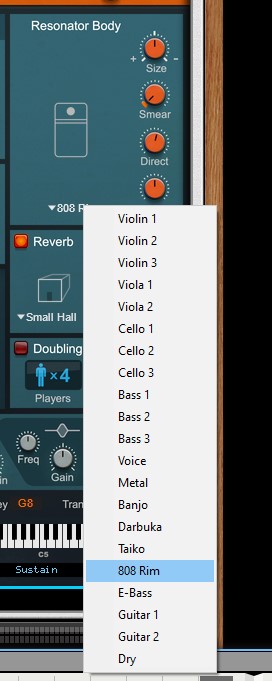
Parameters
Here’s what I mean about parameters and why they can be so much fun.
Pull. See Pluck > Pull (Level and Velocity Threshold). This simulates a snap pizzicato a la Bartók – whether or not you know what that is, it’s also great for percussion sounds.
Finger, Collisions. Also under Pluck – that’s Finger Non-Linearity and Fingerboard Collisions. You can get some fascinating ringing and buzzing resonances, especially with different resonators, apart from the subtle pluck finger effects here.
String damping. This one is great, too, but mainly as I said because your ears aren’t bleeding all the time like in some existing physical modeling instruments. You can turn up damping, allowing a pluck to resonate freely, in a resonator like Banjo and get a beautiful sitar-style sound, instead of just feedback. That actually normally isn’t easy to pull off from an instrument design standpoint, using this technique.
Auto Mono, Mono. Another neat trick – in Mono mode, notes played simultaneously still sound polyphonically, as they would when playing a double- (or triple-) stop on a string instrument. In Auto Mono, the instrument is polyphonic but you can also make legato connections as you play.
Doubling. Doubling sounds great – just note that you can adjust the Players down from 4 to 3 or 2, which can be necessary to conserve CPU consumption. (Switching on Doubling was when I most noticed this.)
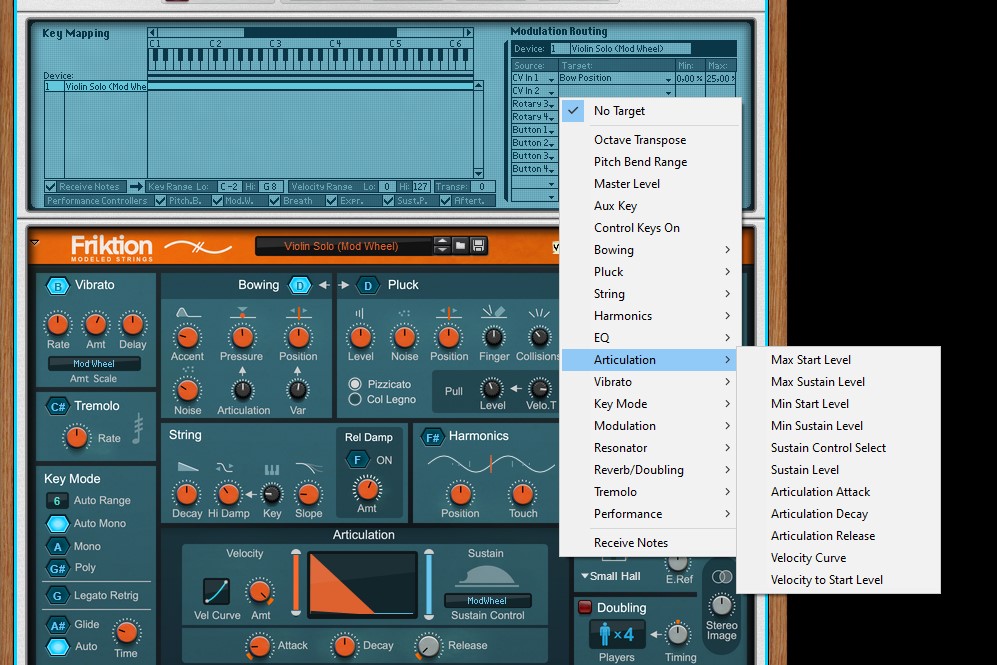
Patterns, modulation, and the Reason advantage
As enthusiastic as I am, Friktion still needs to make sense in the Reason context – otherwise you would probably just go back to Sculpture, Tassman, Chromaphone/String Studio, or a DIY solution.
But Friktion works exceptionally well in with other Reason devices. Those parameters are all calling out for some control voltage automation. You get two CV ins round the back, four modulation matrix slots in the instrument. Plus you can increase that by dropping Friktion into a Combinator.
This is also all insanely fun with the Reason Players – Dual Arpeggio and the PolyStep Sequencer in particular. You drag those onto Friktion, and … well, it’s weird, but magic just happens. Because the parameters have been so well voiced, you can get all kinds of happy accidents throwing automation and notes at the instrument.

The PolyStep is especially terrific, particularly with its own legato, slide, strum modes, and whatnot – and because you can switch on polyphony modes on Friktion as desired.
When I say the context of Reason, the nice thing is that you can now take the Reason Rack Plugin and use it elsewhere. Since Friktion is capable of producing wild loops and percussion sounds, I dropped it into Ableton Live and then chopped up some samples for hardware and made various iterations of sketches.
I don’t want to upset Reason purists here, especially as you’re the primary audience for this. But let’s at least say that Friktion in combination with all those Rack goodies is just as effective outside of Reason now, too.
Behind the scenes
I got to speak a bit to the folks at Reason Studios who worked on the instrument – the same team that made Europa, Grain, Complex-1, and the like. Peter Jubel worked on DSP and coding, along with a graphic designer and product designer. Mattias Häggström, product manager, answered some of my curiosities about the thinking behind the sound along with Peter:
“Peter, co-founder and DSP wizard, probably spent the most development time trying all kinds of parameter combinations in many different algorithms. To be frank, the first step was Googling “physical modeling of bowed strings” to see what was out there. Like all good research, it builds on previous research. However, most of the findings were either very academic and theoretical without practical applications, or super basic.
To make it usable, there was a lot of hard work in not limiting the parameters of the model too much while retaining control. We had a design goal to also go beyond the traditional violin-family. This is tricky though, because without limiting the parameters the results can easily get too weird or unexpected.
As an example, the “Pressure” parameter is a macro parameter over several aspects of the sound with separately adjusted curves. Without Peter’s careful balancing, it could easily just go quiet or create unwanted feedback for an unsuspecting user. A lot of our testing and interface design also concerned trying to make the interaction with this complex algorithm make as much sense as possible.”
This gets to the heart of my own impression of the instrument. Directly referencing the structure and playing technique of the violin grounds things, on one hand. But the paradox you’ll find as you get deeper is that it can actually liberate you to create more unusual things. You have a frame for how you articulate playing (or sequencing/automation), with parameters that work across a wide range.
There is definitely a point where you push this and that col legno through some other resonator doesn’t sound anything like the violin, which is also a pleasure.

Conclusions
I don’t mind lavishing this sort of attention on an instrument like this, because unlike subtractive and wavetable synths, these don’t come along as often.
I was worried about Friktion when I first saw it. I thought it was just going to be a half-satisfying violin emulator. It looks conservative – maybe it’s that teal UI.
But in fact, it’s the best of all worlds. It joins the best stuff from Apple, Applied Acoustics, and whatnot as a sound design paradise. Some of those options can still be deeper and broader – Chromaphone probably still wins for sheer quantity and range of presets. But Friktion makes bowing actually work, and goes deeper into plucks and pizz. and whatnot than anything has done convincingly, ever.
If you just want a violin sound, it’s surprisingly accessible. But make no mistake – if you’re trying to replicate orchestras, you have better options. The playable nature of this means that you can create a range of unexpected sounds quickly, and get them under your fingertips – whether in a pattern player or with a keyboard. And it has that unique immediacy of a Reason instrument.
I mean, obviously the name is meant ironically. The developers set out to reduce friction in physical modeling, and pulled it off.
Introducing Friktion Modeled Strings
Pricing is the same as Complex-1 – 99.00 USD / 109.00 EUR / 99.00 GBP / 139.00 CAD – but you can also rent-to-own (where it’s yours to keep when the rental is up) for ten bucks a month.
You’ll need a copy of Reason 10.1 or later, though as I said, it’s now easy enough to justify that just for the collection of instruments and effects inside another DAW.