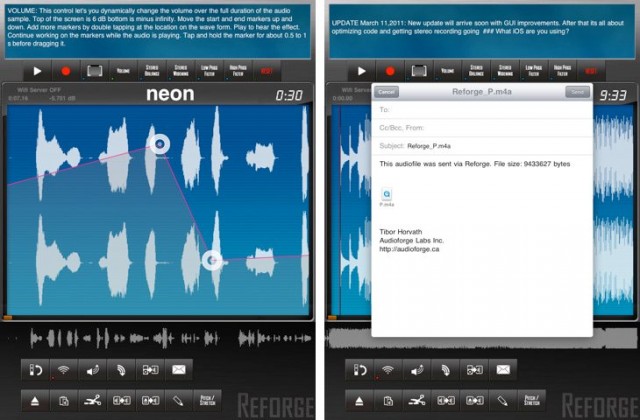Reforge, an iPad audio editor, has gotten a major update with version 2. It’s a ground-up rewrite with a new audio engine, and adds support for Sonoma’s increasingly-popular AudioCopy/AudioPaste API, which provides clipboard functionality for sound between iOS apps.
The novelty of running an audio editor on a tablet is clear. But how would you actually use it, in practice? I asked Tib Horvath, Reforge’s developer, to answer that question. He responds to CDM with some tips. It’s a pitch for his product, of course, but then that’s true if you describe the utility of any tool, and he has some nice ideas about what makes Reforge unique and how you’d work with it in production.
Tib writes:
Let me preamble that with what I believe Reforge is good at: Reforge modifies waveforms nondestructively. So copy, cut, paste, crop. But [it’s also good at] also splitting stereo files into two mono files, or a mono file into a faux stereo file.
Then there is automation for volume, stereo balance, stereo widening and low and high pass filters, [as well as] time stretch or pitch (each is independent, but not yet automated).
You get all of this with a feel for actually touching the waveform and directly working with it.
So how does it fit in a production workflow?
1) None of the multitrack [iOS] apps support automation to the extent that Reforge does. So, if you need a sweeping low pass over a drum beat, copy the beat into Reforge [using AudioCopy, if you like], do the adjustments, render the file, and copy it back to where it came from.
2) Some apps work with mono files, but [what if] you have recorded/generated this great sounding stereo loop? Import into Reforge and split it into two mono files to copy over to your multitrack of choice.
3) Some multitrack apps do not work well with loops that just don’t fit. Get the loop into Reforge and make it fit by time stretching it. Clean up pops and other problems at the same time with the automated filter features.
4) Adjust the pitch of a voice recording — for example, if it is off-pitch or if you are looking for a special effect.
5) Podcasters tend to generate long recordings. They can now (since long audio files are only supported with Reforge 2.0) split and splice them. Or import podcasts (any other audio except audiobooks, [since they have DRM applied]) from the [iTunes] Library [accessible in the iPod app], and chop it up for easier digestion or further processing.
All of this is familiar to those who use dedicated audio editors on desktop. While many tools, such as DAWs, incorporate waveform editing, having a dedicated tool can be useful in assisting everyday audio tasks, making the drudgery of dealing with audio files take up less time.
Putting this on a mobile platform has a number of potential benefits:
- Form factor and interface. It’s just easier to pick up a tablet as a representation of your audio and carry it around, show it to others, and edit by touching the interface. You could manage some waveforms over a coffee before heading back to the studio or other workspace, in a way that involves different sorts of interactions than you’d have with a laptop.
- For the all-iOS producer, a tool like Reforge means you can work between other iOS apps more easily, producing sound and music all on the tablet without having to resort to the computer.
- For the person on the go, Reforge of course means the ability to do this editing in the field, as it were, without carrying along a heavier computer.
I do wonder, however, if this kind of easy audio copy-and-paste couldn’t come to desktop environments. Computers and hardware have long borrowed ideas from one another; it seems inevitable that traditional computers and tablets will do the same. And that means, even if you don’t ever touch an iPad, you could see positive benefits in the tools you use.
So, that’s what the developer says — and my speculative take on matters. Are you using Reforge, or other related tools? Let us know how you work.
Also, if you’re an iOS user who doesn’t already use Reforge, and you can tell us something useful about your workflow, I’ve got a promo code for you. Just be sure to leave a real email address in the comment field; only CDM administrators can see it, and we will only use that address for your code.