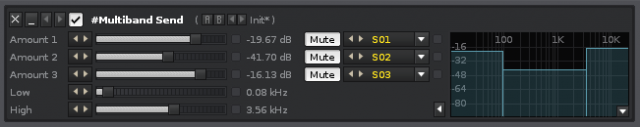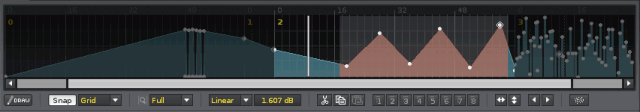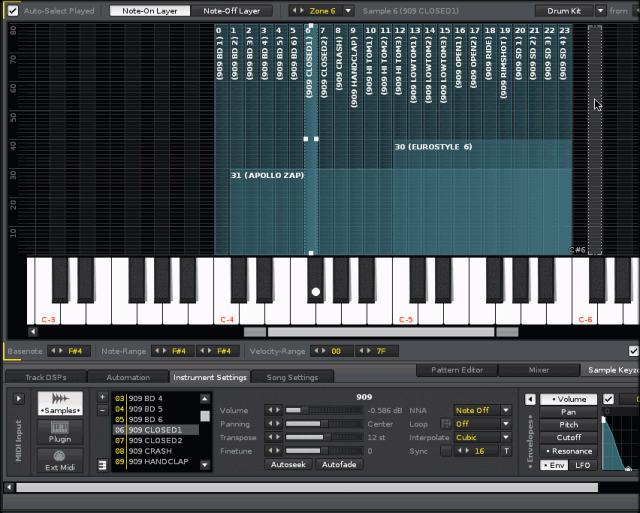Who says we should have only one set of assumptions when it comes to how music software should work? Renoise remains a vision of an alternate reality where mod trackers – musical editors with vertical, pattern-based views instead of horizontal, linear piano roll views – are our present and future. And Renoise keeps getting better and more modern, demanding less of a sacrifice from those coming from other music production tools while strengthening the unique elements of its musical workflow.
We get a first look at the new features here for Mac, Windows, and Linux users, as well as the inside story from the developers.
The new 2.7 release, released in beta this weekend, adds some changes that could dramatically improve working with this tool. Renoise 2.6 was all about hacking and developers; 2.7 is focused on musical utility. (Of course, that means the two combined is a nice one-two punch.) The new features are detailed in the video above, but here are the highlights:
- Smart sample slicing. It’s about time – you can now easily slice a sample using markers or transient detection, and instantly map them using either a keymap or Renoise’s pattern slicing. Yes, other tools have similar features, but slicing is actually more of a natural fit in Renoise, because of its emphasis on pattern triggering, integrated sampling, and fine-tuned edits. DIY instruments did some of this, but having it as an integrated feature is invaluable.
- Better sample keyzones. Renoise’s sampler now acts more as you’d expect a sampler, with the ability to map samples to velocity, key release and not just key press, and to stack and overlap sections. Again, a “traditional” feature takes on new meaning in the context of Renoise, because of Renoise’s advanced mixer routing and pattern triggering capabilities.
- Automation snapping and other tweaks. You can now adjust zoom, snap, and whether or not the edit position follows playback. I actually wish Ableton Live’s automation envelopes worked more like Renoise’s now do. It’s also very accurate, now with 256 steps of precision for each line of the pattern view.
- Multiband sends and more track DSP improvements. Multiband send — oh, yes, indeed, hello. I’m not sure why this isn’t more common, but this feature alone could make Renoise editing wortwhile for effect-loving users. There’s also better DSSI support for Linux users.
- MIDI input routing to individual instruments and tracks.
There are many other improvements, too: pre-count metronome (’bout time), undo/redo that doesn’t view each note played live separately, real-time rendering if you want it, new Lua bindings, and lots of usability tweaks. I’m also quite fond of the phase meter spectrum view you see at the beginning of the video.
Renoise requires some learning and adjustment if you’re used to more conventional editors, and it’s still better suited to production than it is to live use, though people are working on that. But to me, the sample slicing and sample mapping alone could put a lot of people over the top; they’re what has personally held me back from doing more production in Renoise instead of elsewhere.
Don’t forget, as the press release observes:
Renoise boasts full ReWire and Jack support, FX and instrument VST/AU/LADSPA/DSSI plug-in support, automatic plug-in delay compensation, multi-core load balancing, MIDI I/O, OpenSoundControl, audio recording, flexible audio output, graphical & numerical parameter automation, modular parameter routing, and much more.
I think it’s now probably the most complete music tool available on Linux, and even on Mac and Windows, has the most sophisticated native, built-in API for manipulation and customization and OSC control. On both Mac and Linux, by the way, powerful Jack control means that Renoise, Ardour and Harrison Mixbus, and Pd (Pure Data) can all play nicely together – an insanely-powerful combination of tools that you can get, incredibly, for under a couple hundred dollars.
If you’re a registered user, you can grab the beta right now. Release notes and download link:
http://www.renoise.com/release-notes/270
But the developers also have some reflections on Renoise that they wish to share with CDM. They actually did this, much to my delight, unsolicited, and they offer real insight and even usability tips. It’s great to get this right from the people working on the project.
Kieran Foster (dblue)
Known to plug-in enthusiasts for his fantastic, free Glitch plug-in for Windows, dblue has now joined Team Renoise.
Hi, my name is Kieran Foster. I was born in 1979 in the North East of England. I grew up with computers like the Sinclair Spectrum 48k and Atari ST, and have been fascinated by sound, graphics and programming since a very early age.
Why Renoise: I’ve used trackers exclusively my entire life, so Renoise definitely doesn’t feel like a niche product to me; it’s simply the only way of making music that I feel comfortable with.
As far as what attracted me to the project, it was a completely organic process that just kind of happened on its own. When I first became a registered user in 2003, I simply enjoyed using the software and felt proud to help support it. I later joined the community forums in 2004 and gradually became more and more active there, and found myself completely caught up in it all.
After using Renoise for so many years now and watching it grow, it’s obvious to me that’s there’s something very special and unique going on here, produced by a small team of very smart and creative people. It’s impossible not to be attracted to that and want to be a part of it somehow.
Ideas for the future: I’d like to see a more flexible clip-based approach to arranging chunks of pattern data and automations on a global song time line, making it easier to get an instant overview of your whole song, as well as quickly rearranging sections and experimenting with new ideas. This is one of the few remaining things that really bugs me about working with trackers these days, since it’s often a total nightmare to work with fixed patterns and keep track of where everything is. I will always love the tracker style of composing, but there’s definitely a lot we can do to modernise things and make it more friendly.
I’d also like to see a more modular approach to handling internal DSP effects and signal routing, with the ability to take complex, unmanageable chains of devices and combine them together into self-contained modules or ‘racks’ that are easy to use and only expose the handful of important parameters you actually need to tweak. It’s possible to create some truly incredible DSP chains in Renoise, but managing the huge number of devices and parameters involved can be rather daunting – especially when trying to share your creations with others.
Tips for new users: Don’t judge a book by its cover; Renoise may look insanely complex at first glance, but it’s really not that difficult to get to grips with. Be patient and you will soon fall in love with the incredible low-level approach to making music that only trackers can offer.
Become a master of the LFO Device!
Erik Jälevik
An early member of Last.fm’s development team, Erik is now a core Renoise developer.
Hi, my name is Erik Jälevik. Born and raised in Sweden, moved to the UK at a young and impressionable age, now in Berlin since about a year. Music has always been my main passion, but once I realised I wasn’t going to be able to make a living from making music or DJing, I decided to get a degree in computer science and embark on a career as a software developer. I’m in a lucky position in that I get to combine my passion with my profession.
Why Renoise: Last.fm certainly wasn’t mainstream when I joined, it was just a handful of guys in a rundown 2-room flat in east London. What it grew to become was part of the reason I left however. But what attracted me to Renoise really had nothing to do with its mainstream or niche status, I really knew next to nothing about the people behind it before starting working it. It was simply a case of thinking it was a great piece of software, and getting in touch asking if I could get involved.
I don’t think Renoise will ever be the perfect solution for everybody. And neither should it. It occupies a certain niche and provides a refreshing alternative to other computer-based music production software. Rather than heaping on shiny, new, big bang features, I’d like to gradually refine what we have, getting rid of all the little annoyances and limitations that are still there, and really make Renoise shine at what it does best, i.e. being a modern tracker.
Tips for newcomers: I’m all about workflow so here’s some (perhaps somewhat boring) tips that make life easier for me:
- Take advantage of the vast keyboard shortcut customisation options so you have everything at your fingertips. I have keyboard shortcuts set up to open all of the major tabs inside Renoise, for example.
- Forget about reusing patterns in the pattern sequencer, just always add new patterns into the sequence so that each pattern is unique, it saves a lot of headaches later on.
- Always set LPB to 8 and enable quantization to 1 line for new projects. I find that the most comfortable way to record with Renoise.
What think you, users? Those of you Renoise users trying the beta, we’d love to know what you think, and if you have any particular tips to share.