The new generation of MacBook Pro isn’t cheap – but without a doubt, it marks the return of the great Apple flagship notebook. It’s long-haul in every sense of the phrase.
For all the fast-breaking news in tech, the machines you use creatively for music and visuals involve pretty serious long-term relationships. That means Mac users are always looking for that generational breakthrough that makes them really want to splurge for the upgrade – while lovingly running the old machine into the ground. (You’ll recognize my old machine – no rubber feet, plenty of scuff marks, and half the letters rubbed off on the keyboard.)
The “digital” in the name of this site was always a bit anachronistic, but – computers? Yeah, we use them. The artists we talk to here push their machines hard. They’re at the center of studios, and also live rigs. You’re coding on them – live and compiled. You’re running AI models (well, also on servers, but also locally). You’re running live visuals, sometimes on multiple screens. You’re making 3D models. You’re scoring on them. Some of you are playing games and developing games.
And while the pandemic is still raging, I know a lot of us are also looking to travel more again.
The new Apple Silicon MacBook Pro really does add up to that machine to cover those bases. That starts with performance – there’s no question the new Apple architectures are fast. I’ll go into that detailed performance picture, plus the current compatibility landscape for Apple Silicon / M1 generally, in separate stories. I also hope to revisit what’s going on with the PC and Windows shortly, too – especially because I don’t doubt some recent PC switchers may come back to the Mac with this generation.
But I wanted to first talk about the experience of using the machine overall, especially because I’m sure longer-term Mac users will have the reaction I did to where this generation falls.
And after some weeks, it’s also holding up.

The right Mac flashbacks
Okay, part of looking for the right Apple notebook class and generation is knowing how wrong notebooks (PC and Mac) can go. The longer you’ve been using notebooks, the more, uh, interesting stories you can probably tell. (Oh, dear PowerBook 5300.)
The unmistakable impression of opening the box for the new MacBook Pro for long-term users is a reminder of Apple’s best notebook legacy. It’s got all the right design cues you remember and love, while conveniently dropping the stuff you want to forget.
So, psychologically and practically, a machine that’s a bit thick is actually desirable. The slightly rounded clamshell of even the Retina-era Macs is replaced here with something flatter and more slablike, and even the curve radius of the edges is more reminiscent of the older unibody and Aluminum models. The design is still reduced and elegant in the fashion of the newer machines, but with the updated Magic Keyboard.

The result is that on both the 14″ and 16″ models, you get a comfortable keyboard, a massive trackpad but still enough space for your wrists, beautiful displays, and enough space for some ports that will absolutely get frequent use.
It was clear from the unveiling of this model that Apple gave users what they wanted. That includes some features Apple arguably should never have taken away. The TouchBar got used by someone, presumably, but it came at the cost of dedicated keys pros rely on. The HDMI port and SD card slot may seem anachronistic, but their return means you won’t get stuck in the field unable to connect to video output or off-load photos just because you forgot an adapter – and trust me, it’ll happen. The TouchBar-era keyboard had significant use and reliability issues, and it’s great to see it replaced.
But some of these features do deserve credit as a step forward. The new Magic Keyboard is wonderful and returns Apple to the position of best notebook keyboard again. (Long-term reliability we’ll have to see, but it’s promising.) The keys are just firm, quick to type on, with enough depth and tactile feedback.
And about those ports…

An ideal I/O complement
Today’s next-gen I/O actually give us more bandwidth than we can ever use, but no complaints.
First, the old stuff:
Yes, HDMI and SDXC. The SD is the one you could probably live without – I would have rather had one USB-A port for emergencies – but it’s still nice it’s there. HDMI, though, is just one of those things, where you want to be able to get video out of your machine without having to remember a cable.
The USB-C ports are where it’s at, not least because every single one is a dedicated Thunderbolt 4 and USB 4 connection with up to 40Gb/s. There are plenty of PCs now shipping with USB-C ports, but that is just the physical connector – and too often you find out the thing isn’t connected to the video card or doesn’t support Thunderbolt properly or doesn’t have full-bandwidth. I’d very much like to see higher-end PCs adopt Apple’s approach.
Fast storage? Yes. High-end video and audio accessories? Yes.
It’s also worth noting the complete video output support, as this is the kind of detail some PC makers screw up:
Native DisplayPort output over USB‑C
VGA, HDMI, DVI, and Thunderbolt 2 output supported using adapters (sold separately)
HDMI digital video output
Support for one display with up to 4K resolution at 60Hz
DVI output using HDMI to DVI Adapter
Both the 14″ and 16″ models have three ports. You’ll still want to find a reliable hub – that’s also where I typically get my USB-A ports – but it’s enough.
There are also now two ways to charge. There’s the dedicated MagSafe 3 port, which does what the old MagSafe ports did – it lets you connect to power onstage, trip over the power cord, and not send your computer crashing to the floor. But you can also charge via USB-C.

It’s just going to be near impossible to run out of power on your new MacBook Pro. Apple’s battery life is simply stunning – enough so that the biggest danger is that you start forgetting to charge and stop putting the (fairly heavy) power brick in your bag. And then if you do run out of power, the USB-C charging option is terrific. It’s just nice to have the option of MagSafe 3 – Apple’s own accessories are pricey, but at least one adapter comes in the box.
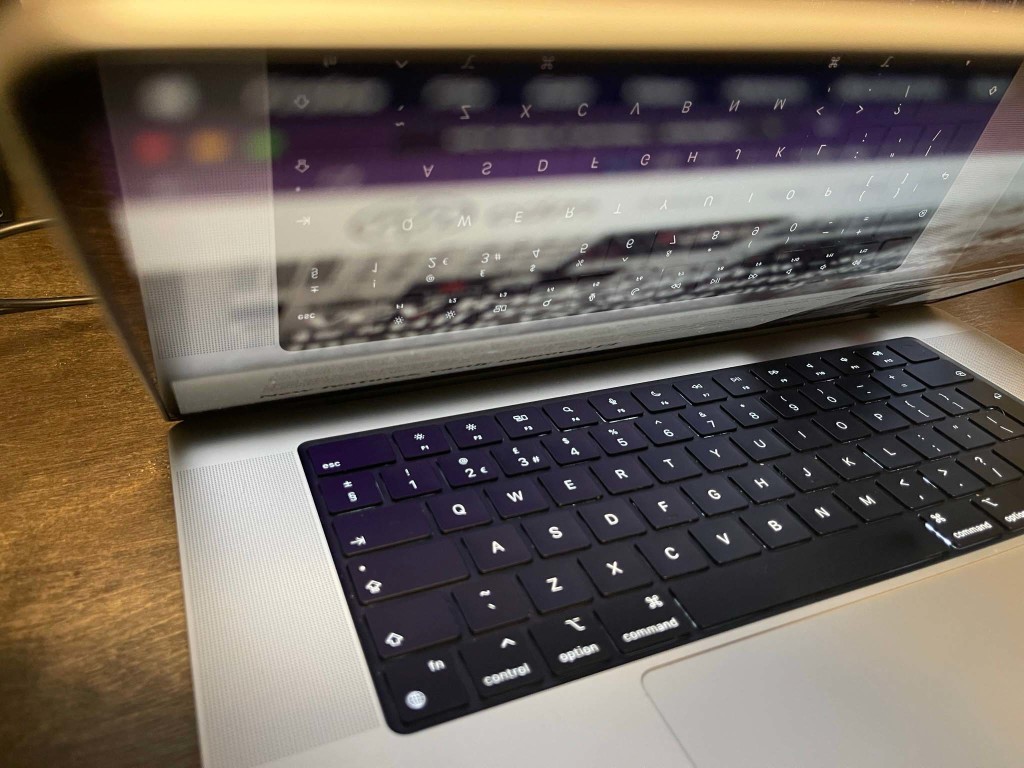
High-end displays and niceities
The price comparison with Apple always comes down to which machines you’re comparing. The PC side often can cost a lot less, but only if you get less picky about component quality.
The display is the high-use component you’ll notice first. Plugging in at your desk or a studio or whatnot, most of us prefer to work with a larger external display. But for mobile use, the internal display matters. Both machines get the Liquid Retina XDR display – it’s a mini LED that has terrific brightness (probably more than most of us need) and great contrast ratio and color. It’s easily something you can comfortable color grade on, and it’s big and clear enough to use with even squint-y music UIs.
I think you can use it in the sun, but check back when I’m not in Berlin in winter. (It’s still a shiny/reflective display, as Apple tends to prefer.)
I didn’t really get to test the refresh rates here, as the smoothness for most of our applications will be fine at lower refresh rates, but it’s nice to see Apple competing on spec.
The notch really is annoying without the use of a third-party utility, since the Mac seems to populate the menu bar with a ton of items. I expect this will improve as more developers adapt, but until then I use Bartender. (See a story on how it works on Setapp – and I actually recommend that subscription-based service, especially if you’re cross-platform, as it has all the high-quality third-party software that plugs in what you need on the Mac. Window tiling is a big one for me as I swap OSes and, like, write this article.)
Storage and RAM are the usual with Apple – blazingly fast, massively expensive. The memory is ‘unified memory’ meaning it’s also accessible to the GPU, but you’ll still probably spec it out normally – and at this point, I’d spring for 32 GB, especially since you can’t upgrade later.
Storage is also pricey, if quick – but with USB-C it’s easy enough to use external storage nowadays, and I managed up to 2.5GB/s transfers between them.
The updated webcam is welcome. It’s 1080p and falls behind iPhone and iPad on specs, but it still looks really good in video calls thanks to some onboard processing and a wide aperture.
And little details like that wind up mattering. Obviously, pros are going to use their own cameras, and we’re not going to listen seriously through speakers. But sometimes you do need sound in a pinch, for instance, and then it’s pretty impressive that the internal speakers are reasonably loud and listenable for a few moments.
It’s just hard to find any fault with these machines, which is the whole point.
Mac and iOS
After years of worry that the Mac would lose its smart edge to iOS, in the end we’re getting mostly good stuff out of the deal. The finger-ID feature on the keyboard is fast and easy, and I miss it when I’m away from the machine. The stuff that spoils us on a phone or iPad – fast performance, instant load times, no fans, no heat, long battery life – prove useful on the desktop, too.
Apple also have done a great job of integrating the iPad and Mac on this machine. I’d tried third-party methods of using the iPad together with Mac and PC, but the Sidecar stuff looks and works far better; it’s the seamless kind of “additional display” you wanted. It also makes the iPad a convenient entry device. There’s also the ability to integrate a keyboard and mouse forthcoming even if that hasn’t yet arrived (though I was too busy playing with Sidecar to really notice). I don’t find the ability to run iOS apps as useful as I’d hoped – you just wind up doing it on the iPhone or iPad in the end, where the experience is better. But AUv3 plug-in integration is really blossoming.
Apple Silicon experience
It’s really hard to say how good the experience of the M1 transition is. These machines will easily run 6+ hours under even the heaviest use, more like 12-16 under everyday use, without ever hearing a fan or feeling any noticeable amount of heat.
The OS update requires a bit of adaptation at first, as does frankly any OS after Mojave. You’ll need to get use to giving permission to apps more frequently, even to open files. Some installers require disabling security features to run. And not everything works perfectly – occasionally plug-in UIs will misbehave, for instance.
But now that more software has caught up – not just Logic Pro, but Ableton Live 11.1 beta and Bitwig Studio 3.1 on the DAW side, and in addition to Final Cut Pro and Motion, now also Resolve and Adobe software on the visual side – these machines are getting really nice. My 8GB Mac mini tester I find gets sluggish fast as memory depletes, so you want enough memory first and foremost. (Think 32+.)
The other thing that’s impressive about that is that I’m still running a lot of non-native plug-ins. So yeah, everything from Roland Cloud to Eventide and Newfangled is native, but I’ve been layering on Arturia FX Collection and Soundtoys plug-ins via Rosetta compatibility and frankly barely notice on this machine. (That does start to bog down eventually, again, on the base M1 Mac mini, so on both, I look forward to more native software in the coming weeks – updates for a lot of stuff is inbound. NI is high on my list of ones who seem behind.)
The trick here for Mac lovers is really having a balance of computational powers – CPU, GPU, and machine learning. Even on the baseline M1 Pro, that’s nicely configured and likely represents the sweet spot for most users (since the 32-GPU and MAX models command more of a premium).
We will run through more benchmarks, but basically it comes down to this – you no longer hesitate before loading a big pro app or doing something intensive. It just works. And I think that’s the performance jump between M1 and the Pro/Max line, too.
The audio story is simple – even the basic M1 will let you just throw tons of plug-ins at it before you even notice.
Worth reading:
https://www.tomsguide.com/news/macbook-pro-2021-benchmarks-how-fast-are-m1-pro-and-m1-max
Remember that even the M1 did well for audio:
Macworld also has some useful benchmarks:
https://www.macworld.co.uk/news/m1-max-beats-mac-pro-again-3810026/
While these cover gaming, they also some of that GPU-side performance – and how much nicer the M1 Pro is, in a way that should translate to live visual / VJ performance, too.
https://www.ithinkdiff.com/games-benchmarks-m1-pro-max-macbook/
https://www.cnet.com/tech/computing/apple-m1-pro-vs-m1-max-how-does-each-chip-perform/
But keep in mind, the architectural demands of gaming aren’t exactly like the ones for live visuals – the art side tends to do more with textures and video and less with a ton of geometries. I think what’s encouraging is that gradually developers are catching up with Apple’s own Metal APIs. That’ll be especially relevant to users of game engines (some day soon), and stuff like Blender:
https://80.lv/articles/blender-3-1-to-add-native-metal-support-in-cycles/
Because of the high cost of configuring the higher-end M1 Pro MAX and more storage and memory, I think graphics-intensive stuff may still look at the PC. NVIDIA GPUs, just to name one vendor, now deliver a bunch of specialized functionality in graphics, video, machine learning, and specifics like ray tracing that the Mac doesn’t cover as completely.
And gaming is still no context – game availability is just that much better on the PC side, which also ultimately impacts development and use of game engines, too.
But for video, it’s another story. Specialized acceleration here means in addition to the M1 generally being stupidly fast, you get hardware-accelerated H.264, HEVC, ProRes, and ProRes RAW, encode/decode – and more of them on the M1 Pro.

Configuration advice
I think the simple rules here run like this:
- M1 alone is fine for audio and music, BUT
- The M1 Pro delivers enough overall performance gains – and form factor and I/O improvements – to be worth the upgrade.
- Entry level M1 Pro tiers make more sense from a price/performance ratio.
- M1 MAX is essentially a high-end GPU update, so worthwhile if you’re fully committed to the Mac and need to squeeze the most graphics performance possible. It’s overkill for even most live visual applications CDM readers would care about, though, and you have to then think harder about PC comparisons.
In other words, I recommend skipping the M1 MacBooks if you’ve got the budget, and choosing the entry level 14″ or 16″ MacBook Pro with M1 Pro, then investing in 32GB of RAM and (likely) another $200 to bump the SSD to 1TB.
It’s not inexpensive – we’re talking a base-model 14″ that runs $2599 US with my suggested 32 G / 1 TB update. If you just want a studio machine to run Logic, honestly the M1 is totally fine. (You can even use the Mac mini, which easily totes from place to place in a backpack.) As a mobile machine that also does bigger projects, though, the MacBook Pro is the one that’s future proof.
There are other cost/benefit considerations to consider on the Mac. Apple’s machines tend to hold their value far better – so you can sell yourself, even if you don’t use Apple’s own fairly generous trade-in. Apple also offers financing in some regions. And you have one of the world’s best repair and parts networks, which means for all the complaints about whether these are user-serviceable, the Mac is probably the machine I’d be least worried about with a breakdown somewhere on the road.
PC? Well, it remains competitive on cost and choice, and especially for a more-supported GPU architecture and gaming ecosystem. It’s also worth saying that the PC is appealing for its backwards compatibility – there’s just very little you can’t run on the current OS, and OS and hardware upgrade cycles tend to be far less punishing. That comes as a tradeoff, too, though – my Windows machine has loads of 32-bit processes running because developers haven’t updated to 64-bit, which has a memory cost, and the easier upgrade cycle means less when your computer fails to hold its resale value. But there remain plenty of reasons to run Windows, not least being the cost of a fully-spec’ed Apple machine.
But for a machine that can travel, that stays quiet, that doesn’t generate too much heat, that has an incredible battery life, and is generally easier to maintain in the studio and on the road – especially for music and audio – the Mac is back. You have the ability to plug in the MacBook Pro and make an actual audio recording without worrying about the fan noise in the background or some weird electrical shielding issue. You don’t have OEM issues with strange OS problems that can wreck audio performance (I do recommend audio-specific OEMs if you decide to choose Windows). And you can do all the fancy visual or video edit stuff without always staying near a power outlet, on a machine that’s just physically a joy to use.
All of that is really tough to beat. It means the ability to invest in a machine for the long haul – and one that lets you be creative (pandemic willing) on long-haul trips, too. It’s probably good for all of us to have that back.
And yeah, PCs – your move.
https://www.apple.com/macbook-pro-14-and-16/