The current generation TR drum machines have been nearly perfect – well, nearly. Now they have the editor/librarian they were missing – well, almost. It’s brilliant, and it’s a first step, but it’s missing some stuff.
Why we need an editor
It’s just the fact that the TR-6S/8S are so balanced that makes them appealing. You’ve got tons of onboard controls, easy programming, very little menu diving, and a combination of sound engines. So you get modeled classic Roland sounds (with actual modeling, not samples), those cute new FM kits, and the ability to load your own waveforms. I still love machines from Elektron for their depth or the unique character of boutique options like MFB and Erica Synths. The TR is just great to have as your bread and butter – especially since it also packs in tons of I/O and even a multichannel USB audio interface.
The editor is especially welcome for the pint-sized TR-6S, which is cute, compact, and delivers the same engine as its bigger sibling, but does indeed want a little more editing onscreen since it lacks all the hands-on controls on the 8S. But on both models, for all the great tactile quality of these drum machines, it’s a big boost.
Right away, though, it really was the editor that was missing in the equation. Given the whole beauty of this box is loading it up with tons of customized kits, being able to see what you’re doing and manage and easily back them up is really important. Plus some of the nicer effects and FM possibilities are a bit buried in menus – the tradeoff of keeping things simple.
So I do think this really is a big deal – enough so that my TR just started getting some love again. I know MC-101/707 users are keen for the same thing.
The caveat – spoiler, the one thing I have been most begging for in an editor from Roland is sample loading, and they left it out entirely, at least in this first version. (Yeah, I know. Hang tight to see what it can do, and you can bet I will keep complaining until they do ship that)
Here’s how to actually get started using the new editor/librarian, dubbed TR-Editor (which also means you can hold out hope for a TR-9S or something).
Get started
The editor installer now lives in Roland Cloud, not on the support page. (Note, too, as I only just realized this – for M1 Macs, you might have the Intel Mac Roland Cloud app if you installed before the Apple Silicon version became available – it can’t self-update to the new build. Uninstall any existing Roland Cloud by quitting its little applet and dragging Roland Cloud from Applications to the trash, then reinstall the Apple Silicon version which you download separately.)
You’ll want to make sure you’ve already installed the USB driver for the appropriate OS – that is on the support pages:
https://www.roland.com/us/support/by_product/tr-8s/updates_drivers/
https://www.roland.com/us/support/by_product/tr-6s/updates_drivers/
Then inside Roland Cloud, look in the Library, or easier still, go to Hardware > TR-6S/TR-8S and install from there.
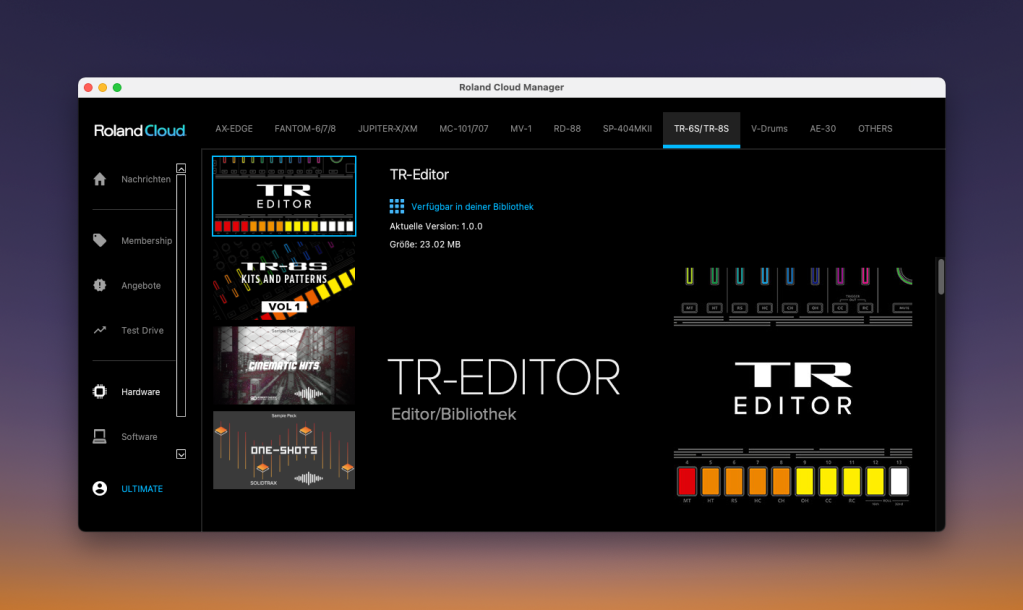
You then can launch TR-Editor (without the dash on my Mac at least), and select your hardware. In my case, I had an older version of the 2.0 firmware and it prompted me to update.
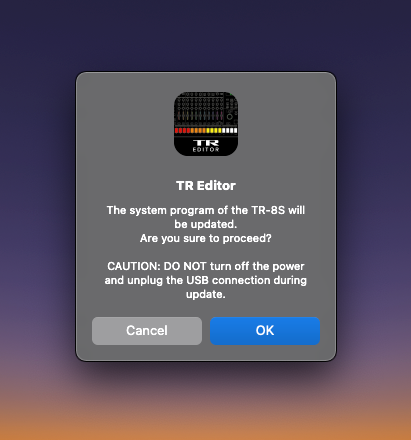
And then, you get treated to a really powerful editor. As is unfortunately a bit typical of Roland software lately, they do mimic hardware function fairly slavishly. But just browsing, viewing, and renaming patterns and kits is a whole lot easier. So even though I prefer to program patterns on the hardware – the point of owning a drum machine – it’s really useful to be able to browse through and see where you have some patterns you saved from jam sessions or live gigs. Check the PATTERN tab:

Then there’s the EFX page, which is immediately invaluable. One of the problems with the TR-8S is that you need to do some advance planning with how you want the REVERB, DELAY, and MASTER FX slots to behave. You can store those with kits, but it’s easy to forget which kit has which, and you do want to pre-program some parameters and basically decide in advance which sends you want for parts and which parameters you can choose.
Now all of that is visible – which is great, as some of the “cheap” BOSS-style effects here are simply terrific in live use. And there are some pretty sophisticated parameter options in there, too, especially for the delays or the “mod” reverb. There’s nothing really hidden here, in that this is all accessible on the front panel – it’s just easier to see at a glance.
Note, too, this makes it clear what’s going on with recorded MOTION. (Yeah, ever opened up a kit and couldn’t figure out why it sounded a particular way only to realize you had motion recorded somewhere that you forgot? Now you can spot that – and even find some of those happy accidents, too.)

The INST tab has some settings most of us tend to neglect, like color-coding parts and setting per-instrument effects options.

But notice that FM option, too. So it was pretty dizzying to scroll through all the banks available on the TR, especially after they added the FM sound engine – which to me is really a major reason to keep this machine handy. (Other drum machines do FM, too; it’s just the TR’s FM I find really playable. It really feels like a new Japanese hardware classic; there is a sensibility and character that’s unique – even much as I love some of its European rivals.)
Now instead of trying to remember which bank is where or shuffling back to the manual’s listing (eww), you can see everything in one window – and filter by samples (including your user samples), ACB (that’s the modeled stuff – Analog Circuit Behavior in Rolandspeak), and FM.
To get there, click the INST dropdown first – so INST > [part] (BD, etc.) > INST in the upper-left. (This does not look very accessible to me, if we have any blind readers who can comment.)

Then once you do that, a handy pop-up shows up:

From the INST tab, you can also choose mute groups (think choke with hats and the like), plus output routing.
Wait, there’s stuff missing – like sample loading
No, you can’t load or modify samples inside the editor, it seems.
In fact, if you already downloaded this stuff, I bet I can predict what happened next:
You went looking in the INST tab.
You started looking for SAMPLE sets and USER kits and tried to create one from scratch.
You looked around further for waveform loading – surely. Huh, no. And then you tried randomly dragging and dropping. And then you started looking for a manual. (In the menus? No. On the support page for the TR-Editor? Also no. In Roland Cloud Manager? No.)
Maybe that was just me, but you can let me know in comments if you had the same experience.
Right, so – in fact, there is not a manual, just the video tutorial at top. And it appears there isn’t the ability to load custom samples, only edit from what’s already loaded on your TR hardware. So you still have to go through loading one-shots and the like onto your SD card, then manually loading them from the SD into memory and building your custom kits. It’s not horrible, but it’s also not great – and it was for many of us the first thing we wanted from Roland.
Yeah, sure, Roland is excitedly also giving us pre-built kits or sound packs or whatever. But come on – even beginners sometimes want to go with a handheld mic and build a drum kit out of the pots in their kitchen or use some favorite weird downloaded kit they like. This is part of the fun of music production – making stuff personal.
So I desperately hope Roland works on this. It’s also hard not to notice that again Roland’s software offerings are primitive in comparison to someone like Novation and Circuit. There, you’ve got a Web-based tool and you can drag and drop your samples, plus manage everything in the … uh, “cloud” actually. So it’s weird that the TR-8S, which is a higher-end box, doesn’t have that capability.
Anyway, I’ll stop griping. This is already a step forward, and I still haven’t found hardware that replaces the TR-8S (or TR-6S if you’re saving money and space). Frankly, if you don’t have one, refer folks to this part of my article, convince them that their TR is worthless, and then buy it off them at a cheaper price. (Oops. Okay, hope they didn’t read this part.)
Now, if you’ll excuse me, I will get back to editing some FM kits for myself.
And yeah, please, Roland, editor, sample loading. お願いします!Otherwise I’m going to have to replace my “drum machines have no soul” bumper sticker with “drum machines have no sample loading utility?”
What about a plug-in?
If you want a plug-in so you get state recall inside your DAW project, a clever third-party already did that for you for just a few bucks:
Roland’s official editor/librarian is still your best bet for managing and customizing kits, as it goes deeper. But the single-window interface here works better as a plug-in anyway, and the logical workflow is – do your kit prep in the standalone official editor, but use the plug-in for state recall (like kit selection) in projects.