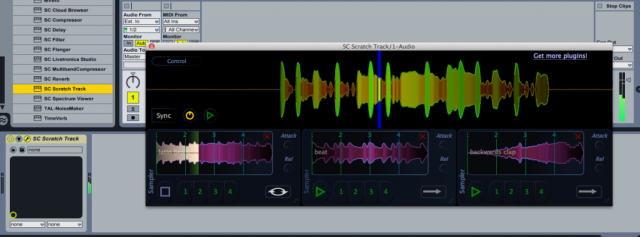Turntablism is still alive, but surprisingly, turntable techniques haven’t entirely harmonized with modern DAWs. One of the first products ever covered here on CDM was Ms. Pinky, a combination of software and vinyl, which recently saw a Max for Live iteration.
But Scratch Track is about the most universal, easiest way yet to drop scratching into a project.
It’s a VST plug-in, compatible with OS X (10.6 or later) and Windows. It works with turntables. It works with MIDI. It works with host automation. It works with host automation and MIDI even if you don’t have a turntable. And there’s probably no simpler way for turntablists to scratch their itch for scratching in Ableton Live and other hosts.
And, oh yeah, it costs US$20. Too much commitment? (Okay, maybe you blew all your money buying vinyl. It happens.) There’s still a 30-day trial.
Features:
- Add multiple loops; set up cue points
- Works with timecoded vinyl
- Works with MIDI triggers – learn-assignable to anything, including cue points
- — so you can, for instance, beat juggle with MIDI, scratch with the turntable
- Built-in crossfade with adjustable volume curves
- Loops sync and stretch with the host
- Automate cross-fade and scratches using VST host automation
- Audio output to the host – making it easy to record
I suspect the folks at Stagecraft Software hope this gets at least a few people interested in their upcoming project, Livetronica Studio. It combines DJ, DAW, sequencer, drum machine, and scratch metaphors in a single program:
Livetronica Studio is a hybrid between DAWs like ableton and DJ software like traktor or serato. With Livetronica you can mix and play samples like never before, scratch and sequence, and manage effects chains on your turntables. Livetronica is a vinyl emulator, sequencer, looper, effects host, and drum machine. It has midi mapping, and is touchscreen ready.
That software is now in beta.
But with Serato’s The Bridge now nowhere in sight, and many turntablists just looking for a way to scratch inside something like Ableton Live or FL Studio or Renoise, Scratch Track clearly fills a niche.
If you do try it out, let us know how it goes – and we’d love to hear your tracks.
http://www.turntableplugin.com/products/scratchtrack/
For more good times, developer Aaron Leese has loads of great videos on YouTube:
http://www.youtube.com/user/aaronleese/videos
Here’s what scratching looks like in Livetronica:
And that includes controlling audio effects with the Leap Motion: