It’s a laboratory for sound design packed into iOS – which means you can use it anywhere. Any day is a good excuse to talk about Igor Vasiliev’s SoundScaper, but the latest news is an update that improves compatibility.
SoundScaper is simply one of those iOS apps that is a reason to use the platform on its own – provided you’re ready to take on the deep interface. The basic conceit here is to use sample-based oscillators, filter banks, reverbs, and a ton of modulation and parameters to generate soundscapes and textures and drones and entire ambient albums from the single interface.
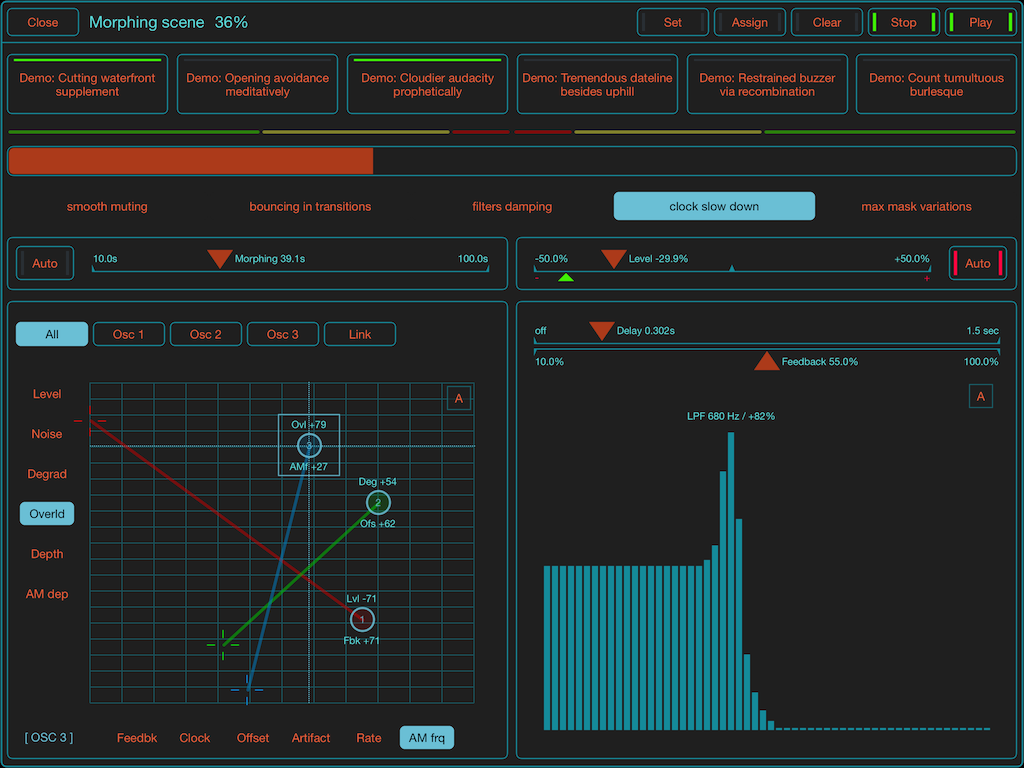
That UI is hardly easy on the eyes, and you’ll absolutely want to read the manual. But the app rewards the time you invest in it with deep sonic possibilities. You could certainly construct something on your own – and for some users, that’ll be easier – but there is some special feeling here of stepping into the demented studio Igor has built. And the fact that the interface looks like some sort of advanced air traffic control panel is just a bonus.
The interesting compatibility story here is just how much compatibility is built into this app. In fact, if you’ve got an older iOS thing collecting dust, it’s not a bad idea to just devote it to an app like SoundScaper. There’s still backwards compatibility with anything iOS 9.0, including iPhone 4S / 5 / 6, iPad 2, iPad mini and the first-generation iPad Pro. A lot of those are still wonderful devices, and it’s nice to think of them making sound rather than producing toxic waste.
What’s new in this version is forward compatibility with new versions of iOS – that having been a sticking point for a lot of creative music making. (I have to say, I realize a big part of what scares me off of depending on iOS the way I do a computer is those OS updates – they do tend to break stuff.) You also get support for different aspect ratios and new devices.
Maybe most exciting is optimization to the sound engine and support for Bluetooth MIDI controllers – the latter really making this more tenable as a live device.
Before you open it up and see this as a confusing ATC control panel that makes nothing but noise, just watch what Igor does with it.
Intrigued? Here’s how that was made – also using Igor’s BeatCutter:
The most fun thing here is to work with your own sounds. My introduction to the app was actually through the wonderful producer AGF, aka Antye Greie-Ripatti aka poemproducer, who uses this app a lot for her workshops (sonic wilderness and whatnot). (See also FieldScaper from the same dev, which is specifically designed for capturing and mangling sounds.) You can import or paste in sounds. There are also plenty of presets to work with.
You also can create scenes and morphing – combine that with an understanding of the parameters and you can start to really compose sound, rather than just get a generic wash of noise for everything (which does make the ears tire after a while).
Full specs:
– Three sample-based oscillators with control based on circuit bending principles.
– Three Low / High / Band – pass filters and two range delay for each oscillator.
– Spatial mixer / reverb with side and distance for each sound source.
– Three low frequency oscillators for automation mixer and filters.
– Possibility of generating parameters for each oscillator automatically.
– Scenes for storing all parameters of oscillators, filters and mixer.
– Morphing with smooth switching between scenes and additional effects in real-time.
– Built-in library of natural samples grouped by categories.
– Set of ready-to-use presets for oscillators.
Additional features:
– Advanced control panel for all faders and rotary knobs with large controls.
– Individual equalizer and reverb options for each sound source in the spatial mixer.
– Complete MIDI control for all faders, knobs and most other elements.
– Uploading samples through Dropbox, Web access, clipboard and from other apps.
– Different color schemes available for the user interface.
– Detailed application description (also in signle PDF on application site).
– Supports Audiobus 3 with “State Saving” and MIDI features.
– Inter-App audio compatible.

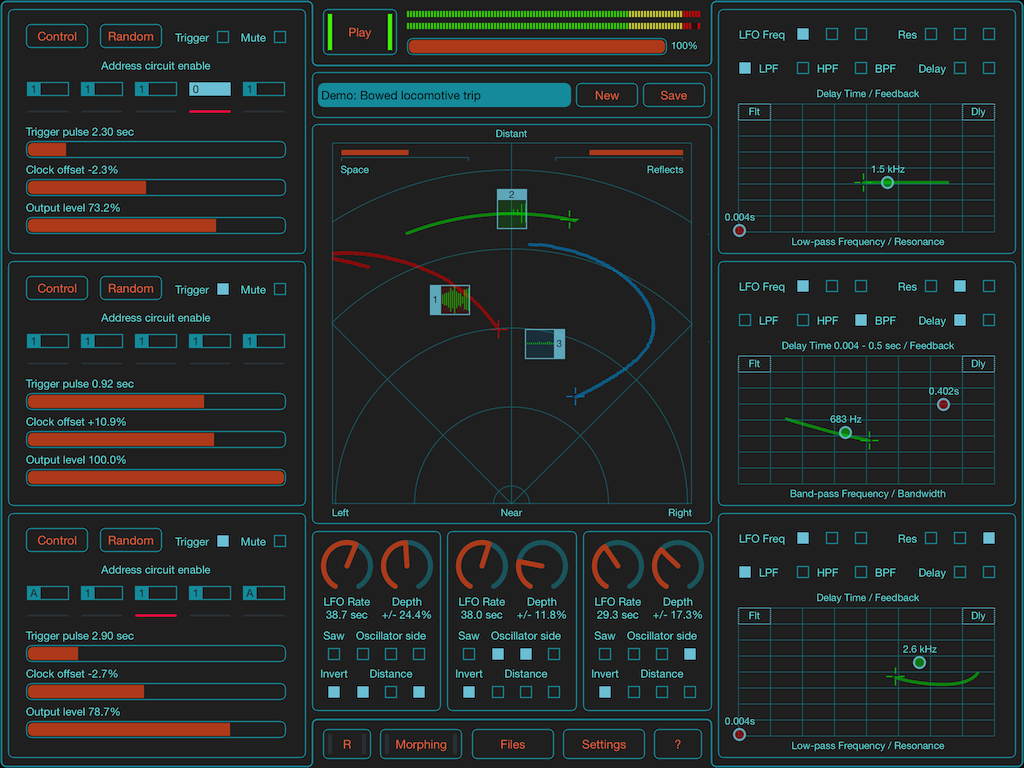
The full suite of apps here is really compelling. BeatCutter is an out-there rhythmic audio slicing app – maybe the leftfield groove-focused companion to the ambient worlds of SoundScaper:
Check out SoundSaw for some gorgeous distortion (huh, hello Mr. Robot):
Plus AltiSpace for excellent convolution reverb (maybe the most “normal” of these):

More of those in concert:
Oh yeah, and now you can also run a lot of this stuff on macOS, too, with the latest Mac updates. This reminds me to refresh my app collection for heading on the road this week. It’s just terrific having this stuff at your disposal when you need something fast.
SoundScaper @ App Store
All the apps have a home on the developer’s blog:
https://motion-soundscape.blogspot.com/

Also someone at the App Store wrote up an excellent overview of noise and glitch aesthetics in apps – presumably because a lot of my former journo colleagues now work at Apple. It’s a nice read and … you’ll certainly wind up buying some apps, as intended.
The redefinition of noise [Apple App Store story]
Of course Alexander Zolotov gets a mention, and you should check all his stuff out, as well. (Fractal Bits, the two-dollar drum synth here, is terrific and – there’s a whole other rabbit whole. Between Sasha and Igor, you’re set for weird sound creation on your mobile device.)