Big news in the world of scoring and notation – Steinberg’s Dorico, fast becoming the most compelling notation tool, is now on iPad, too. It realizes the dream a lot of us had years ago of taking this software and using it on a music stand.
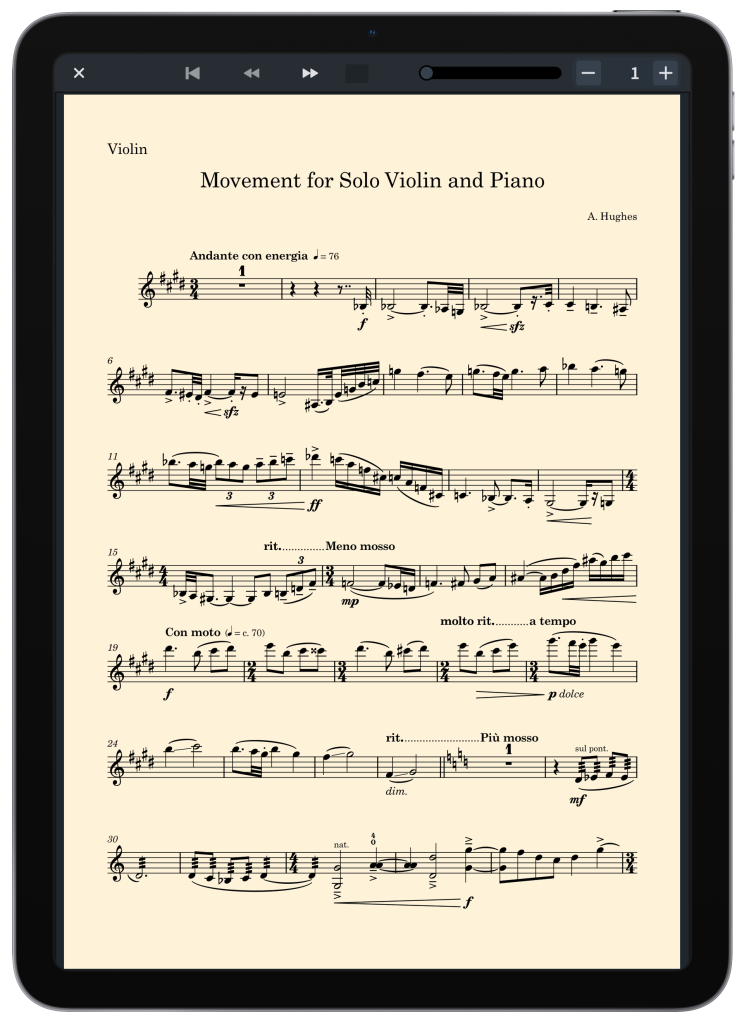
First, for those who haven’t been tracking notation software, Dorico is special in that it features a new generation of notation tools and a lot of the team that originally worked on Sibelius. Now, building notation software is hard – you’re essentially bundling together a whole lot of different cultures and histories together. You’re taking something that originally evolved around hand engraving and trying to make it conform to digital rules, and still make it something you can use in a creative flow as a composer or arranger or player. So it’s taken Dorico some time to evolve. But recent versions start to fluidly move between parts and scores and handle various musical conventions in a way that’s seamless.
Without going into the full competition, that’s already enough to shortlist the desktop version. But having a companion tablet app is important, too, because of how you would work with paper scores. That means taking scores on the go – using them alongside your instrument as you write or arrange, editing in rehearsals, sketching ideas when you’re mobile, and just physically being able to put the entire score interface on a piano desk or music stand.
Dorico’s big rival Finale doesn’t have an iOS app to even compare here. Notion from PreSonus does – and the mobile app is excellent, and probably the best point of comparison. But Dorico has workflows and advanced functionality, derived from tons of feedback from Finale and Sibelius users, that set it apart. Seeing that come to iPad is a big deal.
And it seems Steinberg have done enough with Dorico that this could appeal to two groups – both those wanting to focus on the iPad as their main tool, and those wanting it as a satellite to the desktop software.
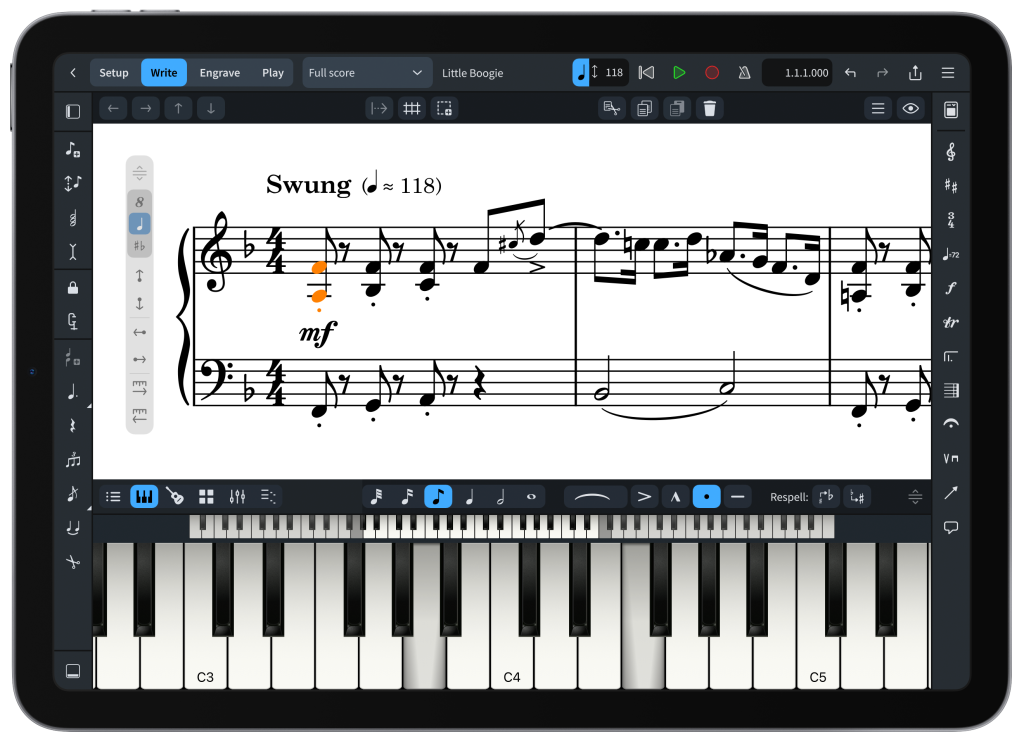
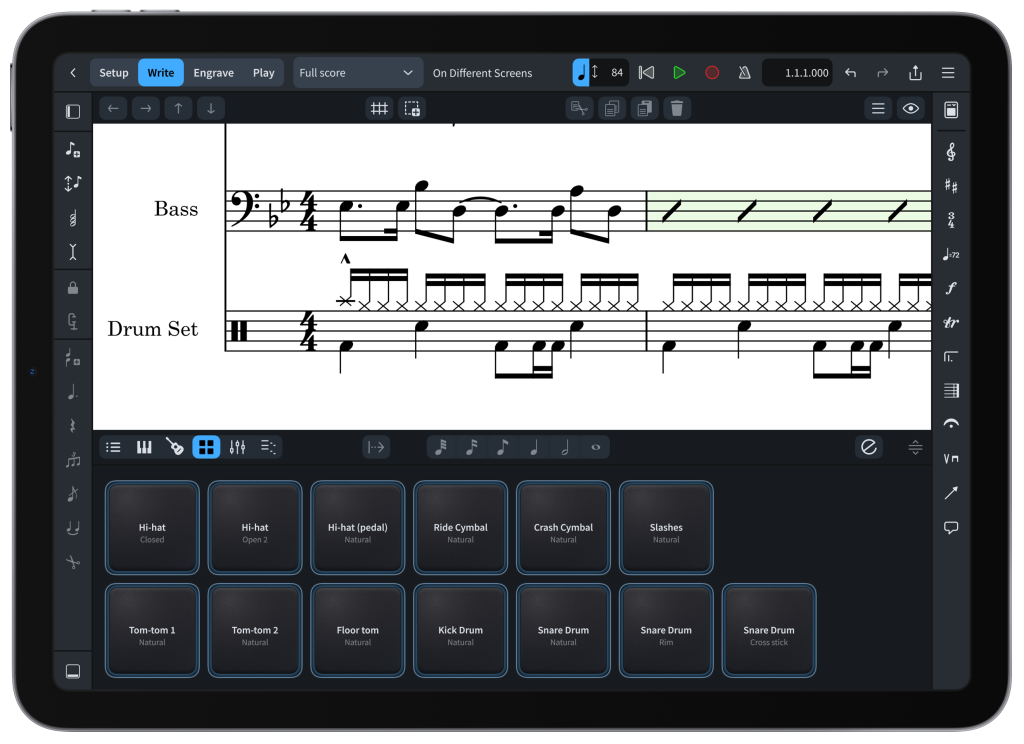
Don’t throw out your PC yet – you can only work with 12-person ensembles on iPad, presumably because trying to edit a full orchestral score will make your eyeballs fall out. But notation is almost uniquely suited to the sketch-on-tablet, finish-on-desktop approach. People were using tablet PCs for this task back when that was a thing.
What notation software needs to do in a more electronic world, and taking into account traditions and conventions across experimental practice and outside 19th-century European concert tradition, is a whole topic unto itself. I hope to revisit that. But now is a perfect time to reimagine that, particularly with software evolving to work on this additional platform. And it’s also worth saying that a lot of the world does have training to communicate ideas in written form – it remains essential to working with players across a variety of backgrounds.
It’s also gratifying to see the basics here working for free. That means you can open up desktop platforms and essentially use Dorico as a free (very advanced) reader. It opens up easier digital distribution of your scores, and it makes notation accessible to newcomers.
There is a ton of functionality here, tailored to the iPad.

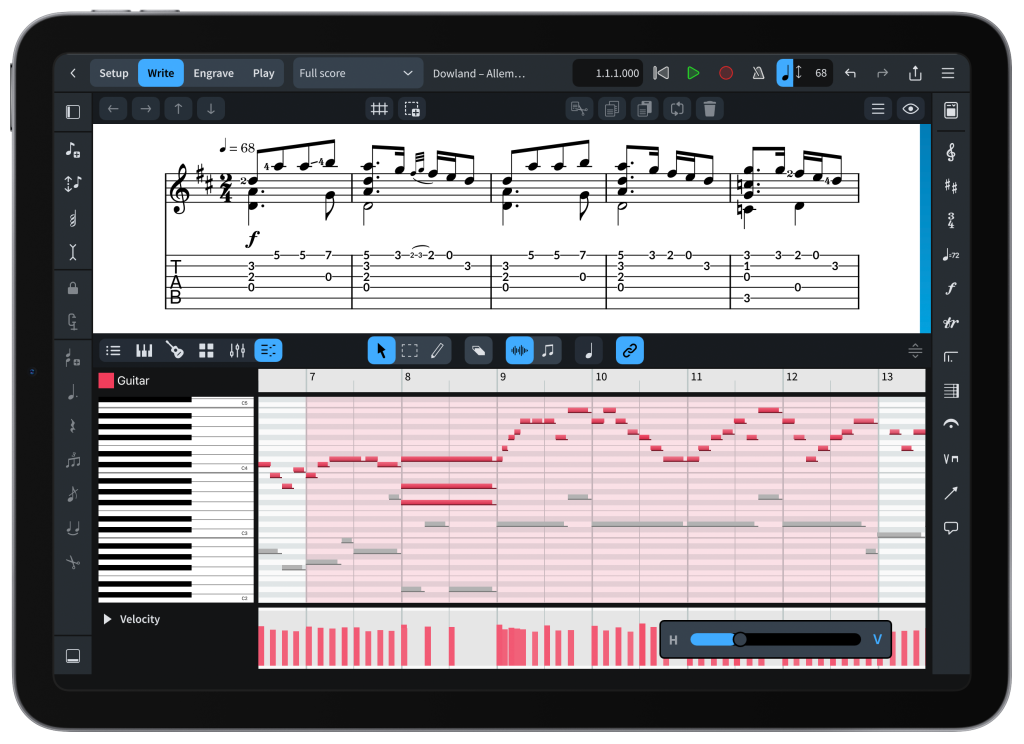
Okay, let me not copy and paste their bullet list, because the first bullet is “best automatic engraving of any software,” and I don’t want to make that claim unchallenged.
But I’ll make that claim. Dorico right now has the best-looking automated engraving output I’ve seen. The key word is “automated” – there are tools that will deliver better output with manual input, some of which can actually be quite fast. But having a leading automated option is a big deal.
As for the rest, it’s a nice translation of everything that is attracting folks to Dorico, but in a touch- and iPad-native format:
- Easy note input using on-screen keyboard, MIDI keyboard, or external keyboard
- Intelligently adjusts notation as you write
- Any number of movements or pieces in a single project
- Automatic layout of instrumental parts
- Expressive playback using included sounds and effects
- Supports Audio Unit virtual instruments and effects processors
- Revamped Key Editor, with piano roll, velocity and continuous controller editors
- Sophisticated chord symbols, unpitched percussion and drum set notation
- Unbarred music, tuplets across barlines, etc. all handled correctly — no workarounds
- Fully compatible with Dorico for macOS and Windows
- Transfer to and from other apps via MusicXML, MIDI, PDF, etc.
- Built-in reader mode for performing directly from the project, using a single tap of the screen or Bluetooth foot pedal to turn pages
Emphasis mine – all of this matters, but those ones jump out.

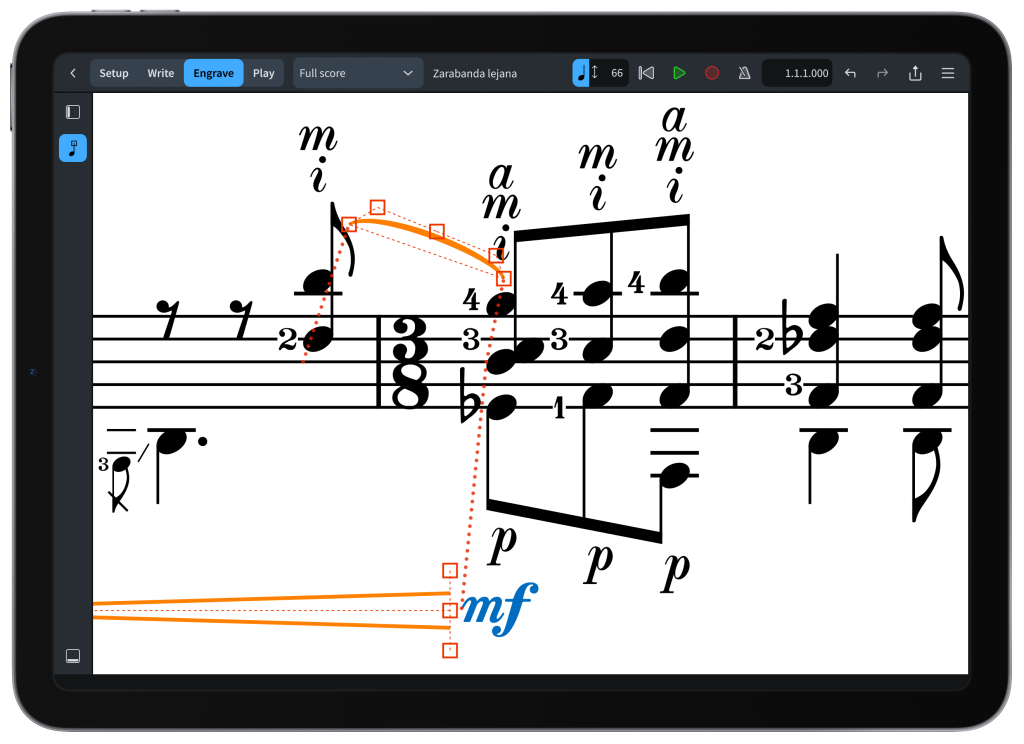
The excellent Cubasis sound engine is also integrated, according to Steinberg, which explains the robust MIDI and Audio Unit support.
Making this mobile and making it comparing with AUv3 also opens up interesting new digital-acoustic hybrids even in live performance. I think it could transform how some composers work. (It certainly makes me ponder what to do over the winter.)
I’ll do a deep dive in this soon, because notation and composition are actually my background, and I don’t think many folks are really dealing with the hybrid situation.
But this is really a big deal. It’s publisher-strength notation and engraving quality, something that musicians and engravers and education can all use, working on the iPad. And it comes just in time for serious M1-powered iPads from Apple.
It’s also fun to see things that first attracted me to Sibelius 20 years ago – easy, pianist-friendly note entry – show up on the iPad, now in the form of support for an on-screen multi-touch keyboard, easy access to markings, Magic Keyboard and Bluetooth keyboard support, and support for external MIDI devices.
And while there are other worthy notation tools out there, Dorico also benefits from being a Steinberg tool with full-fledged MIDI editing and sequencing – now with a Key Editor and controller support on the iPad. It looks promising enough that you might even use Dorico as your composition/sequencing tool, depending on your tastes.

Subscriptions make me as squeamish as I’m sure they do you, so when I see “free” I almost get a pit in my stomach. But the free version actually does open any project without limitations. All you can’t do is create projects for more than two players (four with sign-in), and the subscription adds detailed graphical editing of symbols and the like.
The subscriptions make sense, too – US$3.99 or €3.99 per month or $39.99 or €39.99 per year, etc. So it costs way less than those damned meditation apps, which is good, because I can do my own breathing exercises and then relax by writing some experimental clarinet part instead.
Requirements: Dorico for iPad requires iPadOS 13.0 or later, and an iPad Pro, iPad Air (3rd generation or later), or iPad (7th generation or later) is recommended. 570 MB free storage space is
required.