Now at 1.0, Videosync from Showsync is a deep Max for Live visual engine, complete with integration with Ableton Live’s native interface, modulation, Warp Markers, and edit/play workflows.
There are now a few competing tools that let you add visuals to Ableton Live (see below). That’s no surprise, given that Max’s deep visual modular engine, Jitter, is fully available inside Live to developers. Of course, since these operate as Devices, you might even benefit from having several of these tools and using the one that best suits the job. But Videosync has some unusually deep integration options.
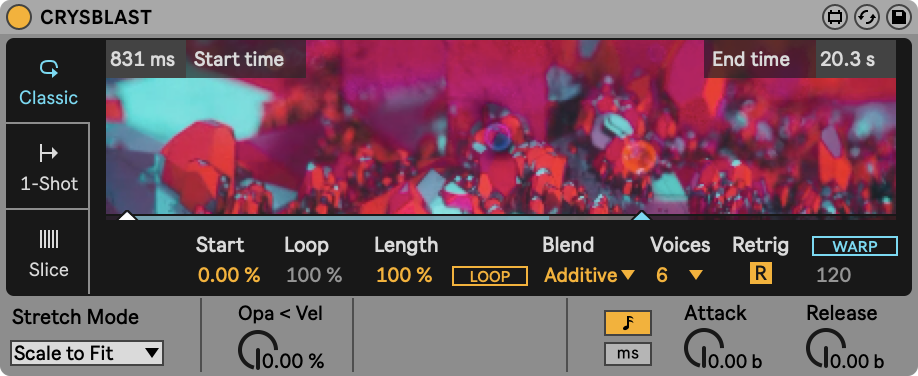
The heart of Videosync is some elegant instruments and effects. Those devices look like Simpler and Live’s audio/MIDI effects, down to even arrangement and knobs. But they do what you probably wish Ableton Live did already – let you treat video, 3D, and visual effects the same way as you do MIDI, patterns, and audio. Plus there’s integration with external input and output which could make it indispensable on live streams, recording music videos, or (when we all reopen safely, someday) audiovisual live performance.
Speaking of things you wish Live could do seamlessly, the big breakthrough in Videosync 1.0 is you can use video clips in Arrangement View. Plus there’s a slick UI for Simpler, complete with a video frame preview.
Videosync 1.0 is also updated to integrate with Live 11. I’m actually keen to give this a go on an Apple Silicon Mac mini, as it seems like the right tool for the job even without native builds of Live yet.
Features:
- Session View video playback [also Intro]
- Arrangement View video playback [also Intro]
- Master Syphon Out [also Intro]
- Return Track Syphon Out
- 17 Video plugins
- Plugin SDK
- Blend Modes
- Networked playback
New in 1.0:
- Arrangement View – complete with mute/disable clips, comping (whaaaat?) with video clips, and cursor integration
- Warping (now made more seamless)
- All-new UIs
- Modulation of most parameters
- Simpler for video with a new UI and performance optimization
- ‘Audio from’ and ‘Audio to’ audio routing
- Native Apple Silicon support (not for Live itself yet, but for this)
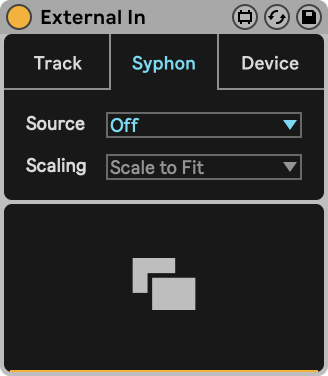
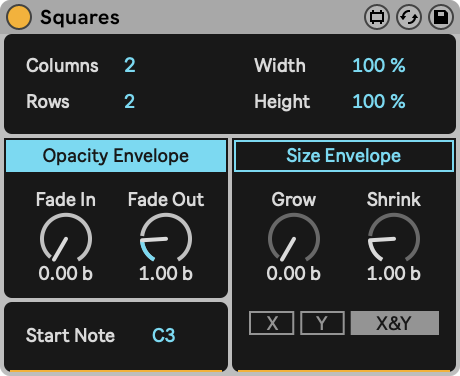

But let’s just say that again – you can use video as Clips in Session View, and you can play, blend, and automate multiple video streams in Arrangement View.
Honestly, this plus an M1 Mac seem a perfect live-streaming and music video-making machine.
macOS only (at least for now). Some of the other Max for Live-based solutions are cross-platform, so Windows users will want to start there. But on the Mac, Videosync is a compelling offering. I’ll try to do more with this in coming weeks.
This is an investment – there’s a free trial, but Intro (with basic playback, routing, and mixing) is €79 and the Full version is €199. Existing owners get the upgrade free.
Plus, bonus – Showsync have made a plugin SDK for Videosync, too, meaning you can use this as a platform for your own stuff.
More tools
Isotonik have a whole range of visual tools for Max for Live now, organized into packs, with generative options, mappable devices, the lot.
That includes the monster EboSuite. Like Videosync, it’s Mac-only, but it’s otherwise a standards bearer for the ability to play and mix video inside Live. Both EboSuite and Videosync have the same basic idea, but they go about it a little differently – so these are really the two you’re most likely to comparison shop if you’re ready to invest some cash and you’re on the Mac.
They both support Syphon, so if you’re really committed to AV in Live, you could even wind up with both.
Fabrizio Poce has done some really beautiful work, though I don’t know that his V-Module software is actively developed.
For generative visuals inside Live – not just bringing in video from other tools – Zwobot is really what you want. It also does real-time video, but adds a full modular range of video/3D synths for making visuals. It’s also hard to beat on price – US$59, Live 10 + 11 support, and it runs on Windows so not only Mac users get to have fun. (The specs are also not overly punishing.)
One thing I’m curious about, though, is whether you can integrate Zwobot’s output via Syphon with these other tools. Off to research that, because then it’d also make EboSuite or Videosync appealing on the Mac.
But wait, there’s more – Showsync also has a set of Max for Live modules that work with lighting, and you can even create your own modules using the Beam SDK. Lovely:
All of these tools do require Ableton Live Suite (or an active Max for Live license). But wow, they make a great argument for getting that version, if you have some AV ideas and a machine capable of running them.