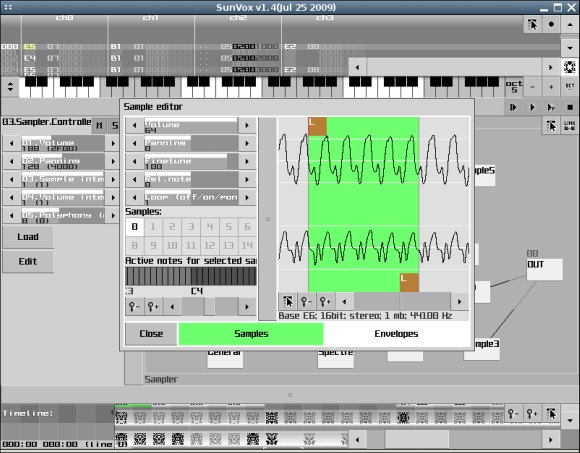So, you’ve seen lots of interesting looking iPhone apps, but most of them strike you as gimmicky. Others have interesting workflows, but limit you to working on the mobile device, not switching back to a computer. And maybe you’re perfectly happy with a phone running Windows Mobile or Palm OS.
Enter SunVox. This is not a mobile music making app for the timid. It’s a powerful suite of soundmakers and sequencers, baked together into a modular environment that lets power users tweak to their heart’s delight. It’s small, it’s fast, and it looks – and sounds – a lot like early computer music programs. It’ll run on iPhone now, but also on Palm, Windows Mobile, Mac, Windows, and Linux. It’ll run on your netbook, your MacBook, and your ThinkPad.
Incredibly, all this goodness is yours on all those platforms for ten bucks and on iPhone for $5, easily making SunVox the biggest steal in music software I think I’ve ever seen:
- Flexible architecture that adapts to slow and fast CPUs
- Synths and generators: FM, virtual analog, FFT-based “SpectraVoice”, Kicker
- Effects: Delay, distortion, filters, LFOs, reverb
- Sampler with WAV support
- WAV export when you’re done
http://warmplace.ru/soft/sunvox/
And for fans of computer music in the 90s, it’s a chance to get back to some of the no-nonsense, powerful creation of that era, without some of the distractions you may find in modern apps.
To see SunVox in action (and start to make sense of how to use it), check out the YouTube videos from Alex Zolotov (among others). They’re not the best video quality (I wish we had iPhone screencasting software, darnit), but they will give you a sense of what the app is about:
http://www.youtube.com/user/NightRadio2007
The videos made their debut on the excellent PalmSounds Google Group:
http://groups.google.com/group/palmsounds?hl=en
CDM isn’t exclusively about mobile apps, so check out PalmSounds the blog, too, if you like your music making handheld – the site has been on fire lately with updates.
http://the-palm-sound.blogspot.com/
Here’s an example of how SunVox can be used for live playing:
Here it is being used to produce lovely FM synthesis noises:
If you’re new to trackers, especially, you’ll want to brush up on the tracker workflow in SunVox: