Whether you’re a graphics artist wanting to make music in new ways or just trying to rationalize the purchase of a shiny new Wacom tablet, graphics tablets are worth a look for music control. They’re highly sensitive, intuitive instruments, and they’re fairly cheap (US$100 and up). We’ve talked about doing this before, but new and updated software keeps making this easier.
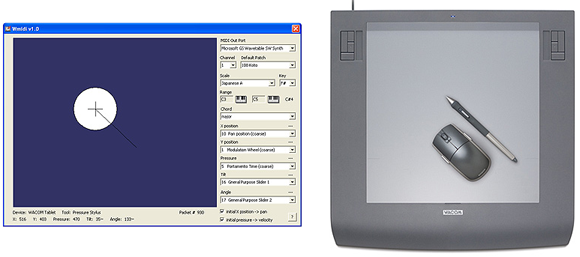
Windows: Nicholas Fournel writes to tell us he’s just uploaded two new applications for Windows, for free. WMIDI converts tablet input to MIDI, with full support for Z angle and tilt; Theremin takes the next step and turns that into a musical instrument.
Nicholas has a lot of other fun stuff, including apps for painting with sound, granulating, glove using, and touch screen-inating. This is our kind of chap.
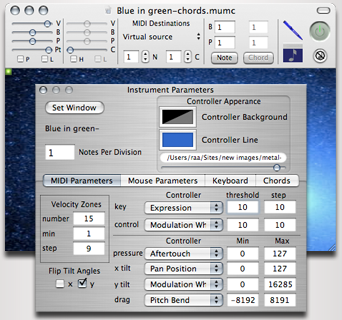
Mac: Tablet-to-music apps have a tendency to become vaporware. Not Music Unfolding’s µ midi controller. It appears they’ve updated the interface and features and have even made this a Universal app for Intel Macs. They’ve gone beyond just mapping the tablet input to MIDI: by providing computer keyboard control and lovely visual feedback, they’re really making the tablet into an instrument. Now go use the thing and prove this unusual application could have broader appeal!
The next challenge: make the tablet expressive as an instrument. I was once having lunch with Jon Appleton and talking about his work developing the Synclavier sampler, and he held up a salt shaker and said something to the effect of, as a musician/composer if you spent six months working with this, you would find a way to make it an instrument. Now I just need to re-teach myself to draw.
If you use any of these tools, do let us know how it goes — successes and frustrations alike.
[Updated:]
Loic Kessous stops by in comments to point to previous work with tablets over the past eight years, some of which I’ve mentioned here on CDM before, others I haven’t. Notably, his own site includes audio samples from a vocal synthesizer controlled by graphics tablet, as an example of some of the expressive possibilities of using tablet input.
Matt Wright, as interviewed for Cycling ’74’s site, has done a lot of work with tablets, including mapping tablet input to OSC (see paper with Adrian Freed et al, OSC site. OSC is able to maintain the structure of the data from the tablet at high resolutions, while still supported by apps like Max/MSP, Pd, and Reaktor (among others).
For Max/MSP, see the Max/MSP Wacom object for Mac, or a similar object for Windows.
SuperCollider has built-in Wacom support.
For Pd, see Moonix’s site for Moon Utils, wintablet (Windows-only), or Hans’ HID object for Linux. (There are others, too, I think, so a little Googlin’ / searching of the Pd community sites / experimentation might be in order.)
Have I missed anything?