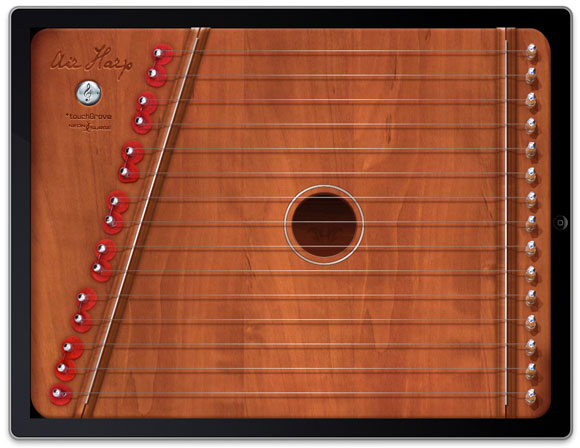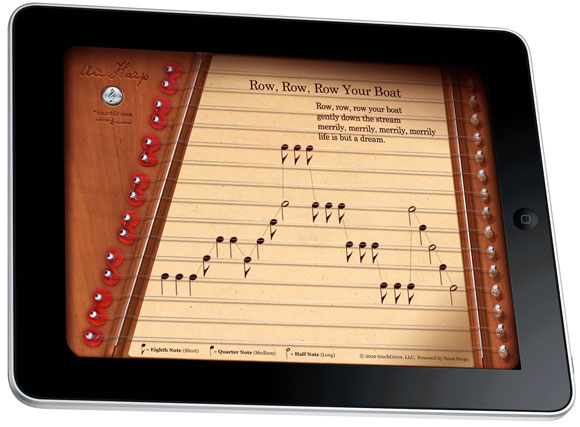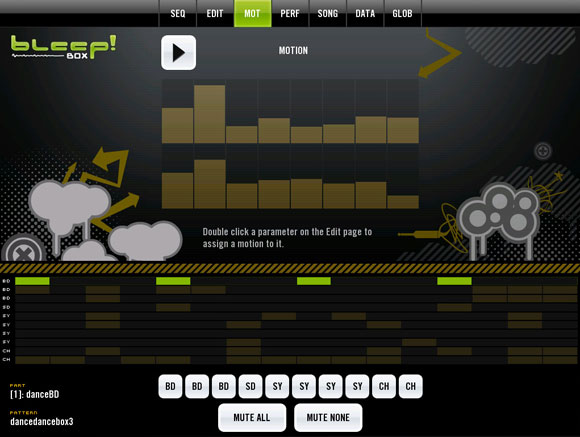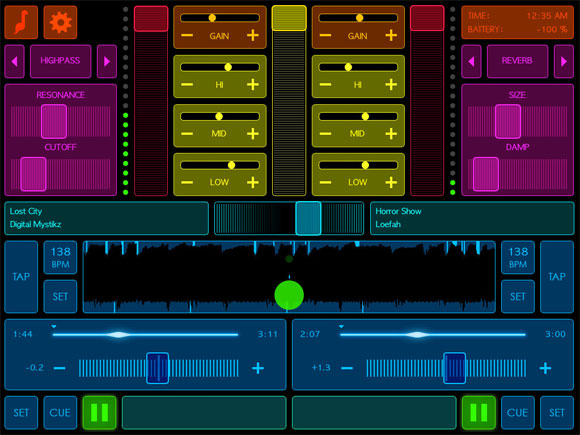The bigger picture, indeed: by blowing up the screen of the iPhone to tablet proportions, the iPad has become a lightning rod for discussions about the future of computing. It has also left interface designers with a challenge: what should interfaces look like? Can you simplify designs, as on the iPhone, but also make use of a screen size closer to what’s available on desktop computers? Those questions are especially potent when applied to making this new generation of devices expressive in music.
Even though the device won’t be in consumers’ hands until the weekend, I’ve managed to compile a list of what’s coming, with the kind assistance of the best mobile music blog out there, Palm Sounds.
Talking to developers reveals some news you likely expect – many (though certainly not all) iPhone developers plan to port their tools to the iPad. But it also includes some surprises, like a renewed interest in other tablet and netbook platforms. (Nothing quite compares to the surprise that a popular Palm developer was switching to open-source hardware design.)
And as iPad developers reconsider the design of musical user interfaces on Apple’s device, it’s long past time to evaluate how UI design can work in all digital music platforms.
Here’s a first look at what to expect.
The Apps: Full-Featured Studios
Sonoma’s StudioTrack deserves its own category: it’s an attempt to build a full-featured multitrack recording studio for the iPad. The price matches, at US$39.99 – very cheap for desktop software and even in line with, say, console games, but (comparatively) pricey for the iPhone. That makes this an early test of whether users of such platforms will spend more than a few dollars at a time.
Features: compatibility with internal mic and headphones, sync over wifi with a desktop, multitracking, metronome (with Jason McGerr drumming if you like, not just the usual tick-tock), bounce, effects on each track, master effects, compression/limiting, calibrated faders and meters, and latency compensation. In fact, the one thing that seems notably missing is the actual recording hardware to take advantage of these features, which could consign the app – while cool – to being a novelty.
One big upside, though: because it supports AudioPaste, which allows transfer of sound from other apps, you could use WireWorks as your mobile “DAW” for pasting together bits produced in other (supported) iPad apps.
Here’s a video:
Official product site:
http://www.sonomawireworks.com/iphone/studiotrack/
You have to love the interface, though. It looks like what Apple could have done, had they created a GarageBand or Logic app for the device. And it makes me wonder, yet again – why can’t we try design ideas like this on computers, too, especially as they begin to ship with touch support?

One potential competitor: MultiTrack, currently available for the iPhone, is coming to iPad on April 20.

GrooveMaker is a remix / loop mix / beatbox app previously available for the iPhone and iPod touch, remade for the iPad. The larger screen area affords a more integrated environment. Sold by genre with 300 loops included, US$9.99 each. Video below.
Looptastic is a loop-based editor with support for the (proprietary) Audio Copy and Paste SDK. Now, I do note one general trend here: the basic UI elements from the iPhone version are merely spread out on the iPad version in this and many apps, which to me makes the iPhone/iPod version perhaps more appealing – you focus on one activity at a time. It’s a challenge going forward. Updated: I will say, though, looking more closely at this, what you do get is reasonably-sized controls laid out in a way that you don’t have to switch screens — a “flat” layout. I’ve received additional details on the app itself, as well. The widescreen mixer gets up to 22 loops onscreen at once (32 total), free loop downloads, real-time effects with X-Y pad control (bit crush, multimode filter, delay, flanger, “glitchy repeater”), automatic tempo-matching time stretch, a “scratch strip” for retriggering from within the waveform, and import of AIFF, WAV, and OGG from Mac, Windows, and Linux over WiFi. Availability: now / pricing: US$19.99. See: iTunes page for the previous app, or skip straight to Looptastic HD [iTunes] or the developer, Sound Trends.
And yes, via AudioPaste, you can use Looptastic HD with the Sonoma tool above.
The Apps: Controllers

AC-7 Pro: The developers haven’t said much about their upcoming control surface, but it looks as though it may support some sophisticated (Mackie Control?) control of DAWs. Of course, I could remind you that again you lose tactile control – something you can get with the faders and buttons and jog wheel found on this UI – but the ability to run this as an app has some clear appeal. Saitara have an existing iPhone/iPod touch app, though it’s nowhere near this pretty. Availability 4/3; pricing unconfirmed.. See also the teaser vid.
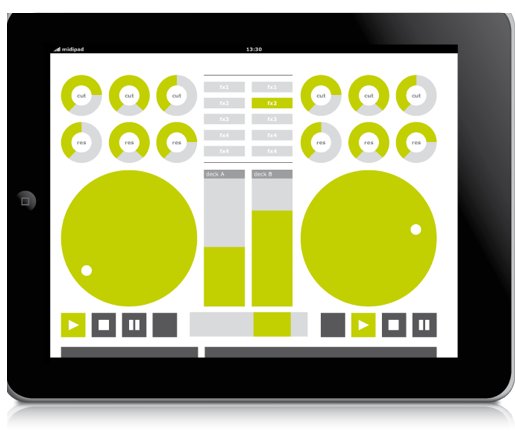
MidiPad: I talked about this controller in some detail already; its big pitch – aside from a lovely, minimal interface – is support for networked MIDI. That makes this a near-zero-configuration controller to use. Now, if they’d just provide a reverse color scheme so it isn’t blinding to use live. Pricing/availability unconfirmed.
mrmr, the open-source, open-standards controller app which allows users to share controller presets and to deliver them dynamically to the device, will have an iPad version. Follow mrmr on noisepages, and watch for some CDM-specific coverage of mrmr in general soon. (I’m working on an Android port, but I’ve run into a big roadblock – zeroconf is stymied by bugs in multicasting that should be resolved over the coming months.)

TouchOSC, the venerable OSC-based controller app for iPhone and iPod touch, is promised for iPad, as well.

Entrackment is a controller for GarageBand ’09 and later; it requires an Intel Mac and the download of a plug-in. It supports dynamic layout — showing only those tracks you’re using at the time — and quick shortcuts for track parameters. Available now; as seen on Synthtopia.
TrixMix 2 is an iPad DAW controller; it also makes use of an app for Mac, Windows, and – nicely enough – even Linux. There are pre-configured Ableton Live and Propellerhead Reason templates. There’s an iPhone version, too. US$2.99. Via Palm Sounds; official site. Available now.
The Apps: Instruments and Sound Software
Air Harp is an iPad translation of the classic lap harp. In keeping with the tradition of those instruments, notation can appear beneath the harp for those learning to read. There are five songs and lyrics included, and the developers promise a future release will have blank sheet music for recording and saving your own music. (Selling additional sheet music as add-ons appears to be part of the model here.) The configuration is 2 octaves in G major across 15 strings and “concert-quality audio.” Of course, I’m a bit of a fan of the actual instruments, but then again, if there’s a household that already owns an iPad, things like the Air Harp could prove gateways to those acoustic instruments. Availability: April 3, approved. Pricing: Unconfirmed, though I’m anticipating around US$1.99.
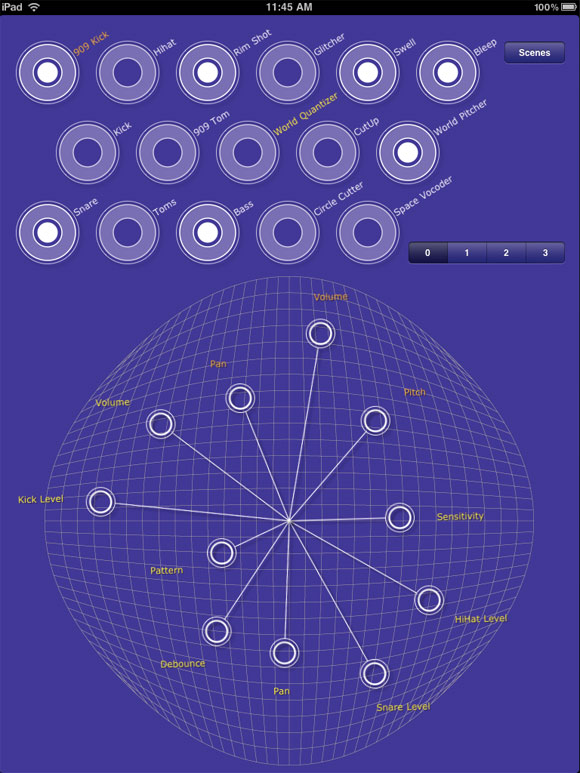
RjDj reactive music: RjDj is the reactive music environment built on the open-source interactive music patching tool Pd (Pure Data). RjDj will now run on the iPad, and interfaces with the new RJC1000 application, a tool that’s intended to arrange reactive/generative music scenes into larger performances, borrowing the interface metaphor of drum machines like the MPC. The iPad itself will also allow drag and drop for adjusting scenes, whether you want to use Pd-based scenes in live performance or just bliss out to music on the couch. Updated: See also the fantastic Voyager layout, pictured above. Very sci-fi. The interesting twist in all of this: you can make your own dynamic music, using new authoring tools released by the RjDj folks. (Incidentally, if you’re thinking of learning the insanely-powerful, free Pd patching tool, RjDj’s library of patches is a terrific resource, even if you don’t intend to author for RjDj.) Pricing/availability: unconfirmed.
bleep!BOX Already a terrific little music workstation / beatbox / synthbox for the iPhone and iPod touch, bleep!BOX is already submitted for use on the iPad. Unlike some software, it’ll run on both platforms, so you’ll only have to buy it once. New in this release: a delay effect for each synth part, easier drag editing, rendering optimization, and work to ensure that the app runs in both portrait and landscape modes. Availability: shortly after launch / Pricing: US$9.99.
More info: bleep!BOX update submitted, plus CDM talks to the developer about UI design.
SunVox: SunVox developer Alex confirms to CDM that his excellent app – a combination modular workstation and tracker – is bound for iPad. Thanks to its support for numerous other platforms, that could mean seamless workflows from everything from your phone to a Linux laptop. I’m waiting on a screenshot (apologies for the iPhone tutorial video above, though it gives you a sense of how the app works). Pricing/availability unconfirmed. See the story on SunVox from earlier this week. Updated – now available.

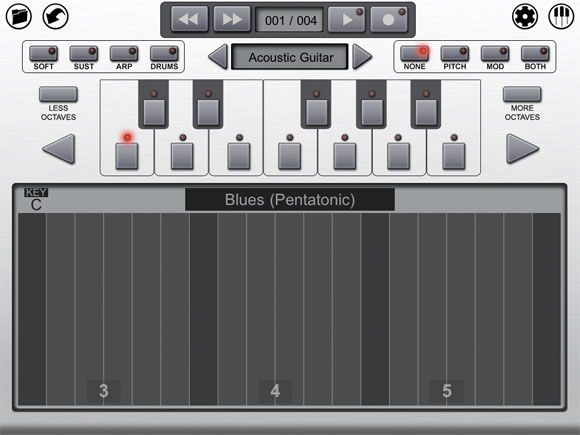
Pianist Pro is something unlikely to replace a real keyboard, but it could be handy when you can’t get to a keyboard – and something I’d want on other touch devices, too. I also really dig the “retro”-styled view and alternate tuning interface. It’s also demonstrates how something fairly useless on the iPhone screen becomes more interesting on a bigger display. Pricing/availability unconfirmed. Via Palm Sounds.
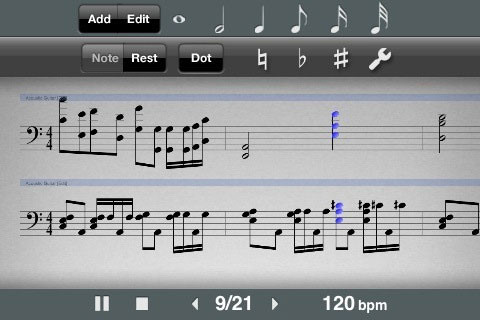
Symphony Pro – music notation. Of all the apps that I’ve seen, this is perhaps the most exciting, though it also illustrates a major limitation of the iPad – its lack of pen input. Nonetheless, while I’m not sure how rapid input is, the idea of having a tablet on which you can create notation is fantastic, and it makes the leap from quick sketches to something you might actually sit on your piano stand with the move to iPad. Since you can save to the Internet and export MIDI files, it’s something you can then bring into your desktop notation software of choice (Finale, Sibelius, etc.). The blog post from the developers promises a basic version up front, with a more advanced version to come. Of course, if I were Finale or Sibelius, I’d be tweaking my UI for use on touch-equipped PC laptops and tablets about now. Pricing/availability unknown, but the devs do confirm they’ll continue to support their iPhone/iPod touch version.
dPad is a drum sequencer. I’m not a big fan of the somewhat simplistic interface, but it’s an interesting start. See the TUAW preview. Pricing/availability unknown.
Smule Magic Piano, the spiral/radial piano? Smule have been the one music creation app to be a true breakout hit, topping the charts not only for the iPhone, but arguably making some of the most-used music apps ever, racking up enormous numbers in participation by users around the world. That success has been closely tied to the iPhone and iPod touch and featured by Apple, so it’s little wonder they’re working on the iPad, too. Dr. Ge Wang, known in these parts as much as a music technology researcher, educator, and ChucK developer as for Smule, shows off Magic Piano briefly in the ABC video above. Other than that, we’re left with Smule teasers, but there is a signup. Smule’s apps tend to be targeted at a mainstream market more than musicians per se, and consciously so. But because of their lineage, even if you view them as toys, they’re likely to be smart toys.
Updated: Here’s a video of the app in action. Apparently you can play preloaded songs by following beams of light on the interface, with more advanced options for tuning, number of keys, impromptu musical playing, and alternate, more traditional hand positions.
miniSynth Pro has made the jump from iPhone to iPad – with a new engine in the process. It’s a virtual analog subtractive / FM monophonic synth with some nice control features. More details on Palm Sounds.
Reforge is a touch-based audio editor, with support for fades, stereo balance, and filtering. Right now, it looks fairly simple, but it’s an interesting beginning.

TabToolKit, a guitar tablature app for iPhone, is now available on iPad, too, as a universal app. (Looks like no major iPad-specific updates yet, but perhaps those will come.) More at Palm Sounds.

The simply-named Synth! by Retronyms is a Casio SK-1-inspired synth, with an internal sampler, built-in instruments, 5-note polyphony, mod wheel, delay and distortion, and an intro price of US$0.99. Check out their blog for more. I have to admit, for a simple synth app, this may be one of the most appealing.

PatternMusic by Richard Lawler has a fascinating approach to music making. It’s a matrix-based synthesizer intended to inspire experimentation and creative musical making. You play a polyphonic synth, via a unique, non-linear matrix. I’m working with the version for my iPod touch, but the new iPad version – representing a year in development – affords greater control and input flexibility. For a limited time, the app is free. Richard wrote me to tell me about the release last week:
I have a new version of PatternMusic coming out for the iPad called “PatternMusic MXXIV”. It has all the same features as the iPhone version, and it will be available free (at least initially). I too have some mixed feelings about Apple’s direction with their new platform, but there is no question that the large screen and immersive environment the device fosters will make the iPad an excellent host for my PatternMusic app. It is almost as if the iPad hardware was designed for PatternMusic. Also following shortly thereafter will be an update for both the iPhone and iPad versions adding song file export.
Official site – and iPhone/iPod touch users, that version is still only US$1.99 on sale
The Apps: DJ Apps
Sonorasaurus Rex expands on a related iPhone app with additional features – like live waveforms. The result is an eminently usable-looking, lovely DJ app. It’s not hard to imagine people carrying these around, even perhaps as a backup to their more “serious” rig or something they use pre-show / late nights, for those of you lucky enough to afford various toys. Pricing/availability unconfirmed, but the devs say it’s coming soon. See the developer website, not to be confused with Sonosaurus, makers of SuperLooper. (I confused them.) Now, I just want them to do some design with their obvious terrific illustration skills.
PadDeckX is less attractive, I think, than Sonorasaurus, but it demonstrates that one thing we’re likely to see on the iPad is apps that look for all the world like desktop apps. After all, with a 1024×768 screen resolution, the iPad isn’t so different from a computer.
I couldn’t find much information on the PadDeckX app, but for more on DJing and the iPad, check out the excellent story our friend Donald Bell wrote for cnet (in which I’m quoted, though that’s not what I think makes it an excellent story). Through the charming world of the Internet, Donald gets accused of being a “wedding DJ” who knows nothing – amusing to me, because some of us know Donald as glitchy and experimental IDM artist Chachi Jones. (I got to play with him once at Robotspeak; he’s a great guy and I love his music.)
Will DJs trade laptops for iPads?;
See also the image gallery, though it mostly includes iPhone screen shots, and at least one of those apps (Star6) is not getting an iPad treatment any time soon.
As a counterpoint to this, the iPad may not be the best solution out there. If you are a wedding DJ (a gig’s a gig), for instance, I can imagine you’d be better off running djay on your Mac laptop and controlling it remotely from an iPhone or iPod touch with the new remote app. It looks far more functional than the relatively bare-bones iPad apps in the pipeline – and iPad’s low app prices are likely to keep it that way.

Updated: Two more DJ apps. My friend Jason O’Grady (of PowerPage) posts two virtualized representations of turntables, mixr (bottom) and an app currently with the working title Flare Scratch (top). I can’t say I’m a big fan of the faux-deck style DJ software – I’d prefer a waveform and ideas that stray from emulating hardware – but I can’t argue with the pairing of this with touch. I also find this personally amusing, as way at the launch of the original iPod from Apple, when I was writing for PowerPage, Jason and I had discussed the potential of these devices as they might be reimagined for DJs. I can’t say we imagined anything like this at the time, but here we are.
From ZDNet:
iPad app for DJs: mixr
Ride of the iPad DJ (updated
Mixr seen in video form below:
And the rest…
Confirmed by Ashley of Palm Sounds:
AudioTools by Studio Six Digital (iTunes link) has a US$20 suite of audio and acoustic analysis for iPhone which they’re promising for iPad, too.
Technobox is confirming a version of its very nice 303/808/909 emulation.
Also in store: the NLog  (see PalmSounds’ writeup), Mixtikl generative engine (see CDM), and AudioMIDI’s/VirSyn’s iSyn synth. Palm Sounds also notes some creative but non-musical applications, like Final Draft script-writing software and art apps Brushes and ArtStudio.
(see PalmSounds’ writeup), Mixtikl generative engine (see CDM), and AudioMIDI’s/VirSyn’s iSyn synth. Palm Sounds also notes some creative but non-musical applications, like Final Draft script-writing software and art apps Brushes and ArtStudio.
I also expect some audiovisual and musical apps. My friends Morgan Packard and Joshue Ott are doing a collaboration; I’ve seen an early demo on iPhone, and it’s mesmerizing to play with on that platform. We’ll have a look at the iPad version once their iPad arrives.
Many developers have confirmed they’re working on iPad tools, including the developers of Flourish, Sampletoy, and others. Some note that they want hands-on time with the device. For that reason, I actually think some of the best iPad apps won’t be the ones that ship right away — they’ll be prepared by developers not caught up in a Gold Rush mentality, the ones who take their time and spend weeks or months considering the best design for the device while experiencing it first-hand. That’s not to take away from the apps above, some of which I think are designed really well – developer styles are different – but it does mean you can’t really judge the level of design just based on the apps you see right away. (Also, the music devs I talked to, even those shipping at launch, were doing it because they thought it made sense – no one writing this kind of niche app has any illusions about a Gold Rush.)

Evaluating iPad: Future, Drawbacks, and Competition?
Most readers are likely already familiar with my iPad launch day editorial, in which I had some strong criticisms for Apple’s platform:
How A Great Product Can Be Bad News: Apple, iPad, and the Closed Mac
I don’t apologize for being critical of technology; it’s my job, and whereas to some, saying anything critical of Apple equates to an “anti-Apple bias,” I think it’s consistent with what I’ve espoused about open development generally. If anything, I think I may have overstated Apple’s role in some respects – there’s plenty of competition in this market emerging, albeit slowly. I also don’t expect everyone to agree with me; that’s not your job. But that article, in turn, got picked up by a lot of outlets. One reason was not so much that it was a lone perspective of mine, but that it resonated with other articles written on the Web.
Computing is enough a part of our culture and life that it’s bound to be wrapped up in political, ideological, artistic, and economic issues. But let me be clear: many of the dimensions on which one would judge the iPad are as much technical and practical as they are anything else, and that includes what it does right. It’s already apparent from the above round-up what some of those things are that Apple does so well:
- Apple has exceptional UI tools. That includes the way the UI framework itself works, and how Apple has developers interface with it.
- Apple gets multitouch. Lawsuits aside, Apple’s technology just seems better implemented. Multi-touch supports five or more touch points, accuracy is extremely good, latency is low, the APIs work well — the whole thing just works, and that makes touch more expressive as input. I’m disheartened by Apple’s legal attack on its competitors, but I’m also frustrated that – for reasons apparently not legal-related – so many would-be competitors have managed to botch multi-touch input so that it isn’t expressive or even (often) functional. That’s a topic for another day, but there are a lot of pieces Apple puts together, from hardware to firmware to software to developer tools.
- Apple gets sound. I don’t actually think you need Core Audio or AU support or (often) even native code to make sound work. But the simple reality is that a lot of mobile devices can’t output the kind of audio performance that the iPhone platform can.
All platforms involve trade-offs, however, and it’s worth considering the limitations of the iPad, too. After all, $500 (or more) of your money, while not an enormous investment relatively speaking, is still an investment. And some of the restrictiveness of Apple’s platforms impacts music making on their device:
- Limited expansion and the lack of, say, a real USB port is a big tradeoff. Readers have already complained about the low-level audio output from the iPhone, even in the dock; I expect the same to be true of the iPad. While we’ll no doubt see some hardware specially-designed for iPad, the lack of standard I/O means you can’t, for instance, assume an audio input or MIDI interface will work with your app. That may not matter to the mass market, but it could matter to you, and you’re who matters.
- The iTunes app lockdown still limits appeal to open source developers, but that’s not the only problem. Even for proprietary apps, that can mean difficulty testing and delayed updates and bug fixes from developers.
- The hidden file system and iTunes-restricted syncing can make it harder to integrate the iPad with your workflow. Other devices with standard storage make managing your work and sharing it with your computer much easier. iPad apps, like the iPhone apps before them, are likely to have a variety of non-standard ways of exchanging files with your desktop. I’ve already been tipped off by early-adopter developers for iPad that there’s been some confusion about this. We’ll see how the final product works and if this stuff is addressed — it’s an area to watch.
For more on the topic of hardware restrictions:
Of MIDI, iPhones and iPads, and a Restrictive Future for Hardware?
Specifically, the one MIDI adapter currently shipping is limited in its ability to support third-party applications, and there are various factors that could discourage further development for anything using Bluetooth or the hardware connection, as both of these require special hardware agreements. (More details in the story and as we get them.)
By the way, this is not to let similar platforms like Google’s Android off the hook. Google’s OS shares some of the limitations of the iPad (like a lack of external hardware support), and adds some new problems of its own (deficient multitouch, still-evolving audio and networking systems), even as it improves on Apple in some areas (open development, in a whole number of ways). More on Android soon, though, because there’s plenty to say.
All of this is worth saying, because I do expect competition in this space. The biggest competition for iPad for musicians may actually come from Apple. For these sorts of simple apps, it’s tough for the iPad to compete with the cheaper, smaller, lighter, eminently more pocket-able iPod touch – especially when you may already own an iPod or iPhone. And for more sophisticated apps, the iPad still has to compete with Apple’s own laptops (to say nothing of PCs running Windows or Linux). Touch is cool, but that means little to people who like hardware that runs, say, Ableton Live.
This is not to form an opinion one way or another – I think there’s an argument to be made for and against the device. Mostly, what we don’t know is how the touch-enabled competition will stack up, aside from a few early devices.
Competition and change are, at the very least, interesting – and they do offer promise for making our tools better. So, stay tuned. More on some of these other platforms and how they stack up later this week.
And hey, for a device that hasn’t shipped yet, this is a pretty extraordinary list of software. It says something to me not only about iPad, but about pent-up imagination for what touch-equipped music making can be in the future.