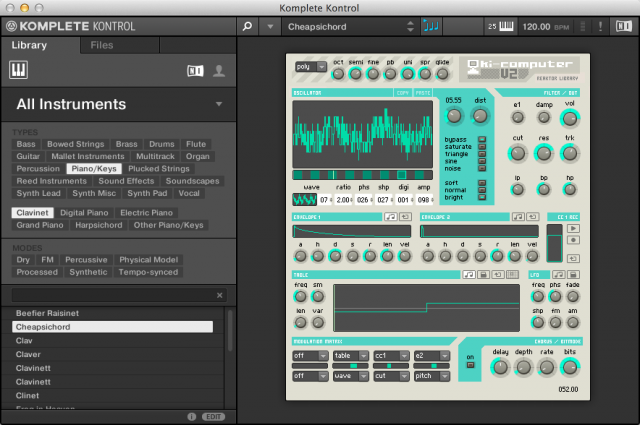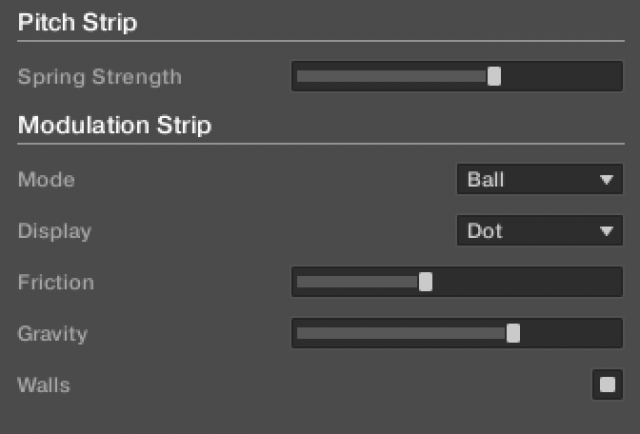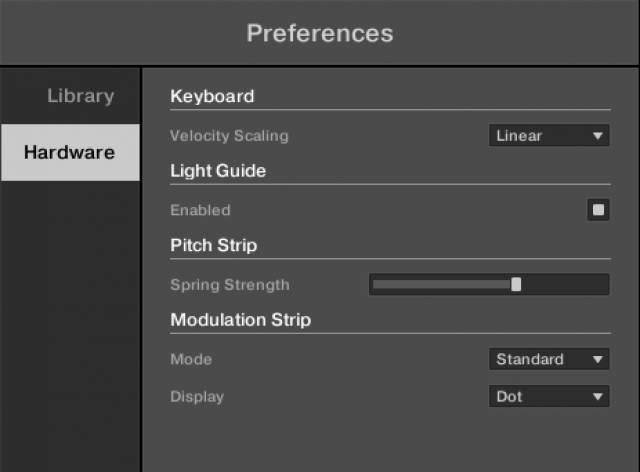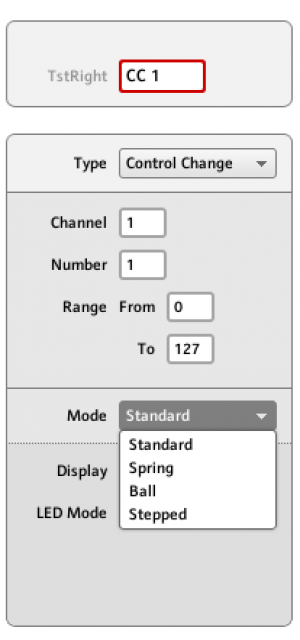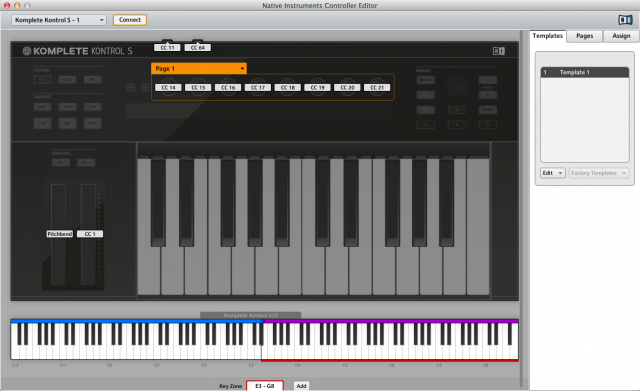That NI is making a keyboard to provide access to its Komplete line of production tools should surprise no one. And not just because of numerous leaks – it’s the next logical step for the Berlin software developer.
After all, NI has an entire line of hardware that makes access to Traktor easier for DJing. And it developed Maschine, a software tool that from the beginning was built to facilitate hybrid hardware/software workflows. The thinking is simple: computer software offers terrific versatility, but when it comes time to actually explore sounds and play, you want knobs and faders and buttons and pads.
And keys.
As with the Maschine and Traktor Kontrol hardware, Komplete Kontrol is on one hand a standard MIDI controller. Connected to a computer, there’s no reason you can’t use it with other software via MIDI. But when combined with NI’s own software, Komplete Kontrol magically inherits other functionality and an unparalleled degree of integration with sound parameters and library browsing.
I’ve gotten a chance to talk to the folks at NI who developed Komplete Kontrol, and have an S25 keyboard here that I’ve begun testing. It’s too soon for a full review, but I can offer some first hands-on impressions – and answer some likely questions. Let’s get started.
Out of the box
First, here’s a surprise: Komplete Kontrol S25, despite the high sticker price (starting at $/€ 499), comes only with minimal software. You get drivers alone. The integration features require either Komplete 9 or Komplete 10; those users are able to download the separate Komplete Kontrol software. You might expect some sort of player software, as NI has done with Kontakt for other products, but – well, you don’t get that. This is a product for current or prospective Komplete owners.
Installation of the keyboard is otherwise simple. You install the Komplete Kontrol software – specialized host software that communicates with the keyboard and includes a Mac/Windows driver. As with Maschine, the keyboard works only when connected via USB; it doesn’t have any standalone MIDI functionality outside a connection to a computer host.
You also get a power adapter, because the S-Series requires external power. (12V / 1.2A, surprisingly! I’m assuming that powers the displays and lights.)
The Keyboard
I’ll say this: this is hands-down, the nicest looking, nicest feeling MIDI controller I’ve ever used. (And yes, if you’re getting too much of a Guitar Hero / Rock Band game feeling from those LEDs above the keyboard, you can turn them off, leaving it all a tasteful, 2001/Kubrick black.)
Of course, it had better be, at this price premium. But it’s tough to convey in pictures: the top panel is really beautiful and subtle and neatly laid out, the encoders feel terrific, and the Fatar keyboard doesn’t disappoint. Unlike another very nice-looking premium controller keyboard, the Nektar Panorama, NI had the sense to go with an established keybed maker rather than make their own. As a result, the S-Series is solid, firm-feeling, but not too springy.
Then again, you don’t need me to tell you this. If you’ve worked with other NI hardware, you have the basic idea. Those mock-ups of a Maschine browser put on a keyboard weren’t far off: transport and browsing functions are copied directly from Maschine.
What’s new is the silky-smooth encoders, the razor-sharp displays underneath, and the touch strips. The displays look fantastic, visible from any angle, and clearly represent a lot of the cost of the unit. The other high-quality point is the touch strips. They’re perfectly responsive, and already NI has begun making use of the LED feedback along the sides. (More on that in a bit.)
Actually, my only concern as far as the hardware itself is that the minimal design means there aren’t a whole lot of controls. You really only get the eight endless encoders for parameter control. It’d be great to have toggles or push-button functions alongside those encoders. It seems that may restrict some of the options for sound design down the road, or necessitate an additional controller.
I will say, though, the S25 form factor is great. Because I already own bigger keyboards, I wanted this very model to go on the road – and it seems it’ll be a perfect companion to Maschine and Ableton Live. (I’ll cover Maschine/S25 combined workflow in a separate story.)
The Ghost of Kore
Let’s get it over with and deal with comparisons to Kore.
With eight encoders and displays, browsing functions, and the intent to provide hardware access to Komplete, it’s obvious that Komplete Kontrol has a lineage to NI’s discontinued hardware/software product Kore. But the biggest indication that Komplete Kontrol isn’t Kore is actually the software. Komplete Kontrol, the software, has a much narrower function than Kore did, at least in its first version. And that means that while it’s missing a lot of what people hated about Kore (bugs and instability being foremost among them), it’s also missing what some of you loved about Kore. This is simply much less ambitious software.
Kore was built to work with third-party plug-ins. It had powerful functions for making splits and layers and even nesting sounds inside other sounds. It was built with effects and instruments in mind. It had insanely-deep, often confusing facilities for producing your own complex series of presets and sound tagging. It even had its own modules for recording and adding additional performance tools.
Komplete Kontrol actually does none of those things I’ve just mentioned. Perhaps, though, that’s a relief more than a disappointment. Kore proved not only overly confusing for many people to use, but untenable for NI to develop and support. The results often simply didn’t work. If Komplete Kontrol is more conservative, it also escapes Kore’s massive overreach.
NI will have to win back the trust of users burned by Kore, and Komplete Kontrol will certainly bring back some bad memories. On the other hand, NI has clearly learned a lot about hardware design and software design since – remember that the entire Maschine project has happened in the intervening time. And the conservative approach to Komplete Kontrol, while I think it’s lacking some features that hopefully appear in coming months, is part of that.
So, if Komplete Kontrol software isn’t Kore, what is it?
The Software
It’s best to think of Komplete Kontrol as a single layer between the hardware and individual instruments or sound patches in Komplete. That software provides just two things: one, access to browsing interfaces for pulling up sounds (radically simplified, I might add), and two, mappings between the sound and the keyboard’s built-in facilities for parameter control and scale/arpeggiator functions.
That’s important, because as you’ll see below, outside the software you lose some of the hardware’s advantages.
Komplete Kontrol is a dedicated tool you load either standalone or as a plug-in. (That plug-in then loads whatever instruments you need in your host.)
One loaded, you can treat everything you have installed in Komplete – every sound pack, every instrument – as if it’s a preset inside of a massive database of sounds. Let’s say you’re looking for a unique plucked sound, or a broken piano. It doesn’t matter if that was built in FM7, in the Reaktor User Library, or in Kontakt. You can dial up those different sounds (with brief pauses for loading) as if each were a preset on a massive synth. Kore promised to do that, but via a complex interface. The UI here, whether working with factory presets or your own custom sounds (or Reaktor patches, even) is dead-simple and quick.
Yes, it’s an extra layer of software. But it’s the first time the result has felt seamless. And since commenters are asking, yes, I vastly prefer this to the automap capabilities of software like Novation’s.
Actually, it’s all worth using for the Reaktor library alone. I’d heard NI folks tell me that, but I was a bit skeptical.
Just sixty seconds after starting up the Komplete Kontrol software, I’d found a Reaktor patch I’d forgotten about and was lost playing with its sounds. If you’re a Reaktor user, parameters will map just as easily.
Otherwise, here things will feel familiar to veteran Kore users. Look at the screen, and you can page through parameters. Touch an encoder, and the value appears on the screen, even before you start to turn the encoder.
That’s the good news. The bad news is, the software is fairly limited. You can’t load more than one sound at a time. You can use your plug-in host to create splits and layers, but Komplete Kontrol doesn’t do any of that – you’re limited to how each preset was set up. There’s also no way to easily create a set of patches for a performance and switch between those. (I’m guessing what you may want to do for that use case is use user banks for the job; I’ll be researching this and follow up.)
In short, Komplete Kontrol will have a ways to go before it becomes a useful performance tool, putting it behind software from years ago like Apple’s MainStage or … yes, the Ghost of Kore.
For now, instead, it’s mainly a preset browsing tool and a way to load instruments so they integrate with the hardware. I’ll be investigating just how you’d set this up for a live situation, though, as I know that matters a lot to Komplete users who want to take their sounds onstage and on the road.
The Extras
Seeing parameters alongside the encoders is nice, but it isn’t yet enough reason to get a Komplete Kontrol. NI hopes that the keyboard’s “intelligent” features will entice you.
Scale and Chord. As with the grids on Ableton’s Push, you can remap the notes on the Kontrol S-Series to different scales. Choose a root note, a mode, and optionally pre-mapped sets of chords, and the white notes (and optionally the black notes) will map to only the “right” notes in that collection.
The modes, in my firmware revision (more might get added later):
Chromatic, major, harmonic minor, major pentatonic, minor pentatonic, blues, Japanese, “Freygish” (that’s Phrygian), Gypsy, Flamenco, Altered, whole tone, half/whole diminished, and whole/half diminished.
This does get a little odd on a piano-style keyboard in a way it doesn’t on an undifferentiated grid like Maschine, the MPC, Push, or a monome. The black notes are set to either play nothing or duplicate the white notes. A chromatic mode would be nice, but they left it out here – and there’s some reason for that, because the octaves would suddenly become meaningless in most modes. I’d still like more controls, but I also acknowledge that this is in part useful to people who didn’t spend years learning to play the piano. Speaking of which —
Arpeggiator. There’s a rather powerful arpeggiator built into the S-Series, ordered up, up/down, down, in the order played (cool), or tied to the chord mode (very cool). And you get swing controls, octave range, dynamic controls, and gate, though a random mode would be nice. Actually, to me as a keyboardist, it’s the arpeggiator that really makes the chord mode worth using.
Chords: octave, 1-3, 1-5, 1-3-5, 1-4-5, 1-3-5-7, 1-4-7 – or various pre-programmed major/minor progressions.
Those colored lights. In what I expect is going to be the S-Series’ most controversial feature, yes, there are brightly-colored lights above the keys. In normal usage, their main function will be to annoy you, by lighting up as you play.
But when mapped to presets, these go from useless disco bling to very useful feedback. Inside the Komplete library, they indicate splits and switches, so that very complex percussion patches are at last understandable.
They also integrate with Reaktor patches. In Polyplex, for example, the color coding indicates different sample mappings. Intrepid Reaktor patchers could create their own custom color mappings, to produce keyboard patches along the lines of what the monome community has done with that grid.
And, the color coding gives you feedback when you use scales and chords.
Unfortunately, you can only turn the lights on and off globally, not per patch – a shame, as I’d love to see them turn on for splits and then go dark when I just want to play a piano. But this is an area that could expand as sound designers get their hands on the S-Series.
Touch Strips. Purists may be unhappy that there are touch strips in place of the pitch and mod wheels found on most keyboards. But that solves two problems. First, those wheels are often the first thing to break on a keyboard when you take it on the road, or to respond unreliably. Second, this is another area sound designers can use to provide visual feedback and parameter control. The mod wheel can be sectioned off to provide clear switches between different settings, for example.
NI has also provided physics controls, so each touch strip can bounce or respond to friction differently, as has been found in the past on the Lemur touch surface.
It’s another area that could grow in time.
All about the sound designers.
You see, those LEDs on the strips and colored lights above the keys will be accessible in Kontakt scripts and inside Reaktor. That means that the value of the hardware should grow, not shrink, with time, as hackers come up with clever applications for them. We’ll of course cover how to do that yourself, if you want to be brave – hello, Reaktor lovers.
And for MIDI Users
The Kontrol S-Series does nothing when disconnected form a computer. Like Maschine, it needs the host software to operate. But you can use it with other software, via standard MIDI communication, as a controller.
Again, like Maschine, you do this by switching between MIDI and controller modes – shift-Instance does the trick.
First, the bad news: alarmingly, some features work only with Komplete Kontrol. You can’t use the arpeggiator or scale or chord modes without using the companion software. That’s a pretty big issue, and one I hope NI fixes.
Also, you can’t use MIDI messages to switch the LEDs above the keyboard. That’s too bad, as it would have opened up monome-style patching in Max, Max for Live, Pd, and the like. Reaktor users are the only ones who get to play here.
But, that said, a lot can be mapped.
The transport section is pre-mapped to Mackie Control, so can control the transport of your DAW. It can’t be re-mapped, but that’s already useful.
The encoders send MIDI CC messages of your choice, and you can change the labels (again, already familiar to Maschine owners).
Nicest of all, you can create your own splits with color feedback, per template.
You can also assign physics features on the mod and pitch wheels via the template editor.
You can see all these features in the screenshots. Combined, I think the S-Series would therefore make a very interesting MIDI controller. It’s just too expensive to recommend without the use of Komplete for now, though if NI would make the arpeggiator and scale/chord modes work outside Komplete, I might be able to revise that.
Komplete Lovers Get a Keyboard
It should already be pretty clear what the downsides of the S-Series are, even without doing a review. They’re pricey. They’re locked into NI’s software; MIDI functionality is there but is a second-class citizen to NI software integration. The hardware doesn’t work without a computer connected, unlike many MIDI keyboards. You really need to own Komplete. (I’ll cover Reaktor and Maschine integration separately; in Maschine, the Browser and parameters do work, which is very cool, though you’ll still want your Maschine hardware around for sequencing – I’m guessing you’ll make basslines on the S25 and beats on the Maschine pads.)
And the software is clearly version 1 – eventually, features like making your own splits are a must, and more attention to live performance workflows could be a huge help.
But there’s a lot here to like. The hardware design shows tremendous promise, particularly when coupled with sound design in Reaktor and Kontakt. And if you’re willing to spend a little extra on a beautifully-designed and built keyboard, with the ability to easily dial up sounds inside Komplete, you probably already hoped NI would build something just like this.
We’ll take another look as NI finishes the new software and other integration becomes clear.
www.the-komplete-instrument.com
Details on pricing and the full announcement:
NI Officially Reveals Komplete 10, Kontrol Keyboards [Details, Gallery]