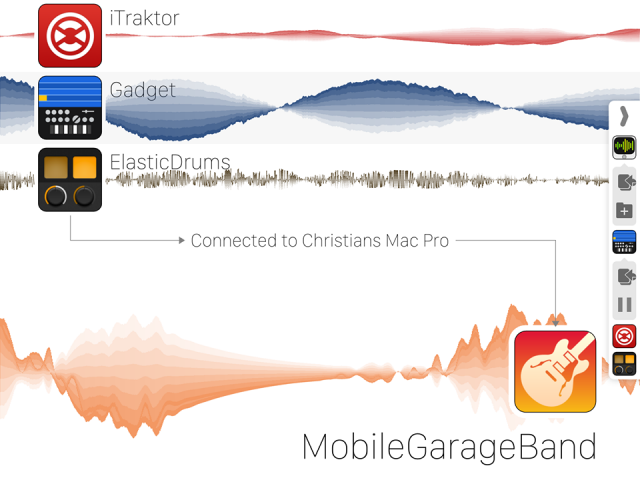There’s a high-bandwidth cable connecting that iPad or iPhone to your Mac. And yet … and yet, until recently, music apps treated that very connection as an impossible-to-cross canyon.
No more.
We already took a look at midimux, a tool that makes everything that speaks MIDI on an iOS gadget available to your Mac, and visa versa. That’s already cool. You can use a keyboard controller plugged into your Mac to play a soft synth on your iPad. You can sequence an instrument on your computer from an iPad step sequencer, with touch control. Hardware and desktop software and apps all work. This also means controller apps no longer need to use fidgety wireless connections. So long as they support MIDI, you can use a cable. (That’s important, as I’ve found ad-hoc networking has recently gotten even more unreliable – to use OSC, I’ve taken to carrying around a standalone wifi router.)
But it’s when you put MIDI together with audio that things get really interesting. In an exclusive first look, CDM gets the scoop on a video demo showing how it all works. (Okay, it’s an exclusive first look because I spent yesterday nagging the developers to shoot it and wouldn’t leave them alone until it was done. You’re welcome. And, uh — sorry, guys.)
With audiomux, you can pipe sound digitally in both directions between the Mac and iOS, with no loss in fidelity. That means you can finally take some interesting bits you’re working on in an iPad drum machine or synth or soundmaker and immediately pipe them into a session in your DAW – no futzing about with extra cables and interfaces. And you can go the other direction, too, making an iPad or iPhone a powerful mobile recording device for sampling or taking audio on the go or recording live or DJ sets.
There are other competing efforts to do the same thing as you see here – the basic underlying frameworks that make audiomux and midimux possible are available to everyone. But so far, I haven’t seen anything as complete as this solution. (MIDI LE, for instance, is cool and free, but it only offers comparatively limited connectivity.) The people behind midimux and audiomux are the same talented developers behind the likes of touchAble.
And there are few disadvantages to using audiomux. Audio is extremely low latency. Audiobus compatibility means a whole host of apps become instantly inter-connected. And if you have more than one iOS gadget, each becomes a separate audio device, making a little studio of Apple stuff.
In each case, you only need the app on the device, plus a free server for Mac.
midimux is available now – it landed on the App Store this week:
midimux @ iTunes App Store
There’s good news about backwards compatibility for midimux, too. It works with iOS 5 and later devices and all the way back to Mac OS X 10.6. That means that this app could save older iOS gadgets from being discarded, by turning them into useful MIDI tools.
audiomux is currently awaiting Apple approval. It’s requirements are necessarily more stringent, but the developers are still supporting systems back to iOS 7 and OS X 10.7.
Individually, they’re US$9.99, but when audiomux becomes available you’ll be able to get the bundle for $14.99.
Scratch that! Price drop!
Buy midimux now at US$9.99, and get audiomux free.
US$9.99 for the bundle once audiomux is out. (Or U$6.99 for each individually.)
Official website:
http://midimux.com
And Facebook pages:
https://www.facebook.com/midimuxapp/
https://www.facebook.com/audiomuxApp/