Every price point in Apple’s notebook lineup has recently gotten an update, with revisions to the 13″ MacBook Pro this week. And they’ve fixed the keyboards. So if you’re in the market for a Mac, which should you get?
We know from sales figures that even in the midst of dueling economic and health crises, a lot of people are looking to get a new computer. (See an analysis by CNBC. Note that there was actually some lag in sales from the first quarter because China was hit with COVID-19 first.) Heck, with months and even years of disruption, it may mean it’s actually harder to get by without one.
But let’s pay particular attention to how to avoid breaking the bank – which with Apple’s tilt toward high-end can be confusing. Don’t forget that in addition to financing plans in some localities, Apple also offers a recycle/trade-in program if you have Mac hardware you want to unload, and that can save you money. (You just might want to hang onto it for compatibility reasons; see the section on Catalina below.)
I’ve spoken to a number of experts on the Mac and music production/development side, though of course welcome more feedback. I’ll get to desktops below, as they remain a strong option – and maybe the best option on a budget. But the MacBook range is where things have really changed, so let’s look at that.

All photos courtesy Apple.
MacBook Pro: faster specs, fixed keyboards
Here’s the TL:DR version of this: Apple tried to engineer a new keyboard, and it sucked, and we hated it, and now it’s gone.
Great keyboards had long been a hallmark of Apple’s notebook range, back to the original PowerBook. Apple missed the mark in the eyes of many users with the butterfly-mechanism keyboard introduced alongside the Touch Bar. I certainly didn’t feel comfortable typing on it, like many, but more troubling was persistent reliability issues.
Anyway, no matter – scissor-style keyboards are back. Apple has a new name – “Magic Keyboard” – but these are essentially the pre-Touch Bar mechanism with the pretty new cap style on top. And that’s a good thing. So make sure if you do buy a new Mac notebook that the “Magic Keyboard” is mentioned.
There are now three basic models to consider – MacBook Air, 13″ Mac Book Pro, and 16″ MacBook Pro. (The days of the machine just called, confusingly, “MacBook” without the “Air” after it are also mercifully gone.)
MacBook Air. Skip it, probably. I really want to like the Air, but music production pretty heavily leans on the CPU. It’s not decisively clear whether the 2020 Air has a heating problem or not, though you can read up on that:
Does The 2020 MacBook Air Have An Overheating Problem? Debate Rages On [Forbes]
But more to the point, feedback I’ve gotten from Mac owners seems to suggest people are happier having invested in the higher-end “Pro” 13″ model.
The Pro I recommend here gives you substantially a faster CPU that seems worth the upgrade, a brighter display with a greater color gamut, and twice the Thunderbolt 3 ports. I’m also suspicious, heating aside, that the lower-wattage Air may throttle power more often. That’s the other report we hear from music producers – and something you definitely don’t want with realtime audio.

13″ MacBook Pro. Here’s the new sweet spot – and finally I can again recommend buying new Apple notebooks rather than maxing out a refurb.
Apple has added 10th-generation Intel architectures, which not only deliver greater CPU performance and features like Bluetooth 5.0, but significantly improved integrated graphics performance.
Yes, this matters for music. It also should allow software like Final Cut Pro X and Adobe Creative Suite to run faster (though really heavy graphics duties probably want a 16″ Mac – or a PC). It’s no gaming laptop here, but as a music machine, it’s pretty great.
The Air is now the only model without Apple’s Touch Bar. But there’s now a dedicated esc key, and with a little customization, the Touch Bar can be useful. (It’s especially nicely mapped for Apple’s own Logic Pro and Final Cut.)
https://www.apple.com/macbook-pro-13/
Here’s what I would get:
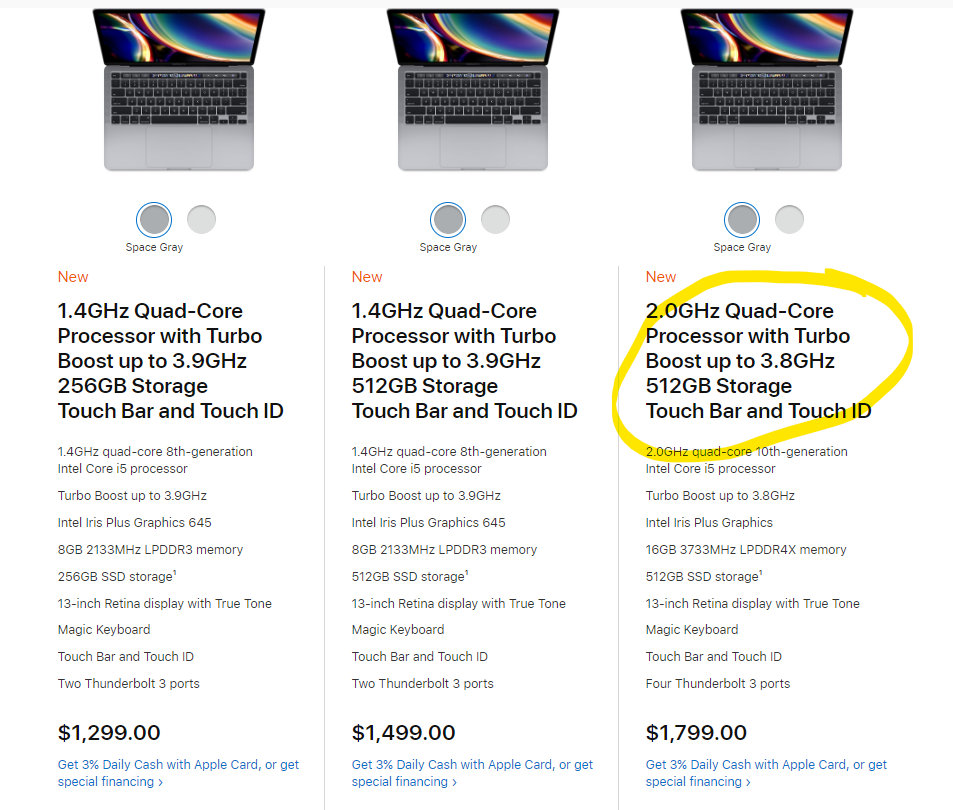
The high-end configuration (US$1799) is now the Mac that stands out of Apple’s whole lineup. You get the 2.0GHz quad-core 10th-generation i5 with updated Iris Plus Graphics, 512GB of storage (not the anemic 256G on the entry-level model, which is ridiculous), four Thunderbolt 3 ports instead of two, and 16GB of RAM instead of 8 – and the RAM is faster.
Faster RAM, more of it, enough storage, fast CPU – that’s basically the winner in a music notebook.
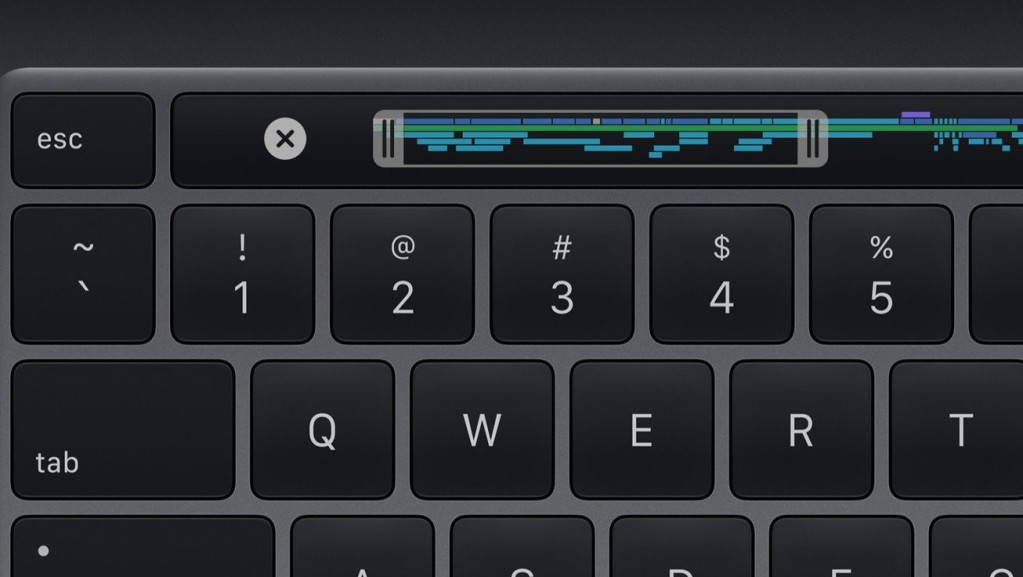
16″ MacBook Pro. My “sweet spot” is obviously missing two important points. It’s not going to please people who want a bigger display, and it still lacks a dedicated GPU.
The higher-end US$2799 16″ machine is now the luxe upgrade model to beat. You get a full 1TB of storage, an 8-core CPU, and the better of the two AMD GPUs.

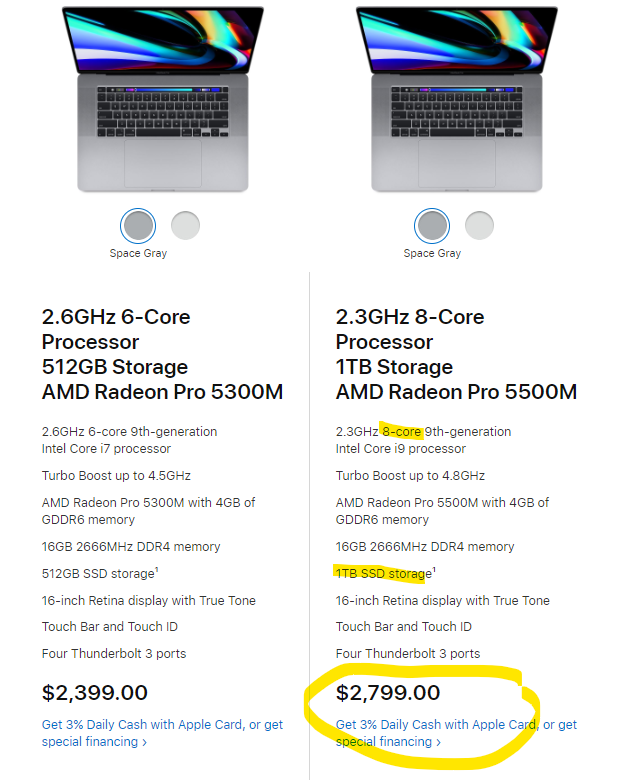
I’m a PC? At these prices, you can see why some people are opting for PCs instead, which offer lower prices, more ports, and NVIDIA GPUs as an option. I’ll leave a Windows versus macOS versus Linux debate elsewhere, but I do think it’s easier to dual-boot Windows and Linux on PC hardware than it is on the Mac.
It’s really down to choice and preference. And it’s not that the money is wasted – part of what Apple seems to be doing is going high-end on a particular configuration like RAM and storage, though that doesn’t benefit every use case (like if software is running faster on a cheaper PC with a dedicated GPU, for instance).
Apple still has spectacularly nice displays, and Apple’s repair network and drop-off Apple Store service is still more extensive than most competitors.
It’s worth comparison shopping. I don’t think the divide between Mac and PC is as firm as it once was, in either direction.
One option also out this week – Microsoft’s Surface Book 3. It’s especially appealing if you want touch on your laptop, and don’t want a separate tablet – and it’s looking more powerful with the latest revision, at prices that handily compete with Apple’s.
But Microsoft pushes even harder to power consumption tradeoffs, which in the past have meant that things like GPU options are overstated. And they still lack features like Thunderbolt. On the PC side, I tend to gravitate more to options from vendors like Razer who offer more power (including, literally more power in the power supply) and more serious GPUs.
Mac desktops are worth considering, too
I love mobility – even now, since Germany doesn’t have a strict stay-at-home order, I need my laptop to move between the two or three locations I’m at. But desktops do still save you some cash with Apple.
I think unless you’re independently wealthy, the easy desktop answer is just the iMac or maybe the new Mac mini. The mini has a decent array of ports and updated processors. It’s probably the winner if you just need a secondary machine to run Xcode for iOS development, for instance. Unlike on the Windows side, you won’t find dedicated GPUs for graphics production and gaming, and while you can max out memory and storage, these are otherwise still fairly entry-level specs.

The iMac is probably the desktop machine most people will get, because it doesn’t cost much more but offers significantly more power. And while Apple doesn’t let you bring your own display, the displays they give you – 4K 21.5″ and 5K 27″ – are really gorgeous.
Just avoid the entry-level option – it’s worth a price bump for faster quad or 6-core CPUs, and dedicated Radeon Pro graphics, and I would get the 16GB RAM upgrade. That brings the top-of-range 21.5″ model to US$1699, which is a pretty perfect studio machine. (Or spend more for the 27″ monitor if you like having a big display and have space.)
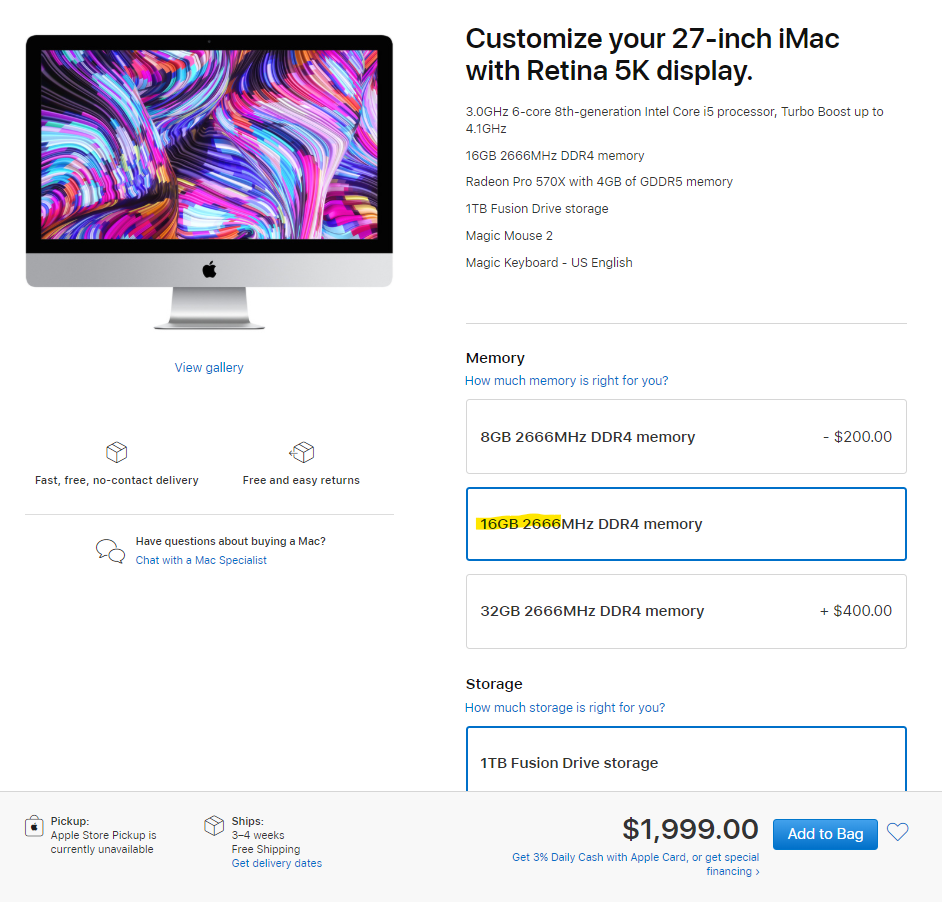
The only thing to watch here is, the iMacs have not yet gotten the latest Intel processor generation yet as have the Mac laptops, so there may be a speed bump (and corresponding price drop on these models) soon.
Oh yeah, I might also consider a pre-Catalina iMac if you can find a factory refurb that’s maxed on specs and has the older OS. It’s easy to imagine that being an excellent alternative for backwards compatibility in a studio environment, for instance. (I even see a deal on an iMac Pro.)
We’re all amateurs here. Yes, if money is no object, the Mac Pro and iMac Pro are amazing machines. But that’s a massive investment for most of us, so I’ll stick with my mortal-level guidance. Those boxes really open the Mac vs. PC argument in a big way, too, since the use cases that buy that kind of metal may be reliant on software that runs on Windows and Linux and/or NVIDIA CPUs. I don’t want to go there, really – mainly because I think most creators are still likely to use the iMac, even without the “Pro” in the name – even without this global pandemic and recession.
Don’t forget LUNA
Another wrinkle in the Mac/Windows price/performance ratio – if you’re into Universal Audio hardware, they now offer the LUNA DAW for free, bundled with a number of instruments and effects that also used to cost money. It’s not hard to imagine the Arrow interface as part of your purchase with, say, a 13″ MacBook Pro – and then you get the ability to run some audio processing on the actual interface, over Thunderbolt, with near-zero latencies.
https://www.uaudio.com/luna.html
What about Catalina?
macOS Catalina brought some major changes to security and dropped compatibility with 32-bit code. The good news is, Apple’s developer community intervened to keep some security exceptions in the hands of users. And now that Catalina has been out longer, more music and visual software have been able to catch up. The bad news is, Catalina will never support 32-bit code, and some compatibility issues are likely to linger.
I no longer think Catalina is necessarily an immediate deal-breaker for music producers. But if backwards compatibility with a bunch of plug-ins remains important to you, you may want to retain your older machine. And you absolutely should check the support situation for any critical tools you use.
Mojave is still a great OS, so you can also certainly get away with running it on a refurb Mac if you find one you like.
Before this gets into a Mac vs. PC debate, I imagine Windows is also going to go through some of this pain, too. There is a stupid amount of 32-bit software sticking around on Windows, and because of Windows’ particularly rigid 32-bit memory space, that can make your machine run out of memory and/or crash with alarming frequency. So I think the Windows ecosystem has postponed this agony more than it has really avoided it. (That’s ironic, as a 64-bit version of Windows was available before the Mac equivalent.)
Linux and open source software are much more adaptable to new architectures than proprietary software. But that’s a topic for another time.
And now just wait until 2021-2022 where we start looking at computers running ARM instead of Intel architectures. Well… that’s a long ways off. You can happily make music on this stuff now.
Thanks to everyone who helped with this. If there’s more advice, I’d love to hear it.