After a long silence, VCV reveals some of what’s coming in VCV Rack 2, the new edition of the free and open source platform. Thought you were just waiting on a VST plug-in? Think again: check out “dark room” mode and some significant usability features.
There’s no question VCV has been under some pressure lately. This is an open-source project led originally as the labor of love of developer Andrew Belt, which then attracted a user community growing at explosive speed and a ton of module developers. That’s something even big names like Native Instruments have struggled to balance effectively. To Andrew’s credit, in the midst of that growth, the platform has maintained some loyal third-party developers (even as some have recently parted ways) and established what appears to be a successful and sustainable business model.
This hybrid of open source and commercial business model is something that has really never worked like this before, so the fact that it does seem to be on track I think deserves taking notice. Whether it works for third parties is an open question – as it is on rival modular platforms, frankly – but Rack occupies a unique place in music software today. It’s the most accessible way to teach modular with free software, it has a rich range of modules available nowhere else, it runs on Linux as well as Mac and Windows, and it’s been effectively used by hardware makers like Befaco and Erica to promote their Eurorack gear. It’s a learning tool, a creative tool, and a gateway to independent hardware sales. So full disclosure – like a lot of people, I do want it to succeed. It’s not the only software modular – it’s not even the only free and open-source option (see Pd especially with Automatonism, for instance). But there’s no other tool that does quite what VCV Rack does – and it’s about to do more.
The VST plug-in option in VCV Rack 2 is an important one; I know I’m certainly impatient to get my hands on it. Having the ability to run Rack as a plug-in means easy sync, tracking, recording, and integration inside your DAW. As originally announced, it’ll be a paid option – but no doubt one on which folks are eager to spend their money.
What we learned over the weekend is what else Rack 2 has in store.
That was too fast, so let’s break it down feature by feature:

A new UI. Out with the flat, plain Rack 0.x and 1.x look – in with a more modern, three-dimensional look. (I’ll try to learn more about what’s going on with the UI architecture soon, as well as any SDK changes.)

Dark room mode. This is the feature that I think instantly transformed the VCV Rack community’s mood, because it looks worth the wait. Instead of “dark mode” meaning the color palette is reversed and everything gets a harsh black background, Rack will actually mimic real hardware by dimming everything but the virtual LEDs on the modules and the friendly colored glow they cast. It’s the virtual equivalent of hitting the dimmer on lights in your studio and seeing the warm, moody luminescence of your modules humming away.
I need to try this in person and see exactly how it works. Reader report from Knobcon: you can adjust the level of dimness, too! (Yay!) But conceptually? It’s already a stroke of genius. It’s hard not to imagine other software makers ripping off this idea.
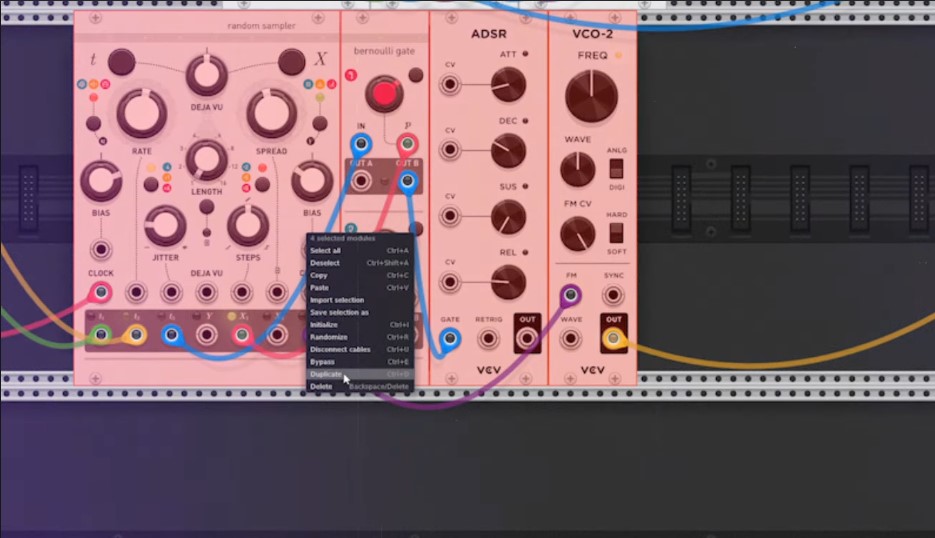
Do stuff with selections of modules – like move them between racks. Import, export, and if you want some chance involved, randomize selections. So this totally transforms the workflow of managing racks. Finally, you can take a subset of modules you’ve patched and move them from one rack to another (export from the source, import to the target).

Easier-to-navigate module browser. This remains the most frustrating element of all the virtual racks. (Don’t get me started on Reaktor Blocks here.) And it looks like VCV may have finally nailed it. There are easy dropdowns by brand, most and last used, and if you’ve forgotten what’s in there, “random.” It’s also zoomable. Rack’s biggest advantage is also its biggest disadvantage – it’s so easy to wind up with a ton of modules. So this looks like a total godsend.

VCV Studio Edition. This is the one you pay for, and the one with VST support, and the one you already knew about if you use VCV Rack.
And let’s just keep in mind – Rack remains the one tool that runs on Mac, Windows, and Linux, and that can easily sync module collections and open your racks with a free download (essential if you want to play live and your laptop just broke).
It may be the eve of Superbooth and hardware modules are the talk of the town. But it is yet again a great time to be working with software modular, too. As ever, watch this space.
Check out Rack:
And while there was some controversy as module maker Soundmit tried to rebrand its unofficial VCV Rack group (then gave up when users rebelled), you can find a friendly community there or you can head to official VCV-maintained community channels:
https://community.vcvrack.com/ (forum which also gets you off of Facebook and all that is evil about it), plus:
https://vcvrack.com/manual/Communities