If you produce anything that involves juggling Apple devices, Universal Control is now nearly ready for public consumption. Developers are the first to get to try it out – but that’s relevant, as I’m sure that’s the community that’s been most eager.
This is still in the developer beta, not stable, but Universal Control was closely watched as it didn’t quite make the stable releases late last year. Early tests make it sound like it was worth the wait — if you own at least a couple of recent Apple devices.
The idea is simple: use one mouse/trackpad and keyboard, and control all your Apple stuff, including fusing iPad and Mac. That means there’s real reason for your iPad to sit on a stand or desktop as part of your workspace setup, rather than collecting dust. You’ve already got Sidecar, which finally makes extended displays usable and allows Apple Pencil input. (If you tried third party stuff and were disappointed, definitely try Sidecar.) But now you can use the iPad just like it’s an extension of your Mac – even copying and pasting content and dragging files seamlessly.
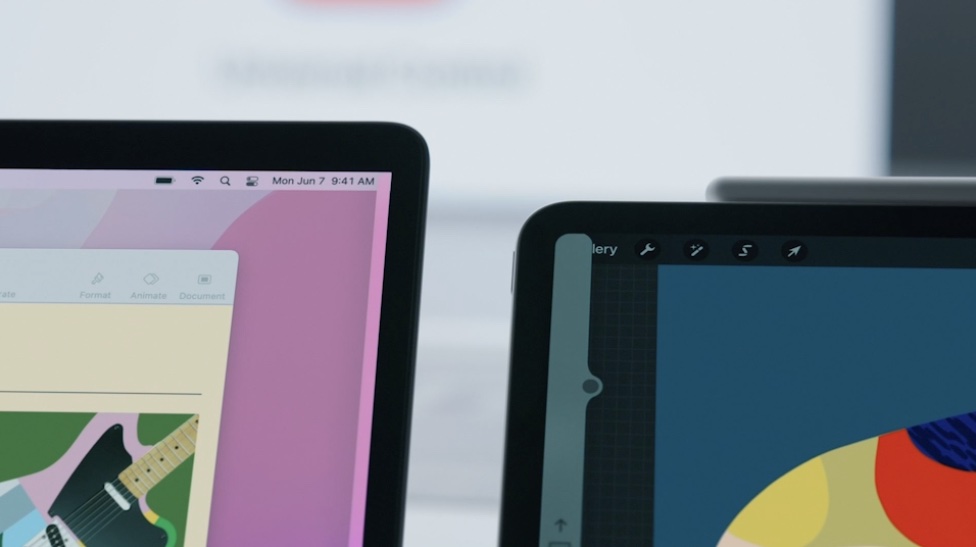
That’s huge for music and visuals, because you can just use the iPad to collect all your iOS-made stuff – music apps, videos from your iPhone, text snippets of lyrics, recordings, whatever – and drag those bits and pieces onto your Mac. I already do a bit of that with an iPhone, like a lot of you, grabbing little sound samples from field recordings or jotting down ideas and using Airdrop to bring them over to finish projects. This extends that idea visually and interactively, with the iPad large enough to act like an additional display.
What you need:
macOS Monterey [12.3, now in developer beta]
iPadOS 15 [15.4, now in developer beta]
Recent iPad hardware: iPad / mini / Air recent generations or Pro any generation
Recent Mac hardware: any iMac Pro or recent iMac, 2016 or later MacBook Pro
Officially that is:
macOS
MacBook Pro (2016 and later)
MacBook (2016 and later)
MacBook Air (2018 and later)
21.5″ iMac (2017 and later)
27″ iMac (2015 and later)
24″ iMac
iMac Pro
Mac mini (2018 and later)
Mac Pro (2019)iPadOS
iPad Pro
iPad Air (3rd generation and later)
iPad (6th generation and later)
iPad mini (5th generation and later)
I actually do wish iPhones / iOS got included, too, whether or not they think that’s a good idea. But with the iPad, it is absolutely ideal.
They’ve done a lot to really nail connectivity. You just move your pointer to the edge of your Mac screen, for instance, and an icon on the iPad shows up with the device you’re connecting from.
This could be a Mac + Mac setup – for instance, if you have a desktop Mac mini in the studio or workplace and a MacBook you carry with you from home. You can even set up Universal Control to work continuously on a couple of Macs by toggling an option in Displays System Preferences.
With portable devices, you do have to reconnect each time they’ve been asleep or out of range (this uses Bluetooth, so consider that wireless range). But that’s easy to do.
And you even rearrange these just like you do multiple displays, inside Display Preferences. So it really is treating the iPad like a continuous display.
9to5Mac has been using this already and raving about it:
Universal Control was worth the wait – here’s how it’s changing the way I work
Here’s author Chance Miller showing that off:
The slick Apple demo:
But I can see a few use cases in creative use.
For developers, it’s fantastic, especially if you’re working between Mac and iOS.
With the iPad as a sketchpad (for music or visuals), you can bring work onto your Mac as if the two are a single machine.
And if you use the iPad in live performance (visuals or music), setting up your rig is a lot easier if you can integrate the two platforms.