Ableton Live 12 is now out of beta – plus both the Performance Pack and a tuning site available to everyone (with or without Live). Here’s a review of everything to know.
Live 12 is available immediately and out of beta. Push 3 standalone support is lagging by one week, Ableton says, but Push owners should have received a notification to join a beta. (Without the beta, your Live 12 projects will be incompatible with Push 3 in standalone mode. Controller mode with all Push generations will work normally, as I understand.)
New in this version, in short:
- Refreshed interface and Browser
- New instruments and effects (particularly the new Meld instrument and Roar effect)
- Global scales and tuning
- New tools for generating and transforming patterns and MIDI and discovering new ideas
For review, here’s everything new in one place, from my first hands-on back in the fall with the beta (it’s all still relevant):
But basically, the feature list:
- MIDI Transformations and Generators
- Max for Live MIDI Tools (make your own transformations and generators, or use those created by the community)
- MIDI editing improvements: split, chop, join, fill time ranges, and use the new Note Utilities, plus features like chance across a selection
- Keys and Scales
- Tuning Systems
- Adjust modulation directly even after it’s mapped to a source
- Freeze and Flatten in one step
- Meld 12-voice MPE synth (FM + subtractive + granular synthesis, two-engine)
- Roar multi-stage saturation with compressor and feedback (with even mid/side and multiband)
- Granulator III
- More Packs: Performance Pack, Lost and Found collection, two drum packs from Sound Oracle

And major UI improvements:
- Stack Detail views (Clip, Device, etc.)
- Updated Themes
- Use Mixer in Arrangement View (!)
- Sound Similarity Search with Similar Sample Swapping (powered by machine learning – now that’s AI finally doing something I actually want… )
- Browser tagging and custom Browser views
- Accessibility and navigation improvements
Ableton has a slew of new tutorial videos which I’ve included below, but here’s a review of CDM’s coverage – and two launches I’m excited to see coincide with the Live 12 arrival.
12 things to try right away
There’s a lot in any new release. So I’ve boiled down 12 tips to try right away, to get you started. (Full story on this separately if you want to read the same ideas, too!)
More details to accompany the video:
Tuning for everyone
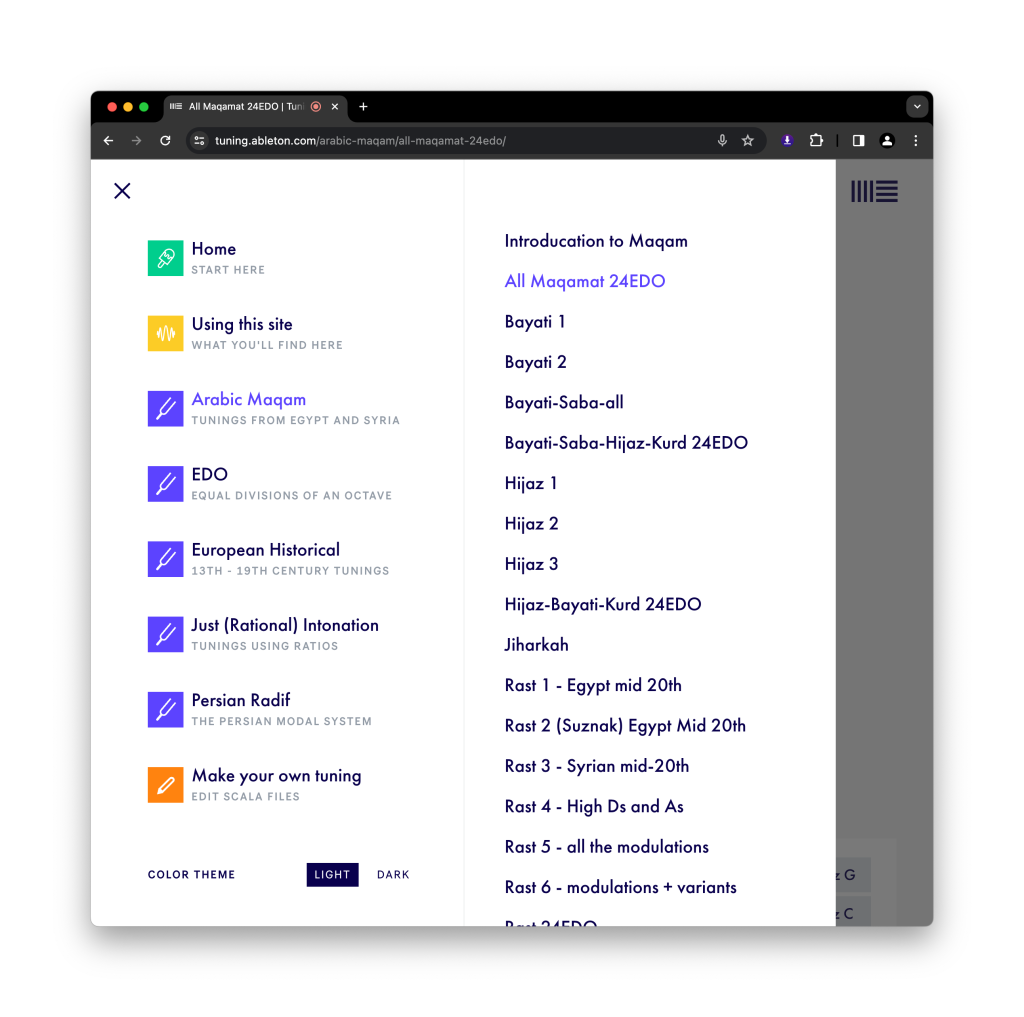
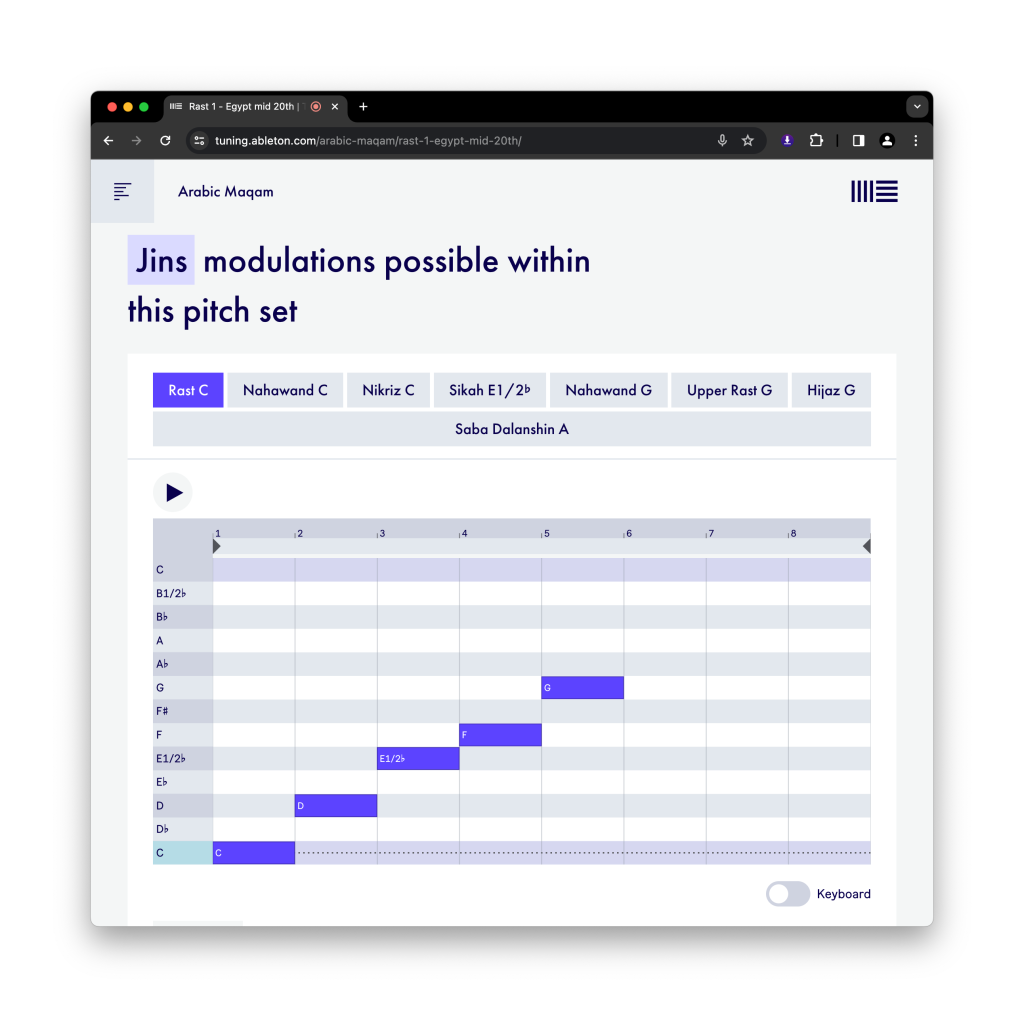
First, in addition to tuning support in Live 12, Ableton is launching a special educational site. It runs in the browser and supports the Scala standard, so it’s relevant to users of all electronic music tools, not just Live – and it’s free and now public.
It’s an incredible resource, and it’s only grown since I first wrote about it. You can read up on historical tunings, Persian and Arabic musical practice, equal divisions of the octave (as used by Wendy Carlos, among others), and more. And there are interactive tools for playing with tuning or even singing into your mic to try to sing in tune with an active tuning system. Tuning is an essentially unlimited topic, so crucially they’ve also built in an interactive Scala editor so you can explore your own imported or custom-built tunings. That makes this work perfectly alongside the Counterpoint/Khyam Allami-developed Leimma and Apotome tools. It’s worth revisiting the interview with Khyam, as it’s relevant to how to think about approaching this site. I’m really excited to sit down and learn tuning as part of my “Live practice.”
We have some incredible teachers for this, too: Iranian composer and performer Idin Samimi Mofakham (Persian music), Sami Abu Shumays of maqamlessons.com and Inside Arabic Music (Arabic music), and Ukrainian-descended Canadian composer and microtonality guru Marc Sabat (historical, equal-division tuning). More on this soon, because this is a topic that never ends.
Obviously, this pairs well with the new tuning support:
Performance Pack
Also launching today is the Performance Pack, a set of tools that makes it easier to put the “live” in Live. That includes options for creating custom controller layouts and mapping parameters, saving variations (across your whole set, not just a single device or rack), and working in performative ways with the Arrangment view (finally).
Co-creator Iftah has published a full video tutorial, as I covered when it debuted, so that’s still the best place to begin:
Video tutorials
Ableton have released a bunch of video manuals today alongside the release. Here they are grouped by area:
First, Browser/interface and general workflow:
MIDI and pattern creation and editing:
And new devices:
For more video tutorials, see:
https://www.ableton.com/en/live/learn-live
Pricing: Ableton Live 12 Intro costs 79 EUR / 99 USD / 69 GBP, Live 12 Standard costs 279 EUR / 439 USD / 259 GBP and Live 12 Suite costs 599 EUR / 749 USD / 539 GBP. (You may see other discounts if you log into the Ableton site. The 20% off sale ended with the launch.)
See the Ableton Live page for more.