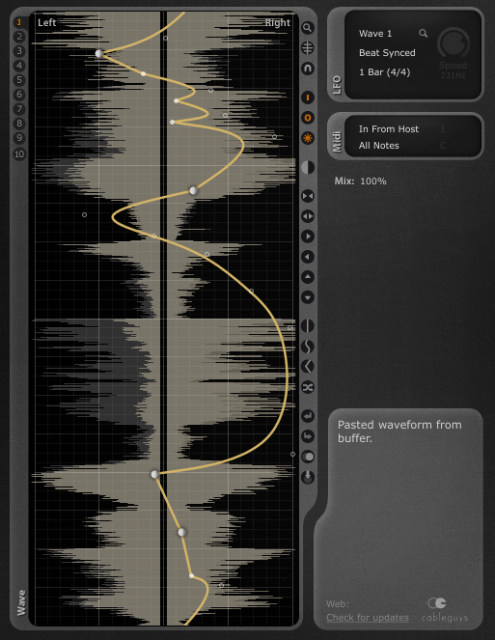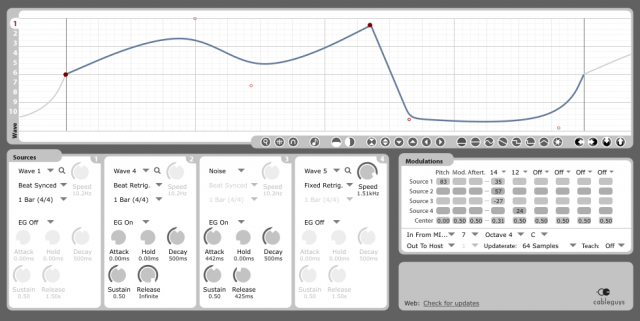They’ll modulate you when you’re at the breakfast table /
They’ll modulate you when you are young and able /
But I would not feel so all alone /
Everybody must get … modulated.
Wow, that didn’t work at all. (Apologies, iny_Day_Women_%E2%99%AF12_%26_35″>”Rainy Day Women #12 & 35.”) But it’s just hard to use words to describe just how good the Cableguys stuff is. Their bundle of plug-ins combine graphical editors with the ability to shape and modulate just about anything. That means a synth, filter, dynamics, and MIDI. (Curve 2, FilterShaper 2, VolumeShaper 3, MidiShaper, respectively.) See what you can do with the example of the MidiShaper plug-in video here:
All of the plug-ins Cableguys make are available with free trials. But now, you can try out that goodness with a completely free effect, sending your listeners’ headphones on a trip with the PanCake audio effect.
PanCake 2 [Cableguys]
Typically, getting a “free effect” from a plug-in vendor means some stripped-down tool or a hobby side project. Not here: this is about as intense as panning effects get. All the formats are covered — VST and RTAS on Mac and Windows, plus AU on Mac, 32-bit and 64-bit varieties. And the effects itself is kind of ridiculously powerful:
- Draw modulation with a variety of curves and edges; store up to ten customized waveforms.
- LFO, with speed running from 0.02 Hz to 5.24 kHz, or synced to tempo from 1/128 to 32-bar length.
- LFO syncs with transport and tempo changes.
- Everything can be automated – even the waveform shape.
- Now with left/right volume display, LFO triggering via MIDI, new UI.
It’s not hard to imagine doing all of your panning this way. And we can dream of other plug-ins going this route.
Until other plug-in developers do get this obsessive about automation and curves, of course, we have more stuff from Cableguys. All the stuff is good, but I’m especially fond of MidiShaper.
With drag-and-drop ease, MidiShaper is ready to do the kind of modulation you wish your host already did. And it’ll pop right before your favorite plug-in or hardware track.
Speaking of what you wish your host did, it’s an especially good companion for Ableton Live, so it’s little wonder that the developers have made extensive tutorials alongside the likes of Cubase and FL Studio. I love the LFO Ableton has added to Live 9 – I’ll talk about that when it’s review time – but if you wish Ableton had done more, here’s your solution. MidiShaper is an LFO, yes. But it’s also a customizable source of modulation of any kind for anything, anywhere. It takes all those lifeless plug-ins and instruments and suddenly grants you omnipotence over all of them, as if your fingers evolved into dozens of pan-dimensional tentacles capable of knob twisting all at once.
Yes, it really feels like that.
See the video above for an overview. There are various tutorials for Ableton Live, but it’s worth noting that this is useful even with built-in devices – and yes, I’d still use it even though Live 9 now includes the LFO.
Oh, and while I hope we spend more time with Cableguys on CDM in the near future, you also don’t need me to review it. Cableguys do a nearly-complete, time-unlimited trial. No expirations, no nagging, no annoying beeps popping up every few seconds. You’re restricted only in that you can’t save presets or create more than one instance. (In other words, you get it for free unless you get really addicted to it – meaning the developers are betting big on just how much they think you’ll like it.)
US$199 / EUR149 with VAT buys you everything.
http://www.cableguys.de/
For more free stuff, Computer Music this month has a special version of Curve for free, in issue 188 / March 2013 of the print magazine. Ironically, the cover story is analog warmth – but you can secretly have free fun on your computer with this instead.