
Bars and beats are great. But people find applications for sound and music that go beyond traditional tools. That has already made Ableton Live a popular choice for triggering audio events and the like. But even Live tends to be biased toward conventional musical time.
Sound and multimedia shop Aconica rolled their own tool to create a solution, the brainchild of sound and media artist Martin Backes, and now that tool is available to Ableton Live users for free. (Max for Live, now included with Live Suite as of Live 9, is required.)
The name of the plug-in gives away what it does: FIRE SCENE AT SET TIME. It’s dead-simple to operate: pick a scene, pick a time in the future, and the patch is then as easy to use as an egg timer. The interface is efficient and clean, and still gives you the controls you need over managing the list of events:

Of course, sometimes simple solutions can produce the most significant results. Here, that means the ability to create generative soundscapes that operate based on larger timescales. (You could also have fun performing ridiculously-long John Cage organ works.) The patch works with Live 8 and Live 9 (the different downloads just give you the appropriate color scheme). Co-creator Martin explains how it works in the intro video:
As notable as the plug-in itself, Aconica has done some fascinating work creating generative soundscapes. Here are some examples for a sonic branding project, recorded live in the environment, which covered everything from providing cues for events starting to creating environments for lounging:
More details: “LINDE GROUP – GENERATIVE SOUND INSTALLATIONS + SONIC STAGING”
The underlying patch is really elegantly-constructed with copious comments and explanation, so useful to would-be Max patchers. You can thank developer Patrick Muller for the beautifully laid-out dataflow.
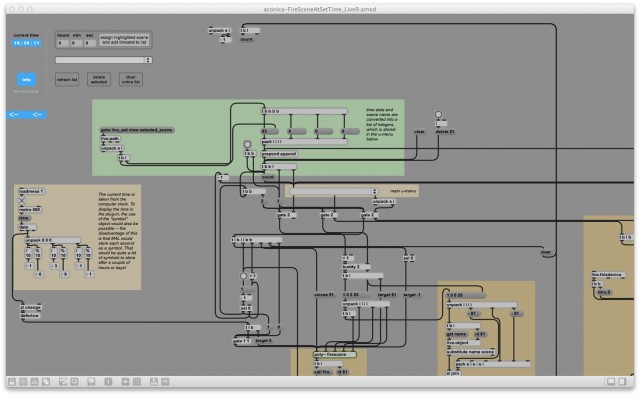
The patch is a free download from the Berlin-based developers:
See also: Exhibition Master by Robert Henke, which works with Transport controls and has a slightly different interface paradigm. My first impression was that this was intended largely for use with Arrange, since it uses Transport, but Robert notes it can trigger the first scene. (And Robert’s patch might be more useful if you’re working with something in Arrange.) I find the Aconica patch makes more sense to me, mentally, but either will work – so you can choose whichever one best suits the project.