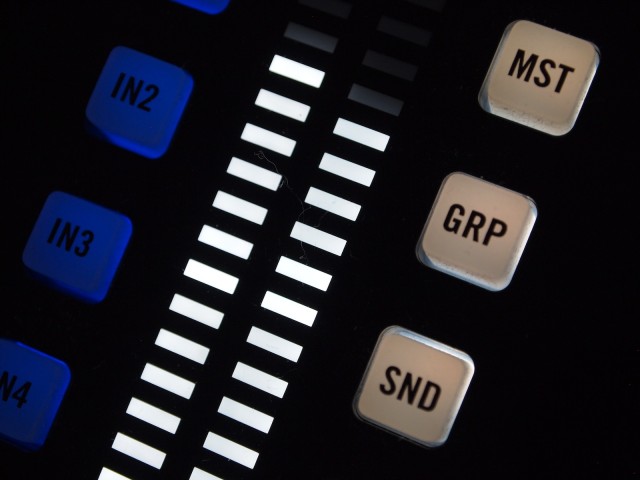Native Instruments’ groove-centric production studio Maschine today gets its most significant update ever. The software has been completely rewritten from the ground up, bringing expanded editing and sound capabilities and enhanced performance. And alongside the software release, there’s also a new, “flagship” controller, called Maschine Studio (above) – a big (but lightweight) beast with bright, crisp color screens and a price to match.
I took a tour of the software and hardware upgrades in NI’s offices, and so we can bring our own hands-on look at both before they ship. Please note that this is a first look at a pre-production unit (though nearly final), beta software, with some first impressions; we will have more specifics as the final software and hardware is made available to us and we fact-check additional details.
Maschine made its entry at a time when the notion of an integrated hardware/software solution was still novel. Now, that model is far more commonplace. But there’s still a big niche Maschine can fill. Here, for those wanting new hardware, that niche comes in the form of hardware that never requires you to look at your computer, while still maintaining the Maschine workflow. And for those happy with existing Maschine hardware, this is a version of Maschine that promises to make it feel like you’ve upgraded your entire computer, while adding key features like side-chaining.

Maschine 2’s new UI sports easier arrangement (top right), a proper mixer page, custom heads-up displays for NI plugs, a new browser (left), and a cleaner look.
Akai seems to have largely surrendered the conventional MPC hardware market, choosing instead to focus on augmenting their pads with your iPad or computer. Their hardware is terrific, but the company lacks NI’s software design experience. The desktop software still lags something like Maschine in flexibility, refinement, and features – the very things that could make its MPC hardware users switch to a computer. Ableton this year offered Push as a hardware companion with Live, but it’s a different animal – for better and for worse. Push is a physical window into what you can do with Live, but Live is still a broadly-focused DAW and host, not software designed to be exclusively controlled by hardware, or on a single essential workflow. And while Arturia offers the lovely, affordable Spark, its capabilities are much narrower than Maschine’s.
Maschine now has a two-pronged attack. First, there’s the updated software, which will bring a range of new features to everyone – including owners of the original hardware. That software will also be included on any new MIKRO and Maschine hardware. Second, there’s the high-end hardware option.
Maschine 2
The software is an ambitious release. NI tells CDM that there’s not a single line of code copied from the original. (Okay… maybe a DSP algorithm or two?) The rewrite finally modernizes Maschine, offering badly-needed multi-core support. We saw Maschine running on an aging i3 MacBook Pro, and the CPU meter barely moved.
Part of the appeal of Maschine is its focus. It isn’t a DAW – and Maschine 2 doesn’t change that. But even a “groove production studio” these days has a pretty long list of demands. You can expect some of your wanted list to be fulfilled, but not all of it. We’ll have a full review, but first, the bad news: there’s still no built-in real-time time stretching in the sampler (odd, given NI’s granular chops), and MIDI routing of templates and so on is still somewhat inflexible.
But this remains a huge update. In brief:
- No more Group limit. Let’s just linger on that one for a while. Having only 8 Groups was a huge pain in performance and the studio. Now you have direct two-button access to 64, and an unlimited total number of Groups. (The Scene limit has also been lifted.)
- No more plug-in limit. Add as many plug-ins as you want (built-in or third-party), limited only by the capabilities of your hardware.
- There’s finally a mixer page. This makes Maschine look a little more like a DAW, yes, but it’s essential , and something hardware drum machines have. Whether using plug-ins or drum parts, you can finally keep your parts in balance without losing your mind.
- Cue Bus. No more auditioning samples as you play live (eep!). You can now route to a cue bus. (Sadly, not from the mixer yet, but this is still useful.)
- Arranger timeline, easier arrangement features. The Arranger now has a proper timeline. And undo by step is back, as on the original Maschine, for two undo modes.
- Arranger follow. Yes, you can actually have the wiper (on both hardware and software) follow your position in the arrangement.
- Note Repeat has gate.
- Smarter Control Mapping: multiple Sound/Group selection and editing, “improved MIDI handling and parameter mapping” (details on that soon), and macros on all Sounds, Groups and Master.
- New acoustic and electronic drum synth models. Covering both modeled analog, electronic instruments and acoustic drum kits, the new synth models give you more than just sampled sounds. These are grouped into Kick, Snare, HiHat, Tom, Percussion, with most having a choice between electronic and acoustic models.
- New plate reverb.
- Updated UI. The UI functions in the same way, but it’s been significantly refined, with a cleaner, easier-to-read, flattened look. Oh, yeah, and:
- Retina Display support. Confirming this one, but it appears NI supports your nice, new laptop — bizarrely, Apple has left this out of Logic Pro X, but at least NI has a cure for blurry UIs now in most music products on Apple’s machines.
- Custom plug-in interfaces now make nice custom displays for the Maschine modules and other Komplete additions. (They’re similar to the new pages in Logic, but oddly, these aren’t viewable on the Maschine Studio hardware – you see only an icon.)
- Easier browsing. You can now call up sounds with tags.
- Sidechain anything. Yes, that includes side-chaining third-party plug-ins, another feature sorely missing in many DAWs.
- New audio engine. In addition to side-chaining, thorough multi-core support enhances performance and 32-bit float summing improves mix quality. And things load more quickly, too. (We verified this with some of the bigger instruments in Komplete.)
- Better Sampling: Various sample mapping improvements, plus zero crossing detection and overlapping samples.
More features: MIDI file import, a Record Prepare mode and metronome customization for easier takes, MIDI Program Change for plug-ins (VST/AU), a Pad View that makes it easier to see where your pads are mapped.
Unlimited scenes alone would make me never want to use Maschine 1.x again. Sigh of relief – cue here.
That’s a lot of stuff, but for my money, having side-chaining, better performance, and drum synths make this a good deal for existing users. The drum synths sound terrific. NI told us they wanted no portion of each parameter to sound bad, and it seems they’ve succeded. Evidently working with parallel sound design research projects, they’ve built an array of electronic and acoustic models. Because they’re synths and not samples, you can produce a range of results with them, and pitching them up and down is far more satisfying. The electronic models sound good, but the acoustic models are particularly unique, able to produce realistic sounds but also unique experimental timbres.
Because the Maschine Studio hardware commands a price premium, I also am relieved to say it’ll be easy to recommend the upgrade. Everything works with the old hardware.

At top, the new Mixer page. A reduced version is also accessible from hardware (including existing hardware, minus the additional graphics, of course). At bottom, layout pages for NI plug-ins, a bit similar to what we’ve seen in the new Logic Pro X – though sadly on Maschine Studio hardware, you see only the thumbnails of these, not editable controls.

The new drum synths may the most fun part of the update, covering a range of acoustic and electronic sounds via dedicated models. There’s also a new plate reverb.
Availability: November 1, for both software and hardware.
What it costs:
Upgrades for any current Maschine user are US$99 / 99 €. That includes bonuses, though – Massive (though you should have that already), plus the percussion synth Prism, Solid Bus Comp compressor, and Scarbee Mark I electric piano.
From today through release, the eventual upgrade to Maschine 2.0 is free with any new purchase of Maschine hardware (including Mikro).
Maschine Studio is US$999 / 999 €.
Maschine Studio is easier to look at in pictures, so let’s do that.
Visual Tour: Maschine Studio
Maschine Studio shares the basic layout and colored pads of the MK 2 Maschine hardware, but expands outward in each direction from the pad grid in order to add more dedicated controls, a new jog wheel, and big, bright, crisp color displays. For existing Maschine users, the layout is similar enough that you won’t need to re-learn anything. But it means you can use Maschine spending even less time looking at your computer display.
And for new users, particularly those migrating from hardware (looking at you, MPC), this is the first Maschine that really feels like a proper drum machine. You might forget that a laptop is nearby. Akai’s Renaissance tries to do that, but there’s a reason Maschine has been the most popular software solution for the job: the workflow is just very clear.
There’s also a clever snap-out kickstand that angles the unit and makes it easier to see the displays. They look flimsy, but felt solid.
There are two big impressions of the new hardware: one, it’s big – at least, very, very wide. You’ll want a rollaway / overhead bag to carry it around, because no backpack or messenger bag will really do. The upside is, you have enormous clearance between controls. Cramped is the last thing you’ll feel.
Two: it’s really light. No, actually, it is. Maschine is perfectly solid (I’ve beat up mine for years), and absolutely stable in use – even with Maschine Studio’s new kickstand, which elevates the unit. But it doesn’t have (or need) much weight. That could mean that, despite the “studio” name, you’ll happily drop this in a rollaway and carry it on the road, especially since the additional dedicated buttons make sense in performance.
From the top, you can see additional dedicated controls. Editing functions and performance options no longer require the shift button – in fact, you’ll rarely touch the shift button at all. Since some of those shift functions were hard to see in the dark, this is also easier for live performance.
There’s also a much-welcome master meter and audio routing options – handy for quick sampling.
Otherwise, the layout is the same, a boon to Maschine users’ muscle memory.
Round the back, you’ll find two sfootswitch inputs, a power on/off switch, and a surprising amount of MIDI connectivity – three output ports, and one input port. So, plug in those drum machines and synths and go to town. (Now, if NI would only beef up the MIDI features in Maschine – I know what my main 2.1 request is.)
What you won’t find is audio I/O, which seems really unfortunate. With hardware this big, it’s odd that you can’t at least have a couple of output jacks – which would satisfy the needs of 90% of the users on the road.
Arranging tracks on the device is finally really practical, both thanks to Maschine 2 software enhancements (like the ability to finally see the length of patterns!) and the expanded displays on the Studio hardware.
The enormous jog wheel has an integrated click button. You can use it to call up samples, but its biggest benefit is navigating patterns and arrangements. Because the jog is beat-quantized, you could also use it in performance.
Browsing is much easier, with lots of eye candy for NI’s built-in stuff. (Third-party plugs have only a generic icon.) For now, though, it is mostly eye candy – the displays go to waste for things like a graphical filter display. The text is, of course, profoundly easier to read than on previous hardware. But it’s a reasonable expectation that these displays will see more use in the future.
The dual displays give you unique heads-up views of the waveforms and other editing features. You can zoom in to sample-accurate pictures of the waves, too, while retaining the overview on the left.
In fact, at first, Maschine Studio seems like overkill – until you see this functionality. Editing samples on the device seems Studio’s real killer feature, pricey as it may be.
Maschine remains useful as a MIDI controller, not only when controlling the Maschine software. The expanded displays make those options easier to see, and provide additional labeling. Via Mackie Control, you can even display interactive labels on each parameter, opening up some interactive template possibilities. What you can’t do, it seems, is use the graphic capabilities of the displays; it’d be great if someone hacked that. But with the addition of the MIDI I/O, this is still a handy control surface.
NI says templates for popular programs are likely, too. This should be a nicer Maschine for controlling Ableton Live, it seems – and since my own workflow often involves Live and Maschine (damn you, Berlin, and your inescapable software!), I look forward to trying that out.
See the MIDI page below:
We’ll have more details when Maschine 2 ships, of course. But I’m eager to get my hands on it. A thousand bucks is a lot of money for many people, so I think the Studio hardware – nice as it is – will be more of a niche. And it’s really unfortunate it can’t at least have a main audio out; come on, even a couple of NI’s accessories have that. On the other hand, yes, I certainly already own an audio interface … or four.
And the software update is a major relief. For a groove-focused workflow, it’s tough to beat Maschine – and the tactile control of software means you don’t have to give up software flexibility just to get away from your laptop screen.
Full review to come.
Oh, and yes, we’ll be hacking, too. (I’ve been using my Maschine mk1 as a Pure Data controller.)
Screenshots: Native Instruments.
Photos: CDM.
Addendum: Maschine and computer… With Studio, it really could be possible to perform with a headless computer – just script Maschine software to load on startup. But it’s also worth watching this video of Maschine (mk 1, even) and Microsoft’s Surface Pro. This could be a portable companion to Studio, or even make up for your lack of big displays on earlier hardware:
— as found by Synthtopia.