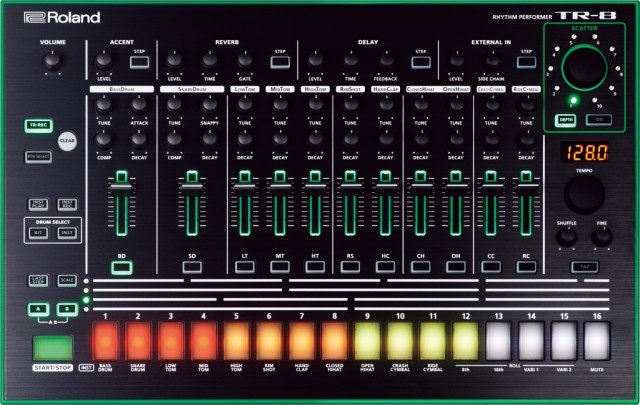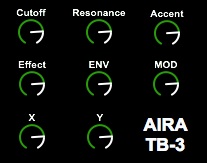Part of the appeal of the Roland TR-8 drum machine and TB-3 bassline synth is their hands-on control. But apart from the normal reasons you’d additionally want external MIDI control, you’ll need it for certain kinds of automation recording.
The problem is, the AIRAs (at least with their current firmware) lack the ability to record automation internally. You can record patterns on the TR-8 and TB-3, but not changes to sound parameters, effects, or that Scatter thing. So, if you’re making a pattern and find a shifting timbre or glitchy effect you like, there’s no way to save it easily for performance (apart from recording audio, of course).
The solution is to make use of MIDI Control Change messages. Yet, for a company that almost always fastidiously shares its MIDI implementation in documentation, Roland has mysteriously not done so on AIRA. Fortunately, my colleague NERK, with whom I make music as the dubious, shady techno duo NERKKIRN, has gone through and worked out what the MIDI messages are.
A complete list (so far) for both the TB-3 and TR-8 is below. These aren’t official, so it’s possible there are more messages missing; we’re in touch with Roland to try to find out, but if you’ve discovered any more, or any more tips or hacks, we’d love to hear them.
NERK, aka Benjamin Weiss, has also built some Max for Live remotes for each device. The TR-8 is available as both a Drum Rack and a remote control surface, for convenience. Download them free at maxforlive.com:
Roland AIRA TR-8 Drum Rack and Remote 1.0
With those patches, it’s even easier to take control of parameters by mapping them to other hardware, including Ableton’s own Push, as Ableton LiveSchool demonstrates in a recent tutorial:
Now, on to the MIDI implementation. So far, if it’s an onboard control on either device in the form of a knob or fader, you can automate it with MIDI.
There are some more frustrating limitations that it appears can’t be solved with this approach, however. On the TB-3, for instance, my understanding is that you can’t transmit slide changes when playing patterns. Slide is recorded in step mode, but not in real-time recording (which is a bit bizarre, as it seems you’d want it even more in the latter) – that I’ve confirmed with Roland. If I’m correct that you can’t transmit these via MIDI, it limits the TB-3’s usefulness as a sequencer for external gear and means you can’t use this to record.
That said, I still think these two boxes deliver phenomenal value. They sound great, they have lots of controls, they’re great fun to use, and they look … well, okay, I’m going to look into how to cover up those green edges. I’m hopeful for a firmware update that fills in the gaps, but it’s still pretty easy to recommend the two – especially when armed with this MIDI knowledge the docs forgot.
Here we go:
See De:Bug Magazine for the complete German versions and coverage:
FREEWARE: MAX FOR LIVE-PATCHES FÜR AIRA TB-3 UND AIRA TR-8
AIRA TR-8 und TB-3 in Live modulieren und die Liste der MIDI CCs
MIDI implementation
Note that this is both send and receive. The TB-3 I think is a pretty useful controller for outboard gear, so that works nicely.
TR-8
71, Accent
9, Shuffle91, Reverb Level
89, Reverb Time
90, Reverb Gate16, Delay Level
17, Delay Time
18, Delay Feedback12, Ext In Level
13, Ext In Side Chain20, BD Tune
21, BD Attack
22, BD Comp
23, BD Decay
24, BD Volume25, SD Tune
26, SD Snappy
27, SD Comp
28, SD Decay
29, SD Volume46, LT Tune
47, LT Decay
48, LT Volume49, MT Tune
50, MT Decay
51, MT Volume52, HT Tune
53, HT Decay
54, HT Volume55, RS Tune
56, RS Decay
57, RS Volume58, HC Tune;
59, HC Decay;
60, HC Volume;61, CH Tune
62, CH Decay
63, CH Volume80, OH Tune
81, OH Decay
82, OH Volume83, CC Tune
84, CC Decay
85, CC Volume86, RC Tune
87, RC Decay
88, RC VolumeTB-3
74, Cutoff
71, Resonance
16, Accent
17, Effect
12, ENV
13, MOD
11, X
1,Y
Updated: Change the lights. Thanks to reader Lorido on this tip, via comments:
hold “PTN SELECT” *+ power on (under the hood mode)
hold “DEPTH (scatter)” + turn “Scatter Wheel”
you can choose of 6 color sets no. 2 is dimmed original
hit “START/STOP” to save
No word yet on what up up down down left right left right does.
For more NERK:
And for German speakers, De:Bug lives online:
http://de-bug.de/