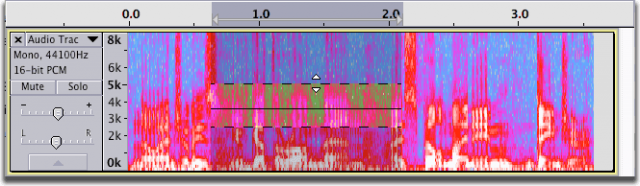Dedicated wave editor Audacity has found enduring popularity, as a free and open source tool for working with sound. It runs on Linux, Windows, and OS X – with support for older Mac operating systems, which these days is sometimes tough to find. But just being free and open isn’t reason enough to use something, particularly when a lot of DAWs do a pretty decent job of wave editing.
This latest version of Audacity, 2.1.0, comes with some additions that might make it worth revisiting.
First, there’s spectral editing. In most software, audio editing is performed by time only. Here, you can drag over particular frequency ranges to select just those portions, for audio repair or simply highlighting certain portions of sonic content. That’s been available in some commercial tools, but it’s not normally found in DAWs and now you get it for free. See the spectral selection additions to the manual.
Second, you can now preview VST and Audio Unit effects (plus the open LADSPA format) in real-time. That’s useful for making Audacity an effect host, and can combine nicely with chains and batch processing. That is, you can preview effects live to adjust them (as you can do in a DAW) and then batch-process a bunch of sound (which your DAW can’t do easily). Plug-in hosting in general is improved, including the ability to work with multiple VST and add any effects to chains.
There’s also a new Noise Reduction effect.
Audacity still isn’t the prettiest software ever (ahem) – aesthetically and functionally, it seems the UI is due for a reboot. But I know it’s an important tool, especially for musicians on a budget. And this version is worth adding to your toolset.
Need another reason to use Audacity? How about the fact that the extreme time shifting capabilities of Paulstretch are built right in?
Check out the Audacity download page:
http://audacity.sourceforge.net/
(Manual links there are broken as I write this, so you can use my links above for that.)
Also worth considering is ocenaudio (note “ocen,” not “ocean”!):
http://www.ocenaudio.com.br/features
It isn’t as full-featured as Audacity – real-time effects preview is limited to VST, for instance, and the spectral view is not editable. It’s also free-as-in-beer; the code is closed. But the UI is substantially cleaner, and it has some nice features like multi-edit support. Thanks to Tom D in comments for the tip.