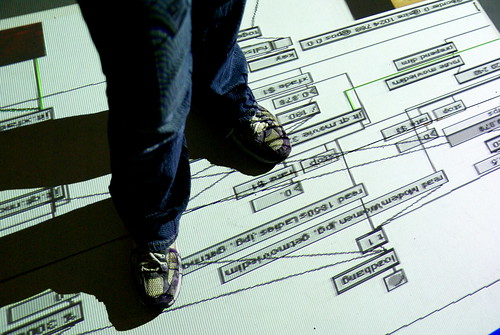Many people are asking about what Max for Live can do. That’s a short answer: everything Max/MSP/Jitter can, plus some new stuff to make it work with Ableton Live. It might be better called “Max in Live.” Max for Live has all the objects that Max/MSP and Jitter have – all of them. Right now, I’m gathering a big part of the testing Cycling ‘74 is doing is to try to make anything not work, but so far, it sounds as though everything does. That means Max for Live is an environment for JavaScript and Java. It means you could have Processing sketches, wrapped in Max patches, running in Live.
And it also means you get Jitter, which gives you video playback, processing, and output, plus 3D visuals. You’ll apparently be able to open a window for output, just as in Jitter. So you could have Live sets that trigger video clips, all from within the same tool – or, if that sounds unwieldy on one machine, have a Max patch that communicates with any visual app you like on another machine.
You can’t open Max patches directly, but so long as you own Max 5, you can adapt them to Max for Live into a device.
This also means that whether or not Live 8 supports OSC (it looks as though it doesn’t), you will be able to add that support however you like via Max for Live.
On top of this, you’ll get a collection of new objects that allow Max for Live to use UI elements from Live, interface with the program as Devices, and listen to and control events in the Live interface (like manipulating clips, Devices, warp markers, and whatever else they choose to support). It’s this interface area that’s really new, and that I hope to cover more soon.
The only catch to this is you have to make an investment in software before you get started. If you want to run Max for Live, you need to buy Live 8 and buy Max for Live as an add-on. (Ableton has said it’ll be a separate product, but no word yet on pricing.) If you already own Max 5, you’ll still need to buy Max for Live (though again, no word on discounts). And you will still need to own the standalone Max if you want to use your patches without starting Live.
For more discussion, there’s a thread on the Cycling ‘74 forum:
Jeremy Bernstein of Cycling ‘74 says it best here:
Max for Live is, well, a superset of Max. 🙂 MaxMSPJitter + special features for Live integration
If you want to create a Max Device from a Max patch, you can currently copy and paste the main patcher into an empty device. We’ll probably offer a simple converter at some point, as well.
Right. What he said.
What Might it Mean for Open Source?
You can see that this is good news for:
- Max and patching (a huge boost to DIY software)
- OSC (the open communications protocol, supported – indirectly – for the first time)
- monome (because all those patches can be adapted for Live, which was a popular app to use anyway)
It’s not such fantastic news for the open source world or competing tools, because this is a very proprietary and vendor-specific solution. That’s not a criticism, just an observation – I know fantastic people and friends who are supported by the business model that’s here. But it is worth noting, because I believe healthy software ecosystems incorporate both free and commercial models, and fully open and fully “integrated” (which are sometimes more closed) solutions. There’s no question where this lies. You’ll need the full version of Max to use these patches with even another host – and you’re likely to miss some of the specific solutions here.
That said, I think it’s still an opportunity for open source alternatives to differentiate themselves, and for the two to coexist harmoniously. For starters, open source software will have an easier in when it comes to talking to Live, if there’s a friendly set of Max for Live patches that help communicate with other tools. Also, open source software can be two things this solution is not – lightweight, and free. It’s also an opportunity for open source hardware to interface with this solution (again, see: monome, which I still think has some elegance things like the APC40 lack).
In fact, there’s so much power by the time you put together Live and Max and all your plug-ins (too … much … POWER!!) that I could see some people finding it refreshing performing with just a simple Processing sketch and turning everything else off.
I might even go so far to say that, by association, Max’s open-source cousin Pd could benefit from this. (I don’t see Pd working in Live any time soon, though.) I do hope that Max patchers release at least some of their work as open source patches for others to use. Flash is a great example of a proprietary tool that has generated fantastic open source tools around it. That means you get Adobe’s support and quality level, but you can still share code – and clearly, the Max world can do some of the same things.
These are ultimately all tools. I’m pretty excited about developments in the open source world, and I believe that most people will use a combination of free and commercial tools. 2009 should be a great year for both, which means you’ll gravitate toward using the right tool for the job, and for your budget. For those who can’t afford all these glitzy new toys, you won’t exactly be suffering. (Next week, I’m going to try to put together a virtual, open-source “NAMM” rounding up some of those developments.)
If you asked me to wish for everything I’d want to come together, for the kinds of things we advocate on CDM, I couldn’t do much better than we’re doing already – and we’re only part of the way through January.