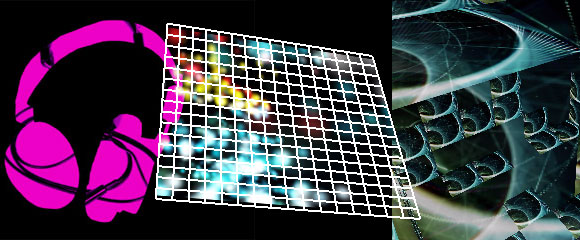Resolume in 2009 set out a new course for the visual performance software, and more than many of its live visual rivals, was particularly ambitious about melding audio and visual media. Fortunately, that ambition has been accompanied by a steady stream of updates refining functionality and stability. The latest is release 3.1.3; new in this build:
- Better external MIDI sync clock, ideal for working with software like Ableton, Traktor (more on that in a moment)
- New effects and sources: Shift Glitch (fx), Strobe (fx and source), Static (fx and source), Cube Tiles (fx)
- Mask Blend Mode (yeah, about time)
- Video mapping aka projection mapping feature, with new keystone plug-ins
- Grab a PNG from video quickly
- Load multiple videos quickly, automatically dropping them on layers
- Improved stability, fixes, z rotation fix
- Switch decks without interrupting video
- Improved OSC support
- Better support for NVIDIA graphics cards, Windows 7 / Vista, and many other fixes and improvements
Resolume Avenue 3.1.3 Released [Resolume Blog]
But enough of these changelogs — let’s talk about how to use MIDI sync. Below, a tutorial from the Resolume folks demonstrating MIDI sync with Ableton Live (though the same technique could be applied to any MIDI Clock source you like – even hardware). Anecdotally, MIDI clock support in Live has been one of the complaints I’ve heard most often from Ableton users, but then, it’s nice to see Resolume working on it.
For a written tutorial for Windows and Mac – again, relevant to any MIDI software, not just Live, though Live is the example:
Controlling Resolume Avenue with Ableton Live [Resolume Avenue Manual]
Resolume Avenue & Ableton Live MIDI Sync from Resolume on Vimeo.