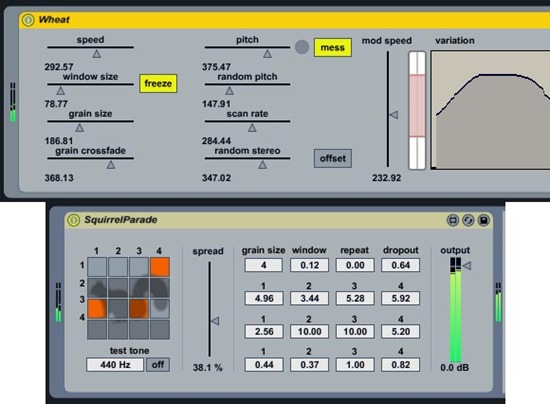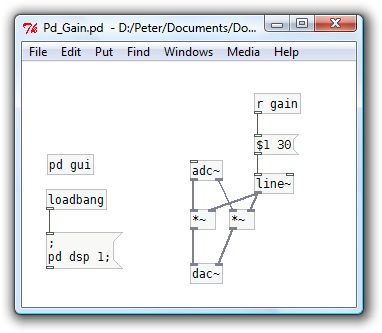David Zicarelli has announced that Cycling ‘74 is discontinuing Max/MSP Pluggo-based products, meaning the company will no longer develop Pluggo, Mode, Hipno, or UpMix. More significantly, this means an end to the use of Max/MSP as a way of developing plug-ins; David writes that there will be “no further development on … their supporting technology.” It’s the supporting technology that Max patchers have relied upon to make their own instruments and effects for VST/AU/RTAS Mac and Windows hosts, and its demise to me is the real news here for the Max community.
The article touts the upcoming availability of Max for Live as an alternative. Now, I think Max for Live is a very exciting technology – I’m finally editing some videos and discussion with Jeremy Bernstein, so we’ll have a preview next week. The flipside is:
- Less compatibility. Ableton Live is just one host. Pluggo support RTAS, VST, and AU on Mac and Windows, so you could use your Max patches as plug-ins in tools like Logic or FL Studio, too. (Ultimately, having to figure out how to support all those things was part of Pluggo’s demise, but the desire to do so still holds.)
- No free runtime. Cycling ‘74 has been clear in that Max for Live will be a paid product. So, whereas a developer could create a Pluggo plug-in with Max/MSP and deploy it for free use anywhere, now you have to assume that the person using your plug-in will buy both Live and (separately) Max for Live.
For an example of why the Pluggo technology has been important, see examples like Ms. Pinky’s Wrecked System (though I appreciate the irony of that screenshot being Ableton).
Max for Live is awesome, it just isn’t Pluggo exactly – for better and for worse. The good news is, some of the oddball Pluggo instruments and effects will be available for Max for Live when it comes out, and existing owners will get that at a discount. But you might want to keep an old Mac or PC around running Max 4 and some of the strange plug-ins in the Pluggo collection.
Pluggo Technology Moves to Max for Live
Thanks to Jonathan Bailey and Nick Inhofe for sending this in.
The upshot to me is that Max/MSP is no longer such a viable development environment for effects and instruments, if you want any kind of wider consumption of what you’re making. It can be, at the same time, an utterly brilliant environment for yourself and for other people working with Max and Live. But on the other hand, part of the reason this may not be earth-shaking news is that there are alternatives – see below.
That’s not to argue with the fact that the Max + Ableton Live combination will rock and be a big deal – no argument there.
So, I actually think it may be a good thing for Max to have this focus, especially because, if you do want to support other hosts, there’s no reason to limit yourself to Max.
Open Source and Commercial Flavors
What I think is happening – perhaps naturally so – is a differentiation between the proprietary and open paths. If you choose the commercial Max/MSP – Max for Live – Ableton Live route, you get a really unparalleled level of UI polish and usability, and extraordinary integration between your Max creations and the host (Live).
The open-source altnerative now increasingly offers greater compatibility and flexibility. We’ve seen Max’s open source cousin Pure Data (Pd) run as the back end to a commercial game (Spore), on Linux on PDAs and old iPods, and as the back end to commercial iPhone apps.This is enabled by the fact that Pd is open source and community-supported, just as the ability to interoperate more deeply with Ableton Live was enabled by a commercial development process. (ChucK has also shown up powering successful mobile apps, like Smule’s Ocarina.)
That’s not to say one route is better than the other. On the contrary, it’s important to look at these two choices side by side because they’re different, and differently suited to particular situations.
And focus can be a good thing. In the case of Cycling ‘74, the decision was that plug-in support was no longer practical:
…we have had to face the fact that it is simply not cost-effective to support three different plug-in specifications on two different platforms, particularly given the increasing absence of standardization of host platforms we have observed over the past several years. Supporting our Max/MSP-based plug-in technology involves trying to make the entire Max environment run inside another host application. This was never a simple matter to begin with, and it has only grown more challenging with time.
It may indeed not make sense for Cycling to continue to provide this support. But it could be possible for others to support that – and, I hope, for us to someday have a better cross-platform plug-in standard, though that’s another discussion.
Alternative Plug-in Development Tools
There are other tools that are focused on plug-in development, and depending on your needs, they could fill the void left by Pluggo.
Here are just a few:
pdvst, free + open source, Windows
You know how Cycling is talking about how they have to run Max inside the host? That’s what this does for Pd. It looks like binarines are only available for Windows, but I see no reason this couldn’t be ported to other OSes, too. (I also remember some sort of solution for making LADSPA plug-ins with Pd, but maybe I just dreamed that.) I gave it a shot, and it’s actually quite nice.

Plogue Bidule, US$75, Mac + Windows
Plogue may actually come out on top as a cross-platform, commercial tool for building VST and AU plug-ins – only Reaktor here does that, and Plogue is quite a lot cheaper. ReWire works, too. That means Bidule will work with any host you like – even Reason – instead of just Live. If you only use Live, that may not matter, but if you use anything else … well, you get the point.
See our previous story: Plogue Bidule Modular Music App: Get Started, Meet the Creators
![]()
SuperColliderAU, free + open source, Mac
For people using the elegant sound coding language SuperCollider, you can now turn your creations into Audio Units, with full OSC control retained. Again, it’s quite easy to do.

SynthMaker, US$133-255, Windows
SynthMaker is t
ightly focused on instrument and effect creation, more narrowly-so than Max but as a result very powerful for the task. Also, if the Max for Live / Ableton combination doesn’t do it for you, SynthMaker is now included with FL Studio. It’s Windows-only, but you can develop plug-ins not only for FL but any Windows host.

SynthEdit, US$50 (shareware trial available), Windows
The gold standard of DIY plug-in creation, SynthEdit is actually sometimes notorious for its popularity (as in, “crappy SynthEdit plug-in). But don’t let that dissuade you: this is a powerful environment for making your own VSTs, and some truly brilliant instruments and effects have been created in it. There’s also some extensive documentation.

SonicBirth, free + open source, Mac
Why SonicBirth isn’t being widely used is really beyond me – maybe the death of Pluggo will wake people up to its potential. It’s a graphical patching environment for MIDI, audio, and instrument creation, it’s quite elegant to use, and it’s utterly free. The only bad news is, the open source version or promised commercial successor seem not to have gotten much development love lately.

Reaktor, $399 street (academic discount), Mac/Windows
Reaktor has the same limitation Max for Live does in that there’s no free runtime. But a Reaktor patch can run – and be edited live – inside any Mac or Windows host.
csLADSPA, free + open source, cross-platform
Still can’t figure out what this new-fangled Max thing is about when your CSound is working just fine? csLADSPA lets you write your own instrument and effects plug-ins in CSound and run them on any LADSPA host (it even works on Windows). Geeky, yes, but as I think about it, that’s pretty cool.
This is not an attempt to be a complete round-up, so anything I’ve left out, do let us know. I’m particularly interested to know how, say, SuperCollider or Pd users could target Mac, Windows, and Linux hosts.
Not Using Plug-ins
There is one … other alternative. Plug-ins have their uses, but everything Cycling is saying about the challenge of using them is absolutely true.
Ultimately, it’s worth thinking about why you’re using a plug-in. Do you just need to route audio or control from one place to another? Do you just want your strange, DIY step sequencer to sync with a track?
ReWire is one alternative, and Max continues to support ReWire.
But you can also use technology like JACK to route audio and (on Linux) sync and MIDI from place to place. In fact, while there are tools for creating your own LADSPA plug-ins on Linux, I don’t know anyone using them for this very reason – the support for jacking audio, sync, and control from place to place is so good, you can simply start your different music tools and you may not care that they’re not plug-ins.
Your Thoughts?
Okay, that story wound up being quite a bit longer than I had expected, but that’s the point – you have lots of alternatives. I’m curious to what you DIYers and patchers out there are imagining you’ll be spending your time doing over the coming months, whether it’s all Csound or all Max for Live.