Today, we’re announcing MeeBlip cubit go – a unique USB MIDI interface with incredibly tight timing.
cubit go has the ports you most often need when mobile – one input, so you can perform, and four outputs, for sending notes and/or clock.
Here’s the twist: we’ve integrated hardware MIDI thru circuitry on the four outputs. So each of the four out jacks gets the same messages at the same time. There’s no software delay – you get rock-solid, ultra-tight timing.
That makes cubit go the perfect follow-up to our cubit splitter, introduced earlier this year. You still get four outs with identical timing – but now in a USB MIDI interface you can connect to your computer or mobile device.
Cubit go is driverless and USB powered, so it works with any desktop OS, but also on phones and tablets (with the appropriate cables, sold separately). And the jacks are top-mounted for convenience.
Just plug it in and use it – there’s nothing to install, no separate power supply needed, and nothing to worry about. cubit go is palm-sized, lightweight, rugged, performs perfectly, and is easy to use.

Features:
- 1×1 USB MIDI interface with integrated hardware MIDI Thru
- Class-compliant USB MIDI – no drivers needed
- One input jack
- Four hardware-mirrored output jacks – no software lag
- High performance 32-bit ARM Cortex processor
- Bright green MIDI light flashes when sending or receiving data for easy troubleshooting
- Size: 108 x 76 x 25 mm (4.25 x 3 x 1 inches), weighs 110 g (3.9 oz)
- Includes 1 m (3 ft) USB cable
- USB powered
- Works with macOS, Windows, Linux, iOS and Android*
- Made in Canada, available only direct

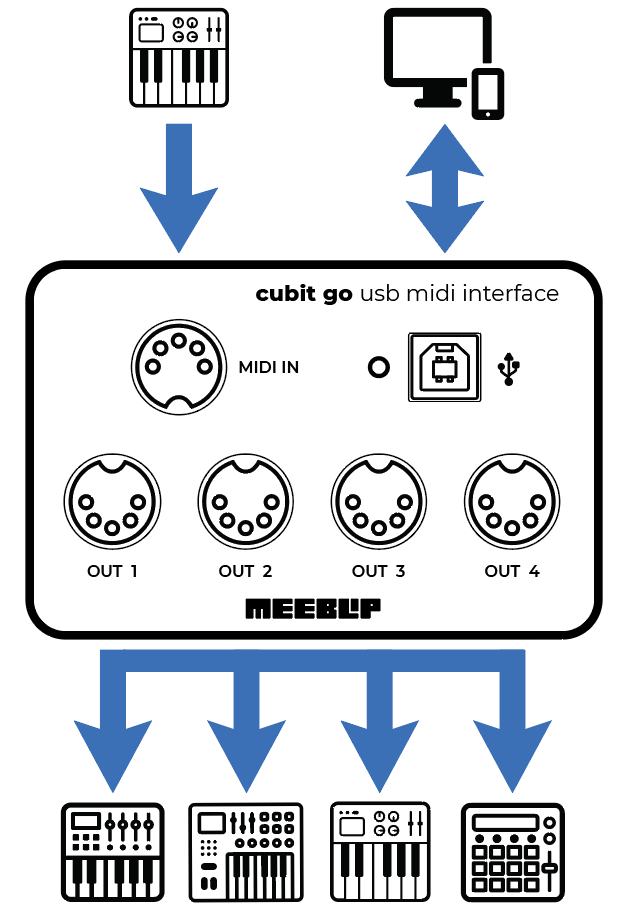
cubit go is available now for US$59.95, with free worldwide shipping for a limited time, along with our geode synthesizer.
The mission of MeeBlip is to get musicians – and CDM readers – playing instruments easily, whether they’re a beginner or expert. So if we help make sure stuff is plugged in and playing, the cubit tools are doing their job. Let us know what you think and if there’s more stuff you’d want to see.
As with our past products, we made something we want to use, too. I’m definitely using my cubits all the time, so I’m excited now we get some in your hands, too.
https://meeblip.com/products/meeblip-cubit-go
Answers to your questions
Can I plug MIDI devices into the USB port and output MIDI?
No. cubit go is a MIDI interface, for connecting MIDI into and out of a computer (or phone/tablet). It is not a USB MIDI host. You can connect controllers and instruments via MIDI DIN only. See comments on this story for some reader impressions on solutions to MIDI host.
Why is this a 1×1 interface, if there are four output jacks?
The one port is mirrored across all four output jacks. That allows us to ensure there’s no timing difference between the four output jacks.
Doesn’t that mean all my gear will play the same notes?
MIDI has 16 channels, so if you want notes or patterns to be routed to a particular device, you can set that output channel.
What do you mean, “ultra-tight timing”?
If you want to get scientific, the output circuitry has a maximum propagation delay of 44 nanoseconds – that’s billionths of a second. To us humans, it’s basically zero lag.
How will this work with my computer?
No drivers are needed – you just plug and play. You’ll see cubit go as an additional MIDI input and output, alongside any other MIDI and audio gear you have, inside your DAW’s preferences.
Should I get cubit go or cubit splitter?
cubit splitter is the device for you if you want to take data sent to one MIDI input jack, and transmit that to four output jacks. (This is also called a “MIDI thru” box – they’re the same thing.)
cubit go is what you want if you need to get MIDI into and out of a computer or supported phone/tablet.
USB on cubit splitter is for power only. USB on cubit go carries both power and data.
Previously: